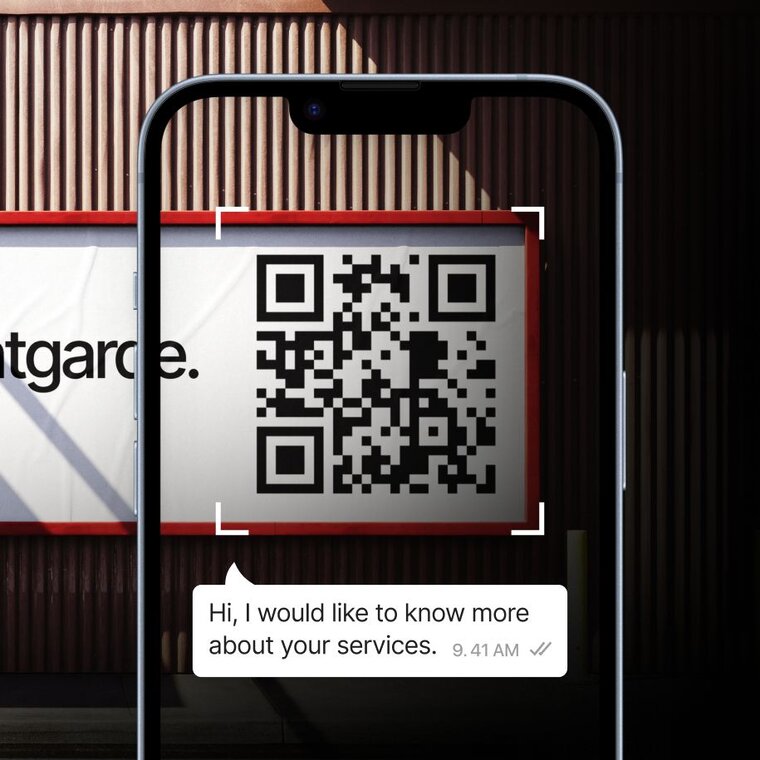
WhatsApp QR Generator: Create WhatsApp QR
Want customers to start a WhatsApp conversation with you? Generate a WhatsApp QR now with respond.io’s WhatsApp QR Generator! Capture customers’ numbers easily when they message you via your WhatsApp QR.
Instant Communication
Let customers immediately enter a WhatsApp chat with you even without your number
Effective WhatsApp Marketing
Make WhatsApp links part of your WhatsApp marketing strategy by sharing them on Facebook, Instagram and more
Effortless Lead Collection
Capture and save customers’ numbers for future use automatically when they message you via a WhatsApp link
How to Create WhatsApp QR Code? Get WhatsApp Chat QR Code in Just 3 Steps

Enter your country code without the + symbol, followed by your WhatsApp Business number.

Now add a welcome message (optional).

Click on the Generate QR Code button!
Your WhatsApp QR Code and Click-To-Chat Link
Frequently Asked Questions
A WhatsApp QR always begins with wa.me/ followed by your WhatsApp number. It may also contain a URL-encoded pre-filled message at the end.