Streamline your communication with customers and improve overall customer experience by integrating your Magento platform to respond.io using Zapier. With this integration, you can automate various processes and tasks between Magento and respond.io, such as:
real time customer data updates between respond.io and Magento
sending customers messages about their sales invoices and orders
We’ve created Zapier templates to accomplish some common business goals, so you don’t need to start your Zaps from scratch.
All templates will require you to connect to respond.io; follow the steps to set up a respond.io Zapier integration here.
Keeping customers updated on their orders manually is time consuming. With this integration, though, you'll automatically send them a text message via respond.io when they place a new order in Magento.
Use this template:
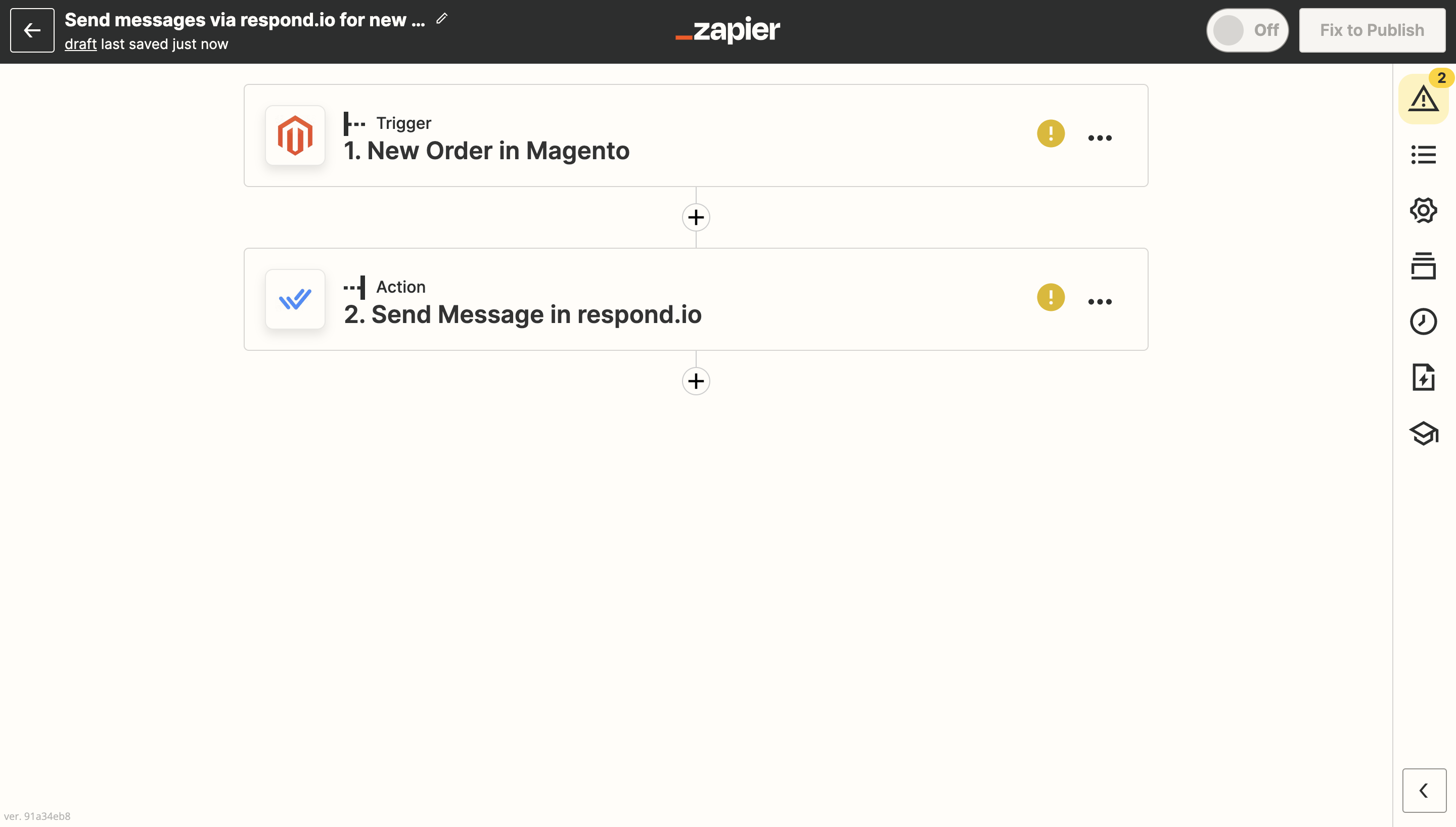
Handling invoices is a breeze with this integration. Automatically send a customer a message with an invoice attached via respond.io when a new sales invoice is generated in Magento.
Use this template:
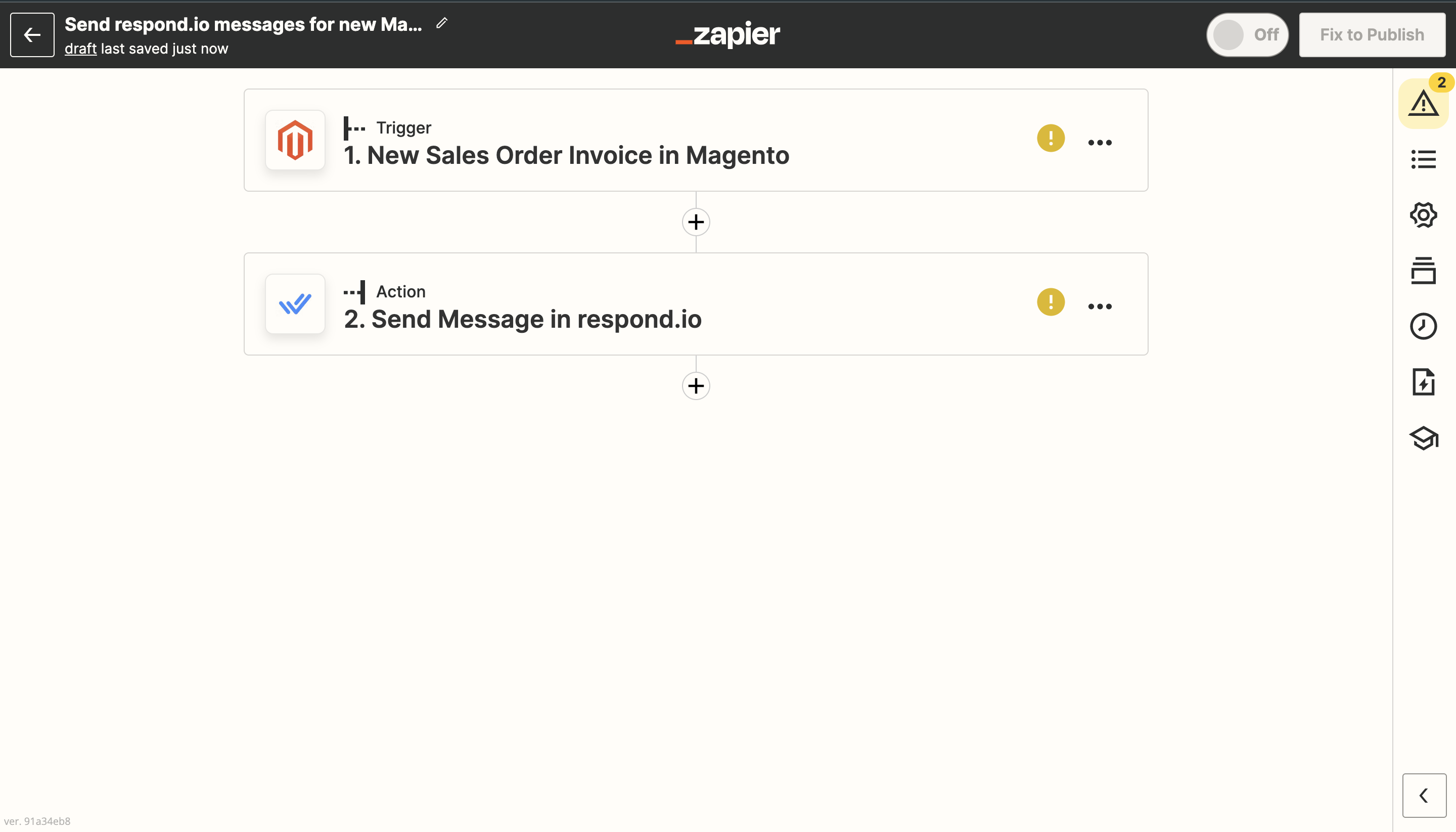
Want to make sure customers get their shipment notification right away? Automatically notify them on their preferred instant messaging app via respond.io when they place an order in Magento.
Use this template:
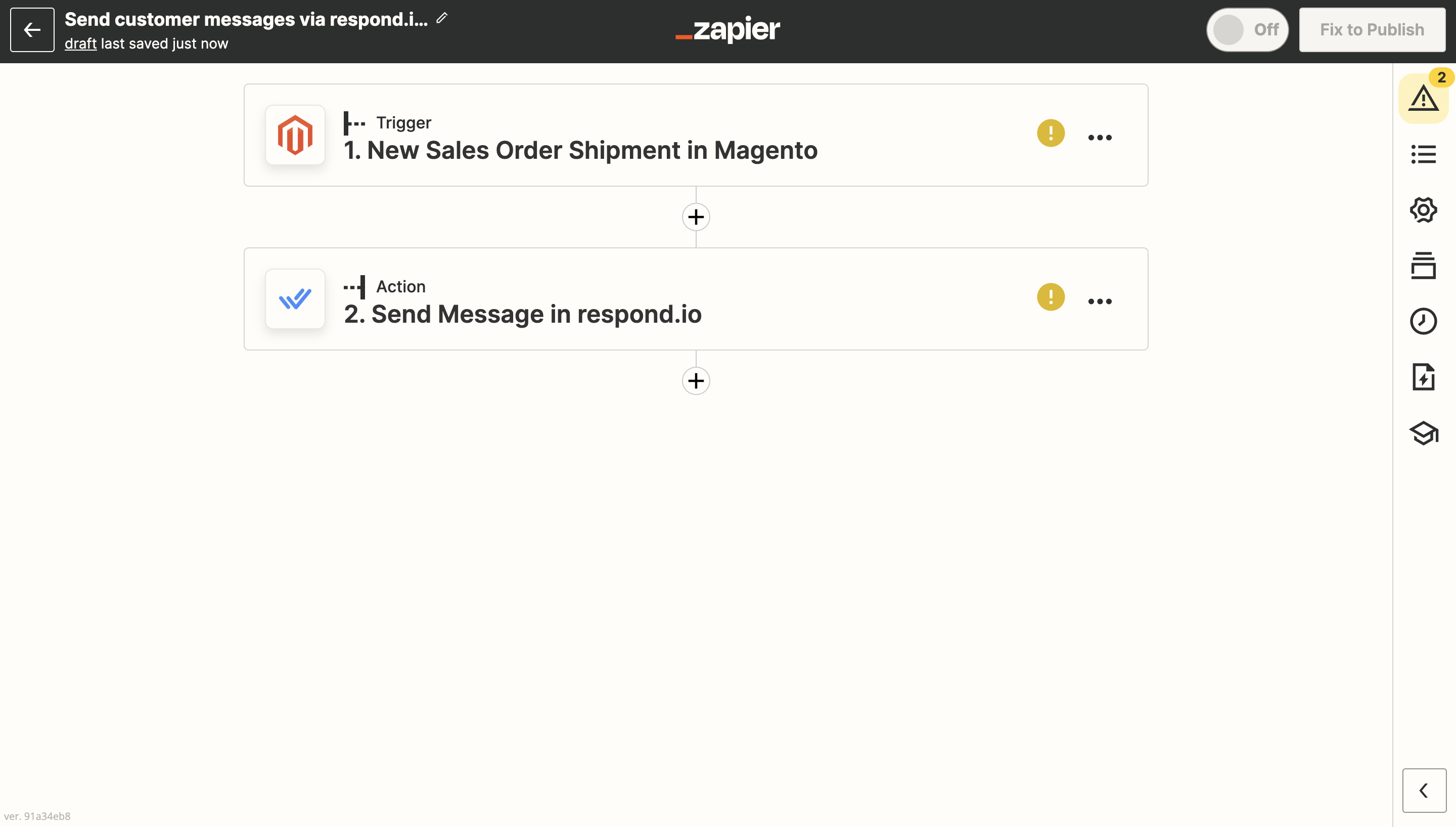
When you start chatting with a new Contact in respond.io, you may want to add them to your customer list in Magento. Use this automation to create a customer in Magento whenever you add a new respond.io Contact.
Use this template:
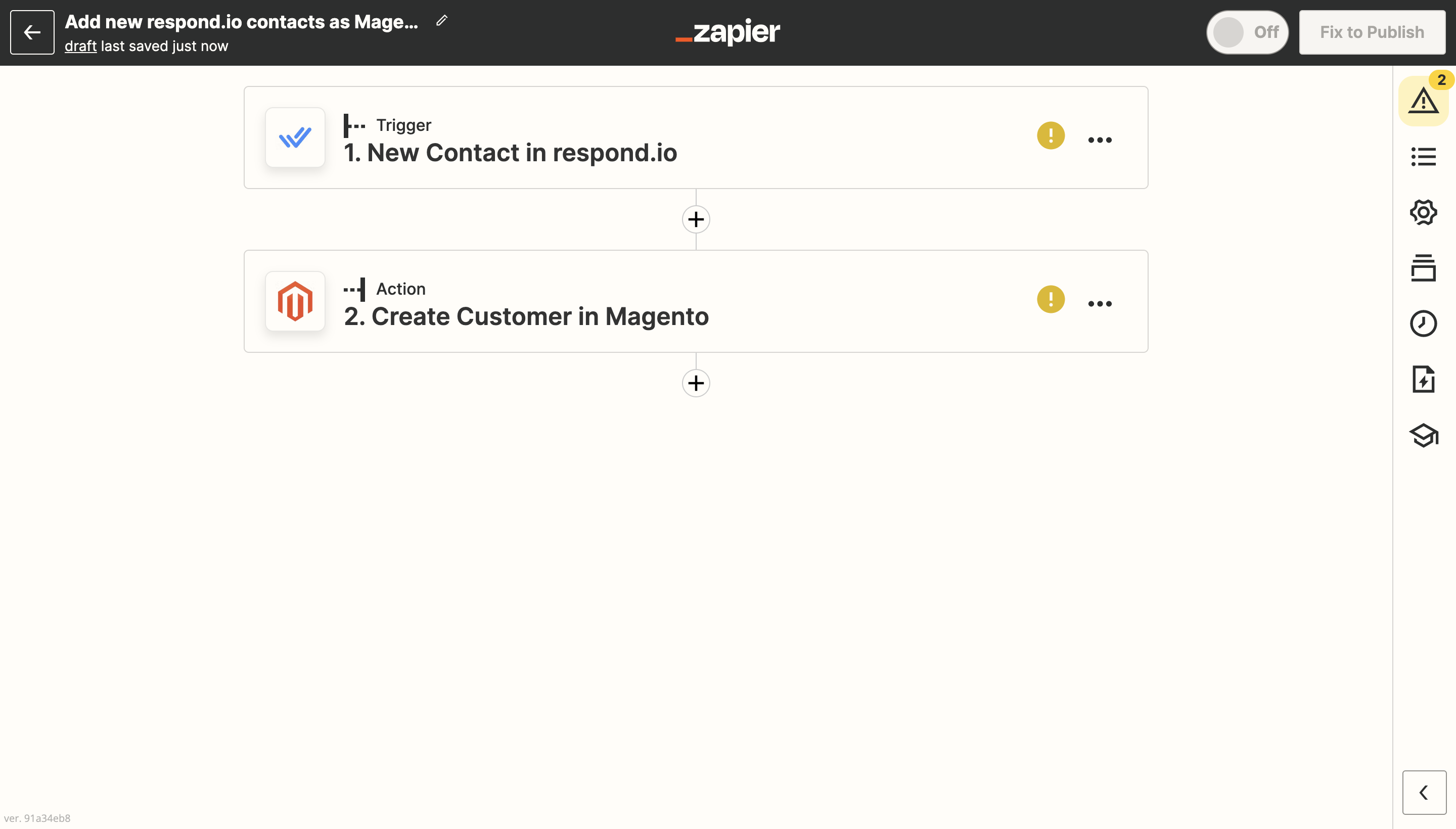
You’ll want to have the latest Contact information available when you chat with someone in respond.io. Use this automation to create or update a Contact whenever a new customer is added in Magento.
Use this template:
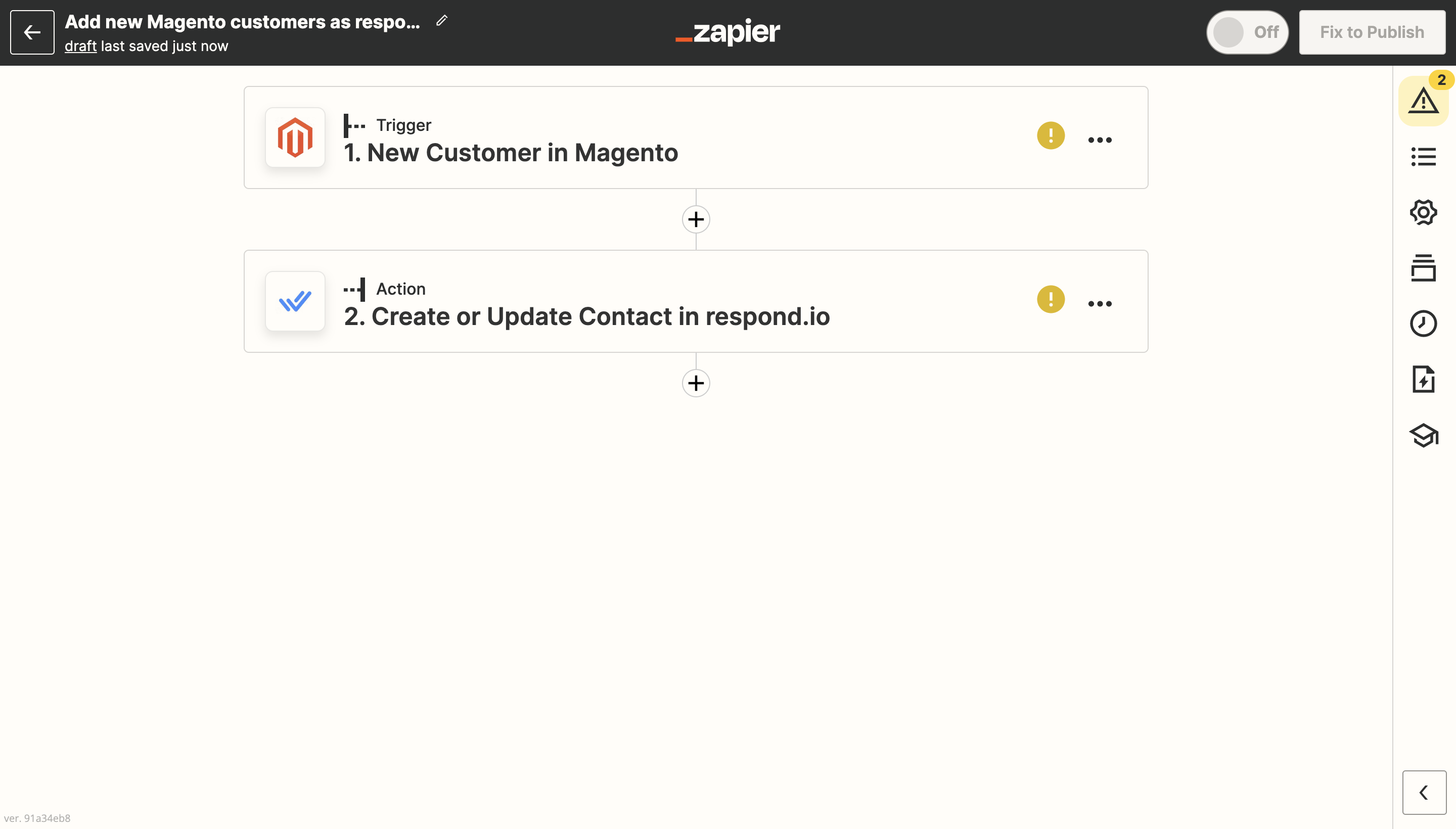
We have Zapier templates integrating with other popular CRM and e-commerce platforms. See the full list of templates here.
Related articles 👩💻