The HubSpot integration enables you to connect your HubSpot account with your respond.io workspace. With this integration, you can:
View HubSpot contact properties like email, phone number, lifecycle stage, and more directly in respond.io.
Reduce platform switching by accessing contact data inside the Inbox and Contacts modules.
Admin access in HubSpot.
Owner or Manager access in respond.io.
In your Workspace, go to Workspace settings > Integrations
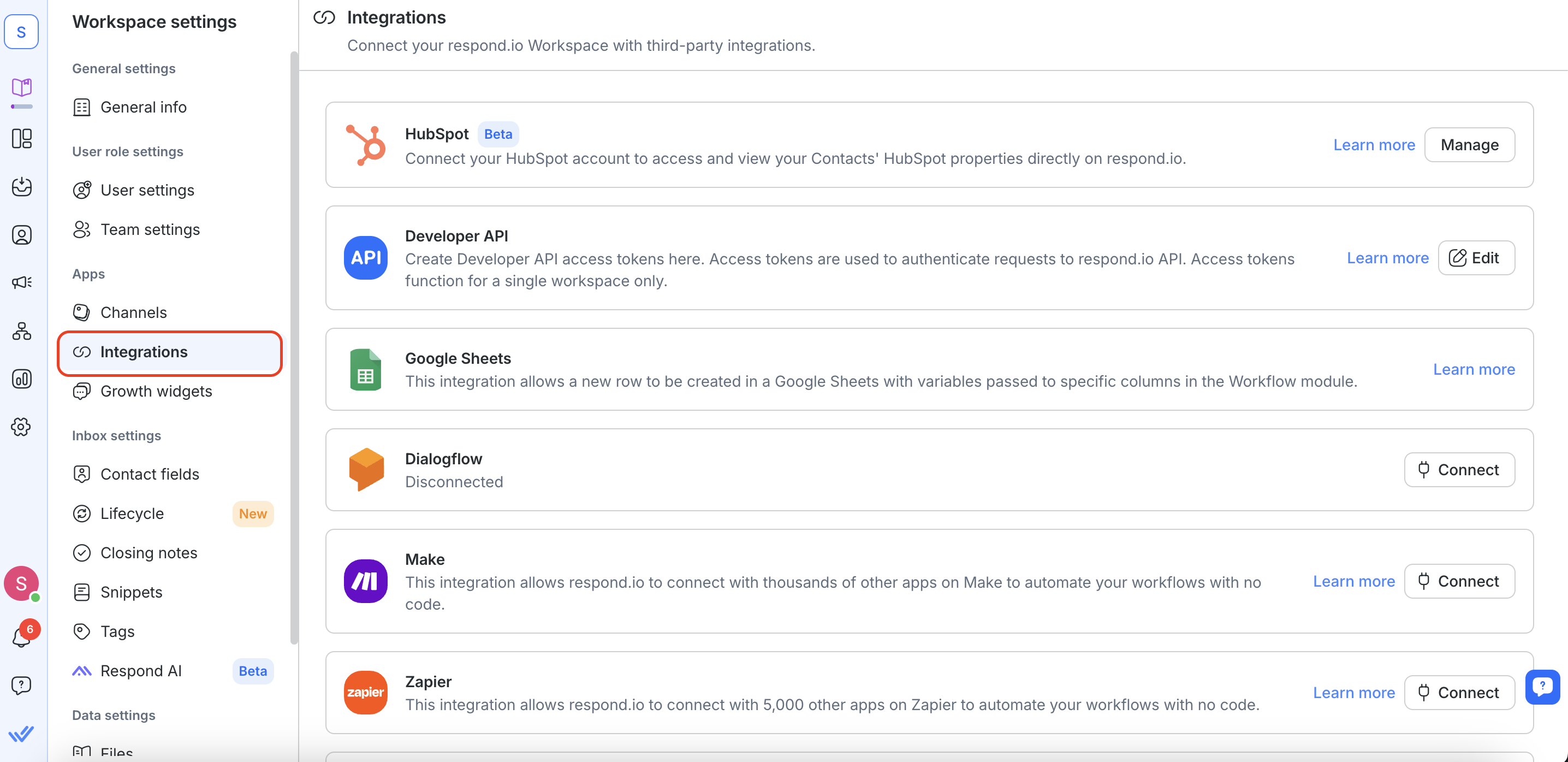
2. Navigate to HubSpot and select Manage.
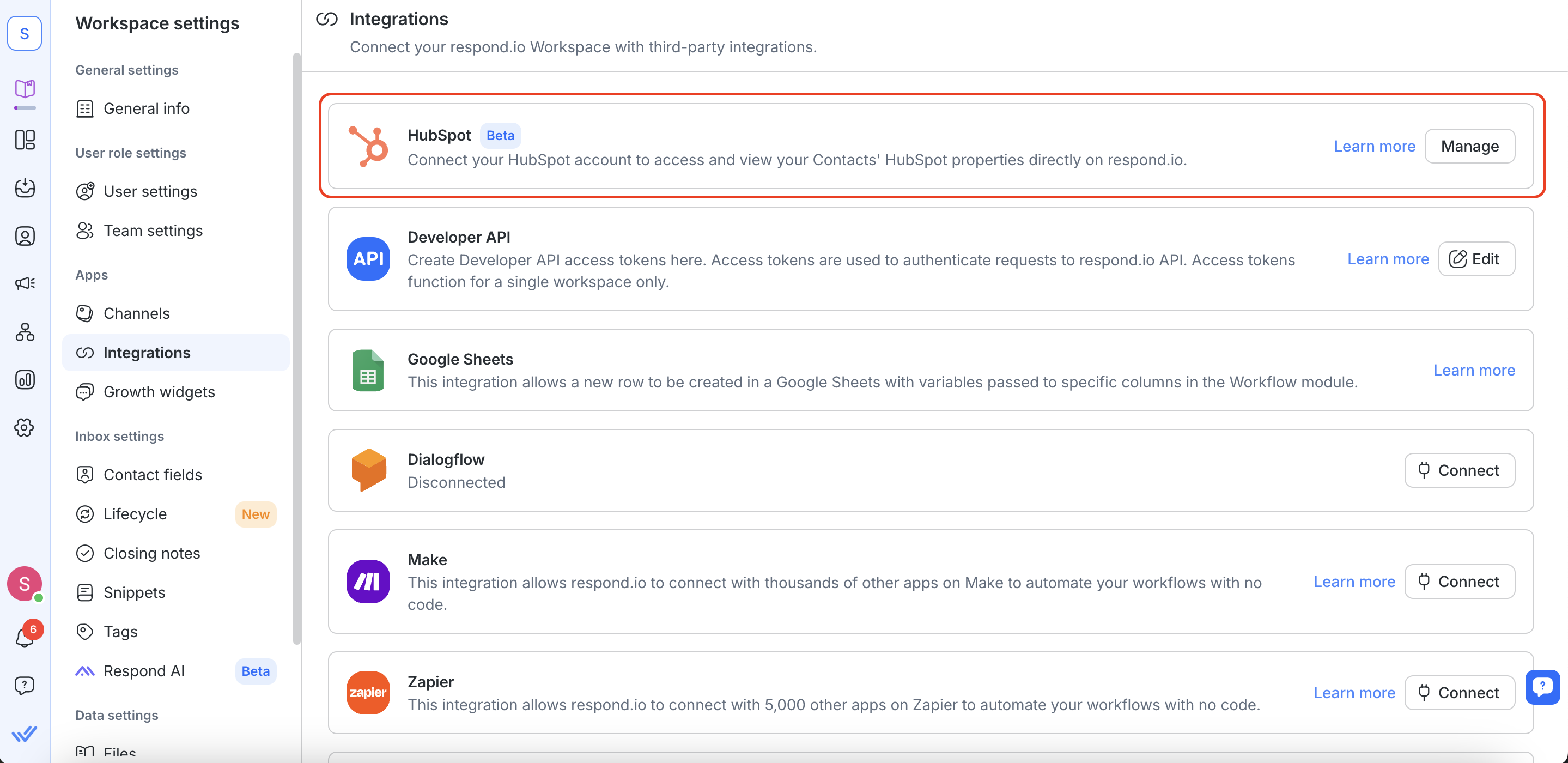
3. Select the Connect HubSpot button.
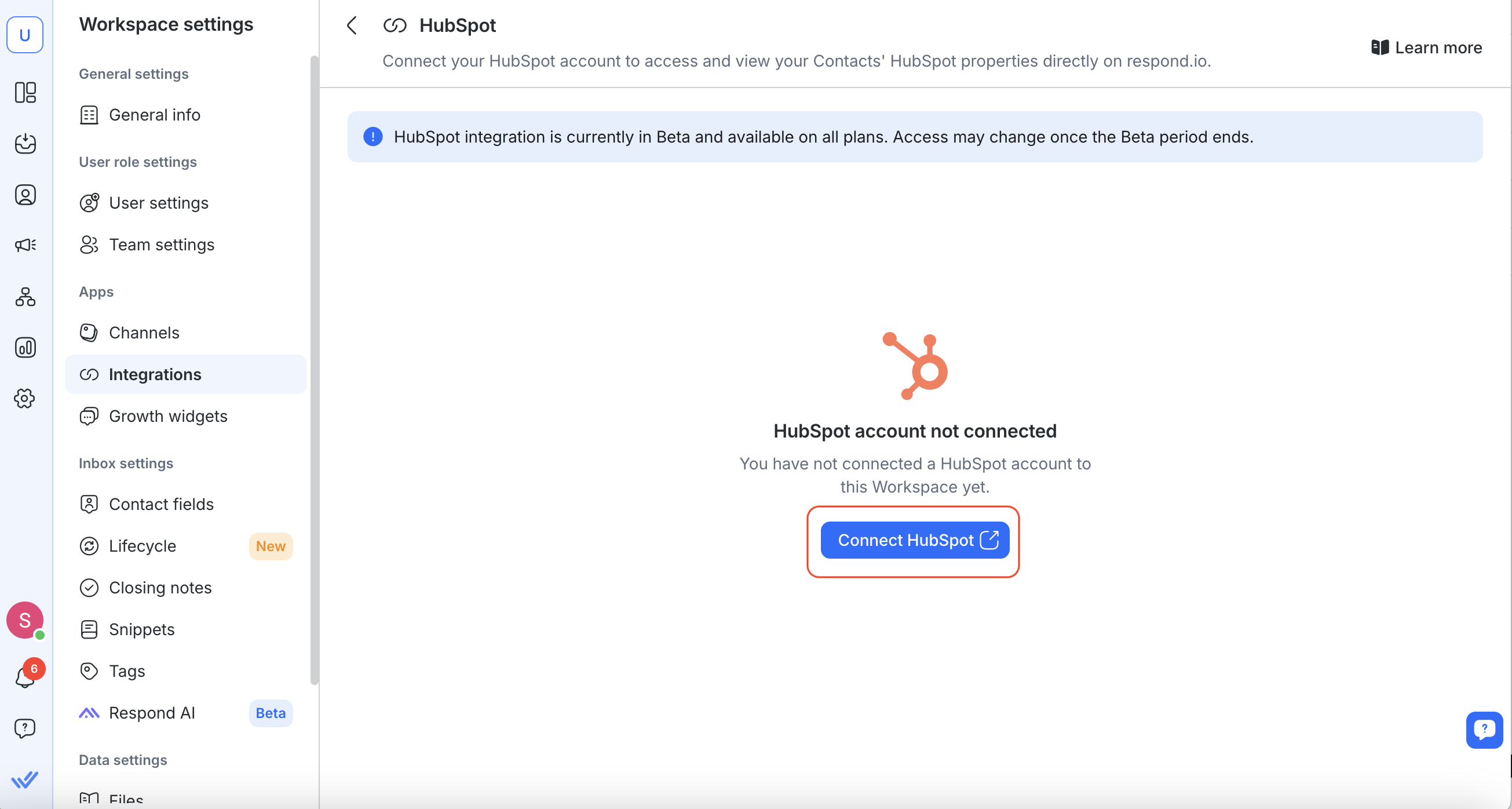
4. A new pop up will be opened for you to sign in with your HubSpot account. Follow along the steps to connect your HubSpot account.
Authorize respond.io to access your HubSpot data.
Note: Each respond.io workspace can only connect to one HubSpot account.
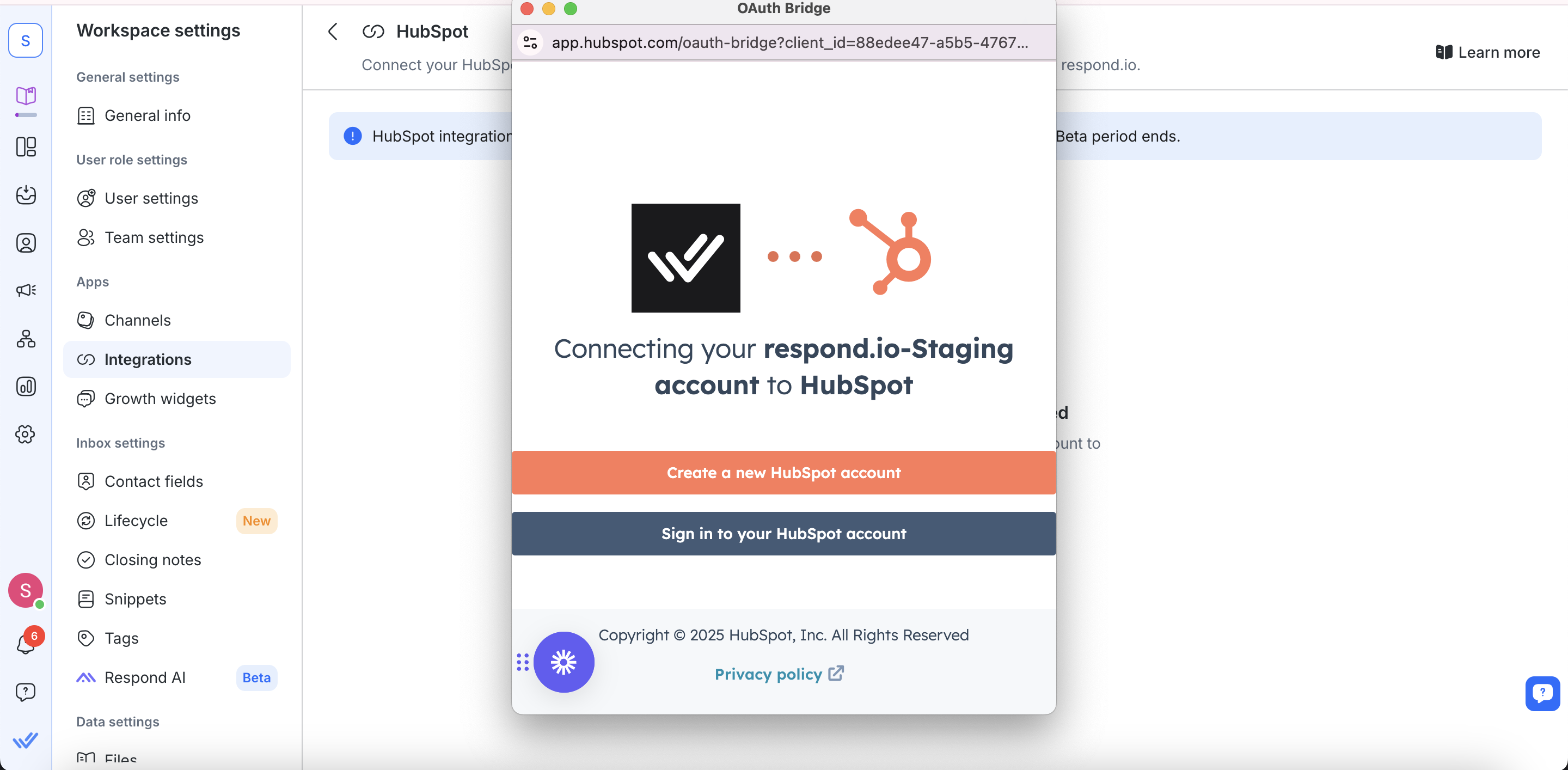
5. Once connected, you’ll see a confirmation message and your HubSpot account details.
You can view HubSpot properties in the Inbox and Contacts modules.
Go to Inbox and click on a Contact to view their HubSpot properties in the right sidebar.
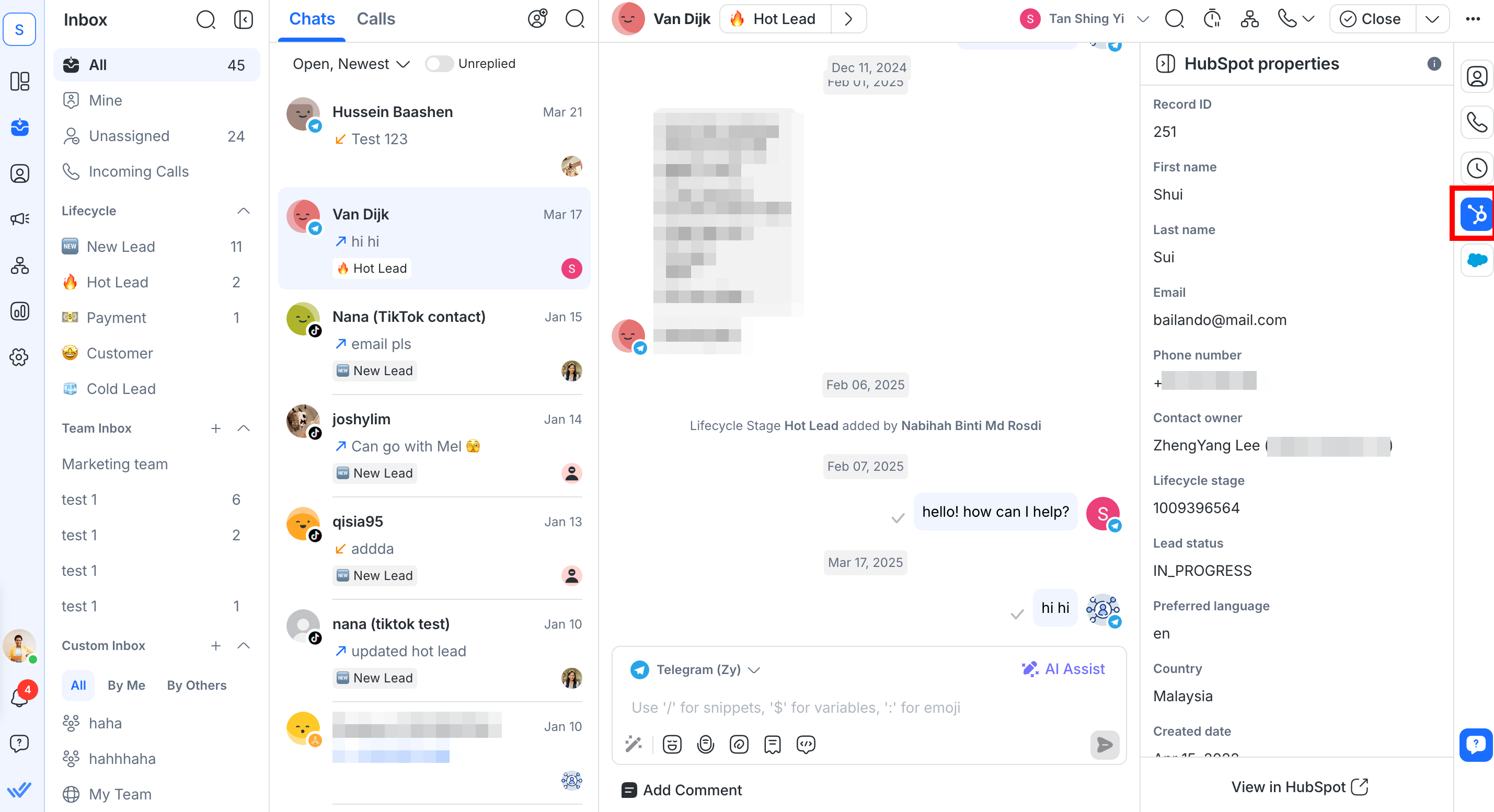
Go to Contacts and click on a Contact to view their HubSpot properties in the right sidebar.
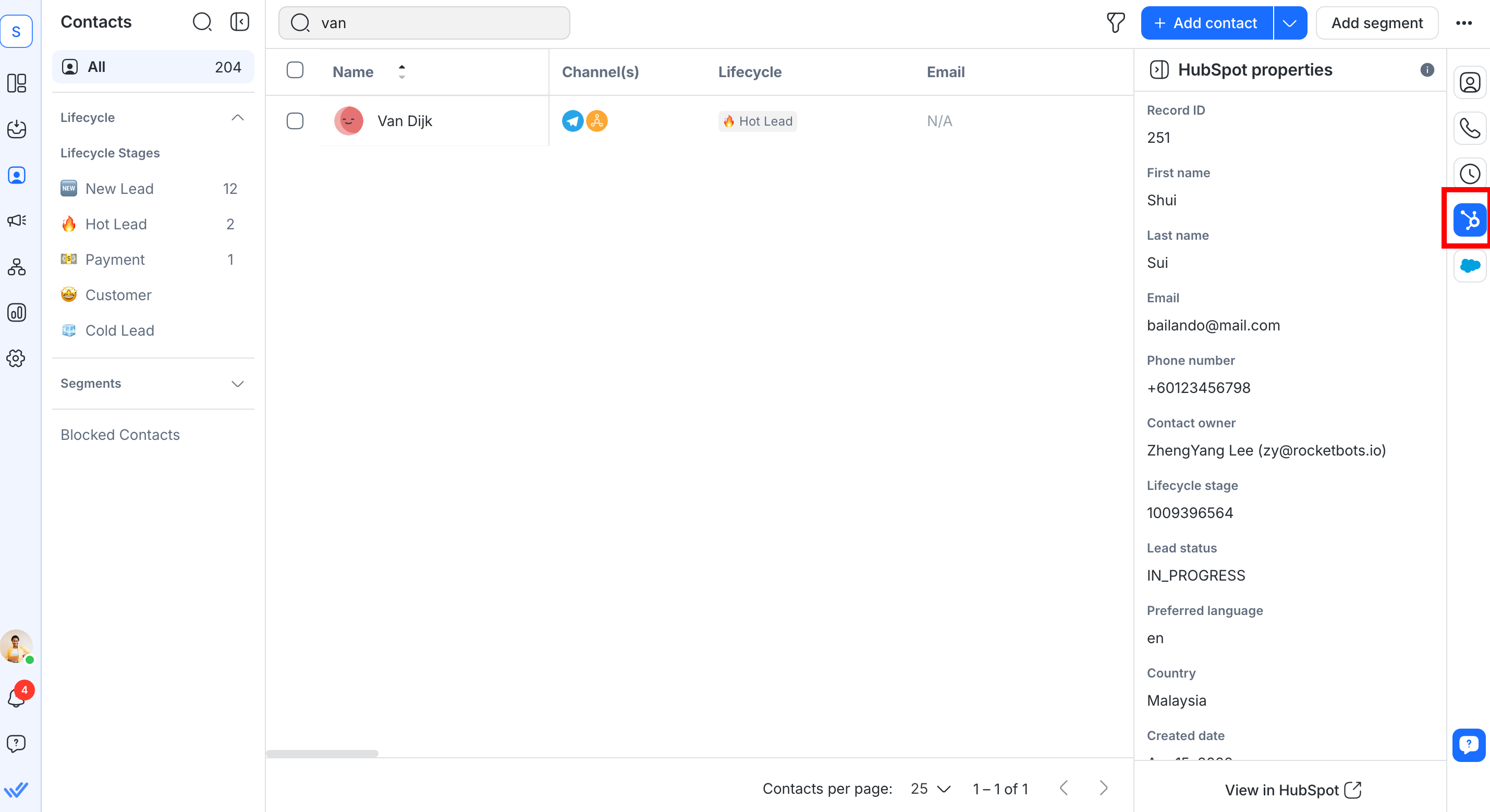
For both the Inbox and Contacts modules, if no match is found, you can verify and update the contact’s email or phone number.
You can then click View in HubSpot to open the Contact’s profile directly in HubSpot.
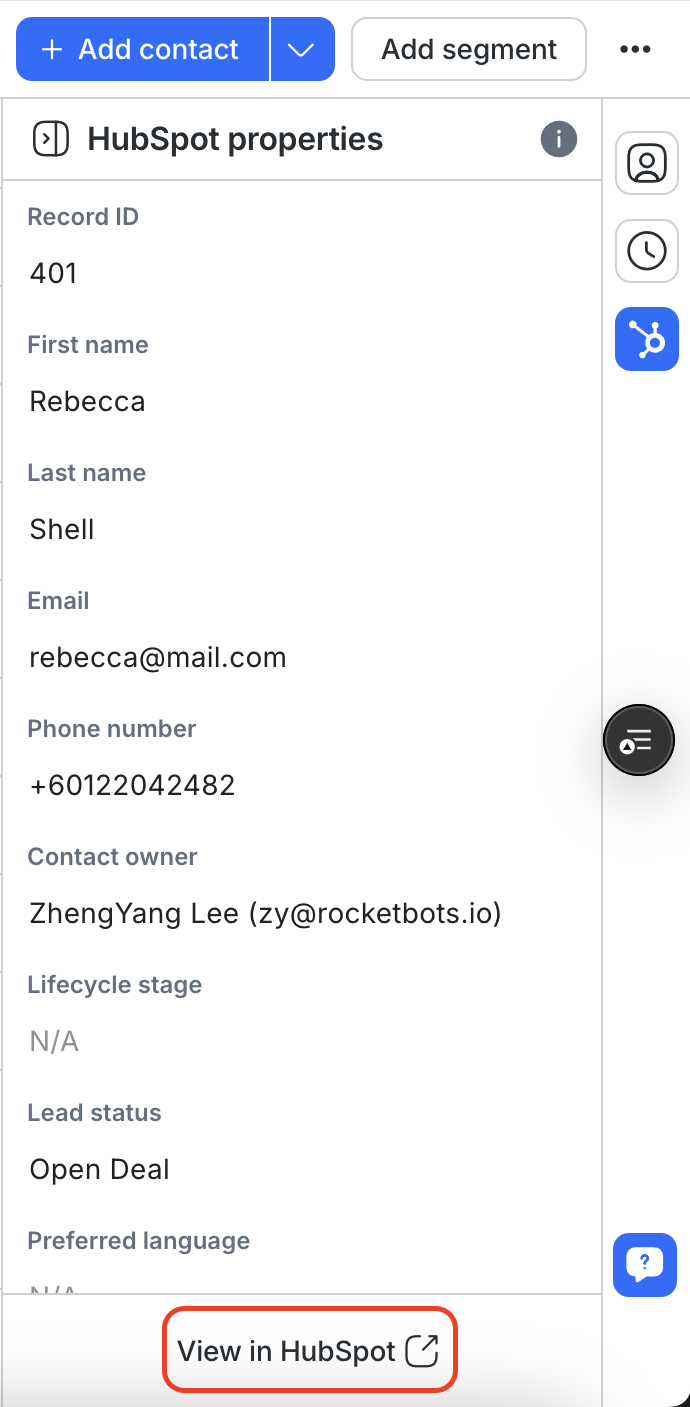
No, each workspace can only connect to one HubSpot account.
No, HubSpot contact properties are read-only in respond.io. Edit them directly in HubSpot.
Contact information is cached for 1 minute to limit excessive API requests and reduce the chances of reaching HubSpot’s API rate limit.
During that minute, any direct edits to a Contact in HubSpot will not immediately appear in respond.io. After 1 minute, you can refresh the page to display the latest information.
Yes, the integration is available for all our pricing plans during the Beta period. Access may be limited to certain/higher plans once Beta ends.
Disconnecting will remove access to HubSpot properties in respond.io. You’ll need to reconnect to view HubSpot properties in respond.io again.
If you can’t view your HubSpot properties in our Inbox or Contacts module, check that their email or phone number in respond.io exactly match those in HubSpot. Even minor differences, such as spaces or special characters, can prevent properties from being displayed.
For example, if a phone number is stored as “12 3” in HubSpot but as “123” in respond.io, that Contact’s information won’t be displayed in respond.io. To fix this, update the contact property in HubSpot to match the format used in respond.io.
Yes, you can. However, if the same user connects multiple respond.io workspaces to the same HubSpot account, they will share the same refresh token.
If HubSpot is disconnected from one of these workspaces, the refresh token will be deleted, affecting all other connected workspaces. This is a HubSpot behavior.
If you need to disconnect a workspace, we recommend reconnecting the integration in any affected workspaces immediately after.
Related articles 👩💻