This Workflow Template allows you to qualify leads and track conversions efficiently. By using this workflow, agents can click on a Shortcut to tag contacts based on their actions—whether they placed an order, completed a payment, or submitted a form. Simultaneously, the workflow sends Lower Funnel Events back to TikTok, improving ad targeting and optimizing campaign performance with valuable conversion insights.
Qualify leads and track conversion events for better ad optimization.
Gain deeper insights into conversion events to improve targeting strategies.
Streamline the lead lifecycle by tagging contacts as qualified, unqualified, or sale-closed.
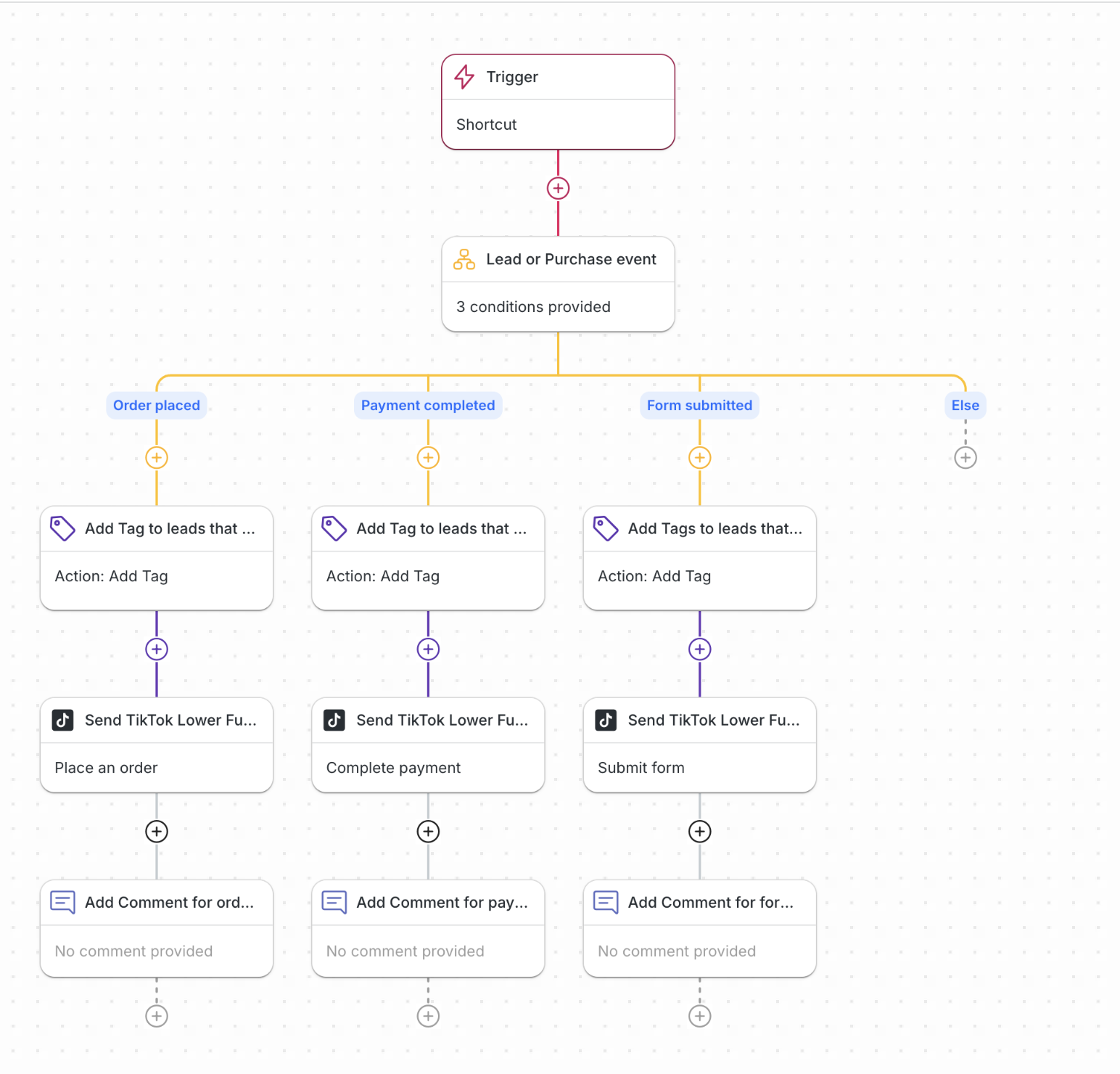
The Workflow is triggered when you click on the Shortcut. You start the workflow by selecting a Shortcut to categorize a lead or purchase event.
Select a lead or purchase event (Order placed, Payment completed, Form submitted) and enter a value.
Then, Add a Tag to your leads for better organization.
The Workflow automatically sends a Lower Funnel Event to TikTok, ensuring the data is sent back to TikTok for better ad targeting.
Add comments for additional context, such as potential value or follow-up notes.
Ensure accurate event tagging: Select the correct event type (Order Placed, Payment Completed, or Form Submitted etc.) to maintain accurate data.
Leverage conversion data for better ad optimization: Use the event insights to retarget high-intent users and exclude unqualified leads from ad spend.
Monitor TikTok Ads Manager for performance tracking: Regularly review the effectiveness of lower funnel event tracking to optimize campaign performance.
Add meaningful comments for future engagement: Ensure agents provide context when tagging leads (e.g., potential deal size, follow-up required) to help prioritize outreach.
Related articles 👩💻