This Step creates a waiting period before the next Step begins.
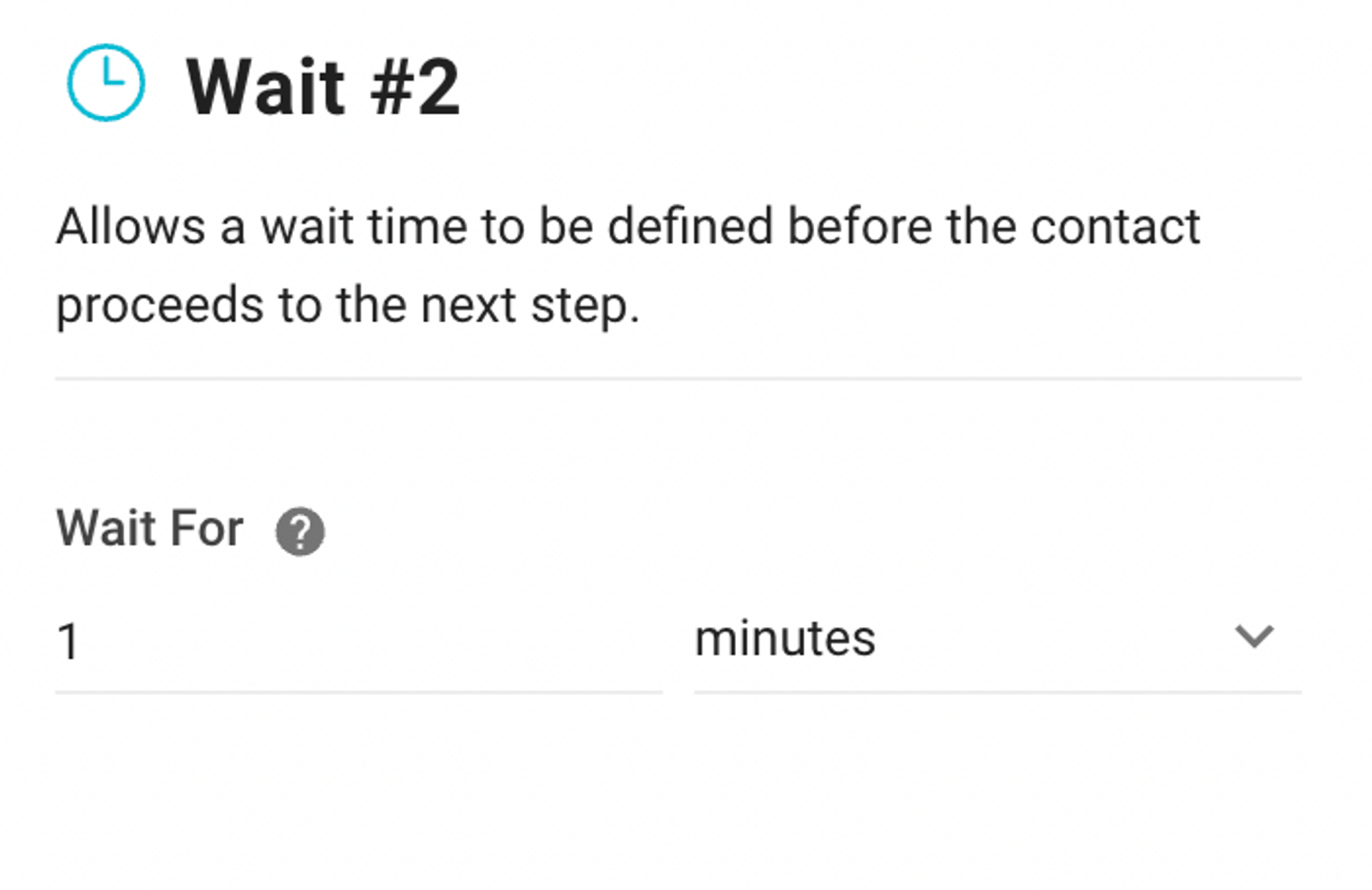
In this Step, the only configuration is the Wait For field, which decides the duration the Contact will wait before the next Step starts. The maximum wait period allowed is 7 days.
The Contact remains at this Step for the set waiting time before proceeding to the next Step.
You can also set specific waiting times based on your Contact’s needs and preferences. This can be done with waiting times consisting of seconds, minutes, hours, or days with the Wait Step.
Here’s how you can use the Wait Step:
Sending follow-up messages: Improve personalization efforts by tailoring subsequent messages more effectively. Use the Wait Step to send a follow-up message to your Contacts after a designated time period following the sending of a promotional message.
Related articles 👩💻