This setting is accessible by Owners and Managers only!
This setting can be accessed from the Settings navigation menu under the Workspace Settings sub-menu item, General.
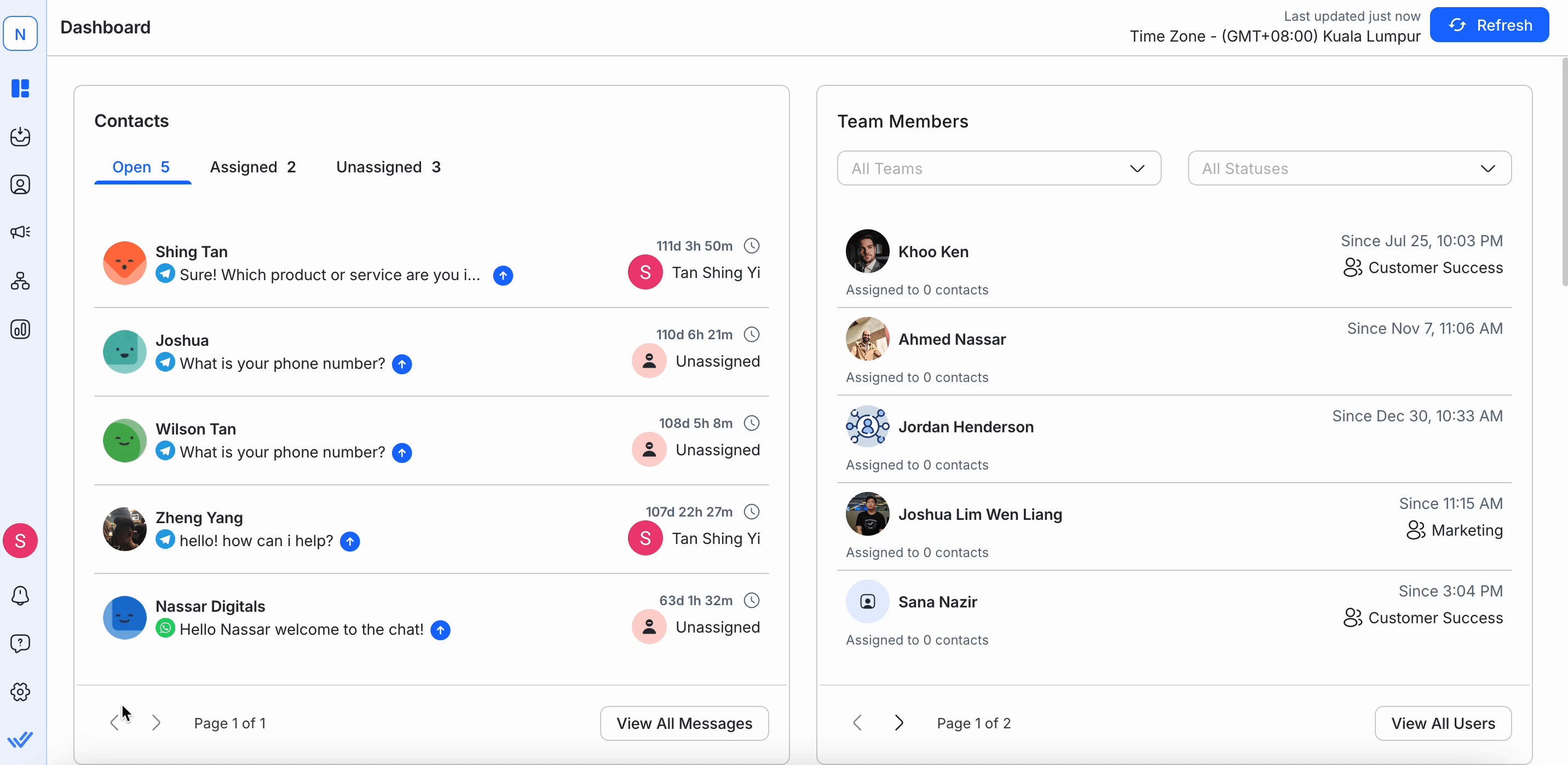
This timeout setting is to configure the time period of users inactivity (idle) on the platform before their status automatically changed to Offline.
The timeout period can be set between 1 minute to 60 minutes.
This timezone setting will be applicable to the Workspace you are configuring. It will be used to query a Workspace's data such as Reports, Dashboard and View Filters based on the specified timezone.
Changes and edits are saved automatically while you are making changes.
The option to configure how conversations are opened is only available to users with legacy data (existing workflows and internal processes based on legacy behavior). If you do not have any legacy data on respond.io, this option is not visible to you.
You can configure how conversations open using the Allow all channel activities and events to open a conversation toggle.
Toggled on (default): Any event (including story replies, get started, add friend events, etc.) on the channel open a conversation. This is the legacy behavior that you are already familiar with.
Update your workflows and internal process to the new (toggled off) behavior as this behavior is being phased out intentionally.
Toggled off: A conversation is opened only when a conversational message is received or when the user clicks on the Ad Chat. For most other events, the contact is added if it does not already exist or a channel event is created (where applicable).
Related articles 👩💻