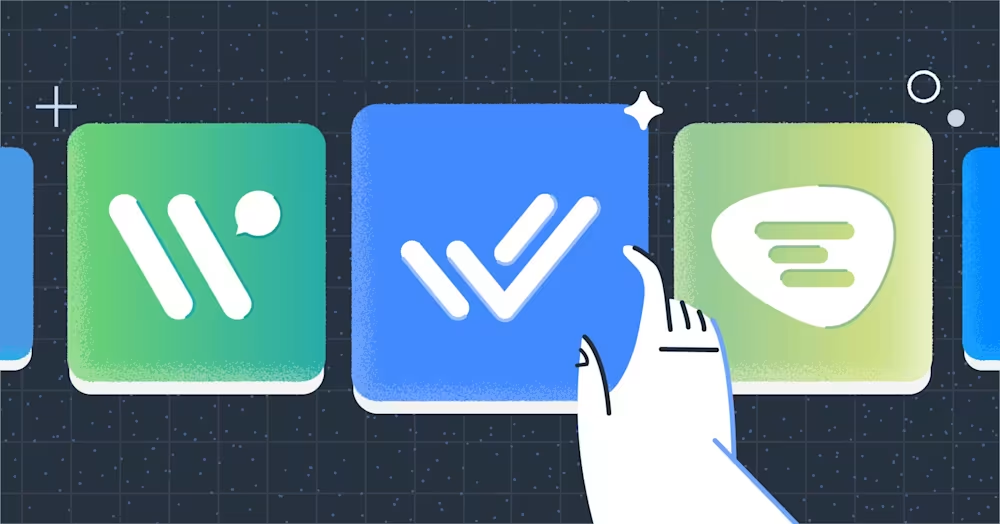
4 Respond.io Alternatives to Consider
Looking for a respond.io alternative? This respond.io alternative blog compares the best customer conversation management software with its alternatives.

Is Telegram popular with your customers? If it is, this guide will teach you how to use Telegram for business. Drawing from our direct experience in successfully setting up and managing Telegram business accounts, we’ll explain what a Telegram business account is, how to create a Telegram bot to chat with customers and best practices for making the most of your business account for Telegram. Let’s dive in!
Absolutely! Telegram is a messaging app renowned for its privacy and security, support for every major operating system and ease of use as a mobile app. With over 900 million monthly active users, it ranks among the top 5 most downloaded apps worldwide as of 2024 and is widely embraced by businesses globally.
The privately-owned service also long held a not-for-profit stance. While Telegram has introduced a paid premium subscription, all existing features remain free. As its popularity continues to grow, the channel is seeing an uptake among businesses.
Let’s examine more reasons why Telegram is a key channel for businesses looking to amp up their sales and marketing efforts.
Now, let’s see where businesses are actively using Telegram to communicate with customers.
In a few regions around the world, Telegram is overtaking Facebook Messenger in popularity, though it’s still behind WhatsApp globally. What spurred this development and where is this growth prominent?
Telegram was the fastest-growing messenger in 20 countries and the top messaging app in 16 countries in 2020. That number has only risen since. The 2020 Telegram user growth map below shows its use in Eastern Europe and Asia, as well as in parts of South Africa, North America and South America.
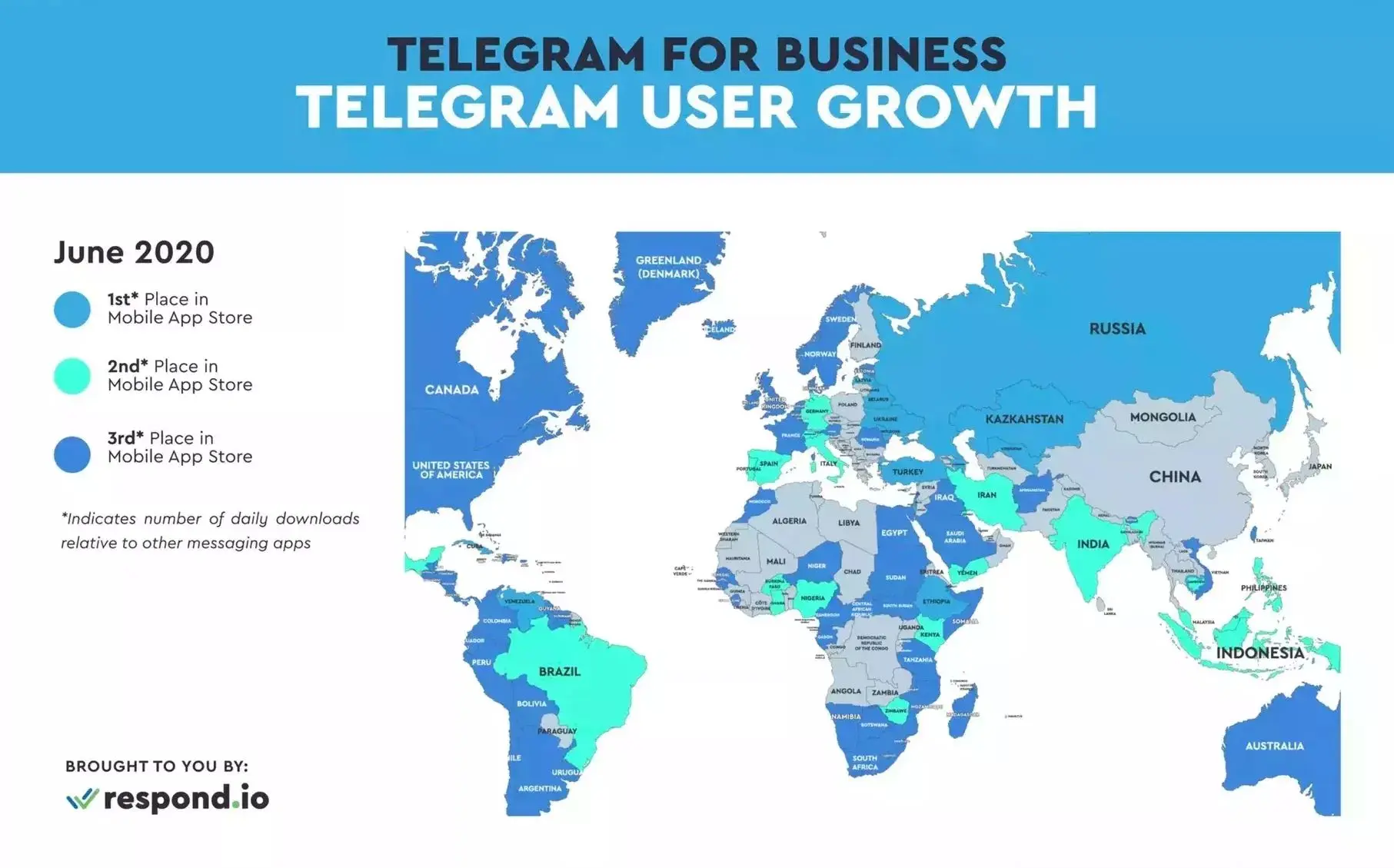
The trend continued in 2021 and 2022, with Europe, Asia and Africa recording steady downloads. Telegram’s largest user base is now in India, where the app has 120 million monthly active users as of September 2022 and comprises almost 20% of its total users.
Telegram has already become part of an elite club of apps that have been downloaded over 1 billion times. If you’re in a region where customers are increasingly turning to the channel, consider using Telegram for business to reach out to them.
Turn customer conversations into business growth with respond.io. ✨
Manage calls, chats and emails in one place!
An impressive 64% of customers prefer communicating with businesses over instant messaging rather than traditional channels like phone calls or email. Given this preference for instant messaging, Telegram for business stands out, particularly due to its robust security measures.
Telegram uses server-client encryption, and it stores and encrypts files in the Telegram cloud. Privacy-conscious users can opt for extra security with advanced end-to-end encrypted messages and voice calls.

However, customer communication is not limited to 1:1 chats and calls. Telegram also has social platforms businesses can leverage to interact with customers at scale, such as Telegram Groups and Channels. Companies can share promotional content, special offers and marketing materials, reaching a wide audience effortlessly.
Best of all, Telegram doesn’t limit the number of devices an account can be connected to or use simultaneously, and chats are synced in real time across all devices. Without any restrictions on content type or messaging windows, it’s a great channel for business.
Furthermore, Telegram for Business stands out as a cost-effective solution. Its free Telegram Bot API opens doors for integration with CRMs and customer conversation management software. This enables the use of AI chatbots and automation tools for businesses that want to message at scale.
A Telegram business account can enhance your operations and customer interactions significantly. Below are some examples of what you can achieve:
Share promotional content, special offers and other marketing materials in 1:1 messaging or via Telegram Groups and Channels.
Guide customers through the sales funnel easily as the platform enables secure and informal conversations that build rapport.
Provide customer support 24/7 and respond to customer inquiries, complaints and feedback in real-time.
Conduct surveys and gather feedback from customers or employees in a conversational format.
Integrate existing CRMs so they can access and update customer data and create deals or tickets while chatting with customers on Telegram.
So you now know the whys behind why you should be using Telegram for business. But now let’s cover the whats. Namely, what you’ll need to get started with Telegram.
Telegram Account: You'll need to download the Telegram app from your respective device's app store. The app is available on iOS, Windows, Android, macOS and Linux.
Phone Number: You should also have a dedicated phone number, as it’s required for the verification process.
Clear Objectives: Whether you want to use Telegram for marketing, sales or anything else, decide what you intend to use it for early on.
Trained Teams: Your teams should be properly trained to manage Telegram groups and channels and enforce guidelines.
Branding: When setting up your profile and creating groups and channels, use your business’s name and logo and create a description that reflects your business identity to establish credibility.
Let’s now cover how you can get Telegram up and running for your business. The Telegram bot allows you to set up a branded Telegram account for business, which gives your account legitimacy and credibility.
To create the bot, simply follow the following steps.
To create a Telegram bot, start by chatting with the BotFather. Open Telegram, search for “BotFather,” and press Start to initiate the setup process.
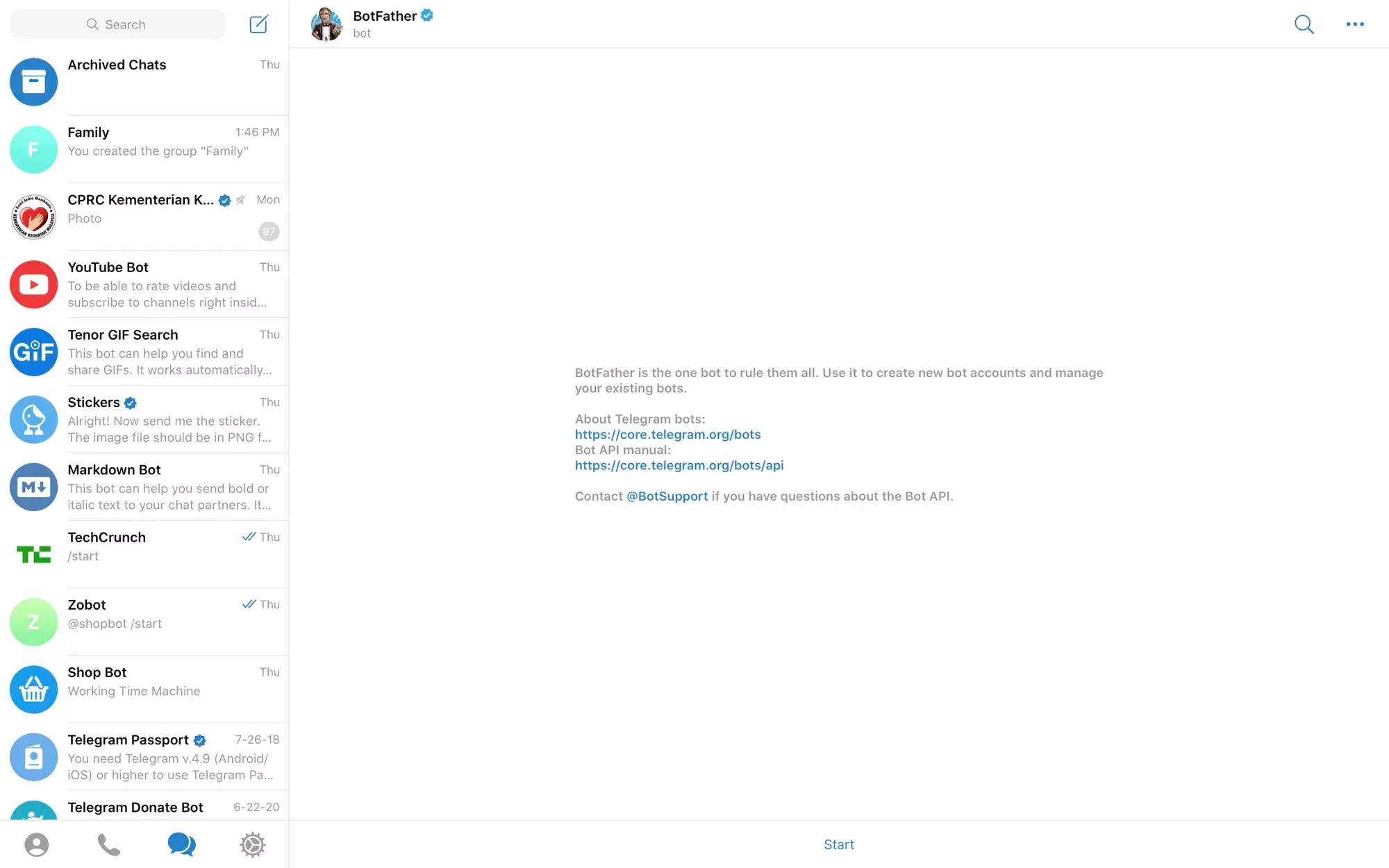
The BotFather is the official tool for creating and managing bots on Telegram.
Type the /newbot command in the BotFather chat to begin creating your bot. You’ll be prompted to choose a display name and a unique username for your bot.
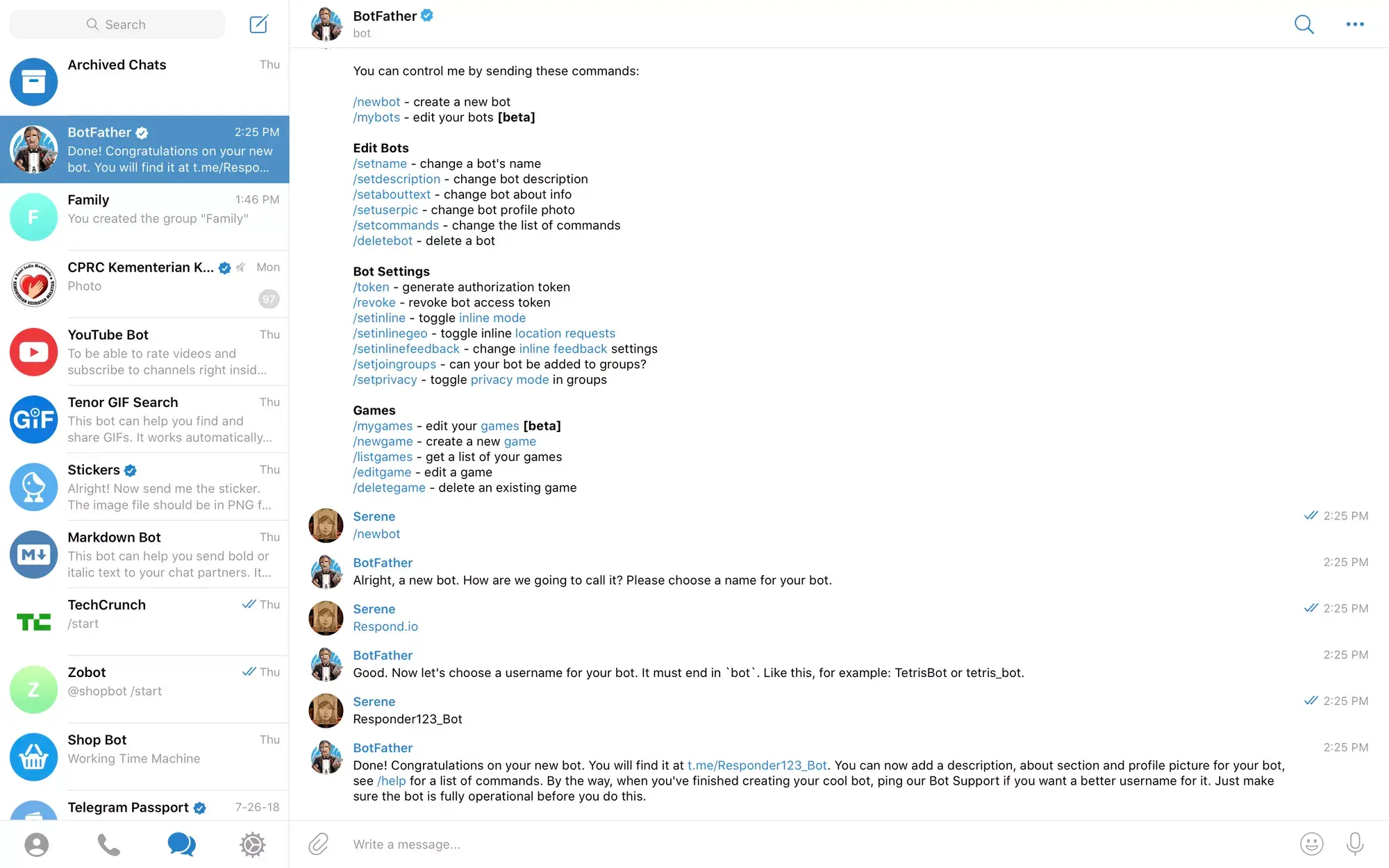
While the display name can be changed later, the username must describe your business and end with "bot" (e.g., MyBusinessBot).
Once your bot is created, the BotFather will provide you with a unique API token.
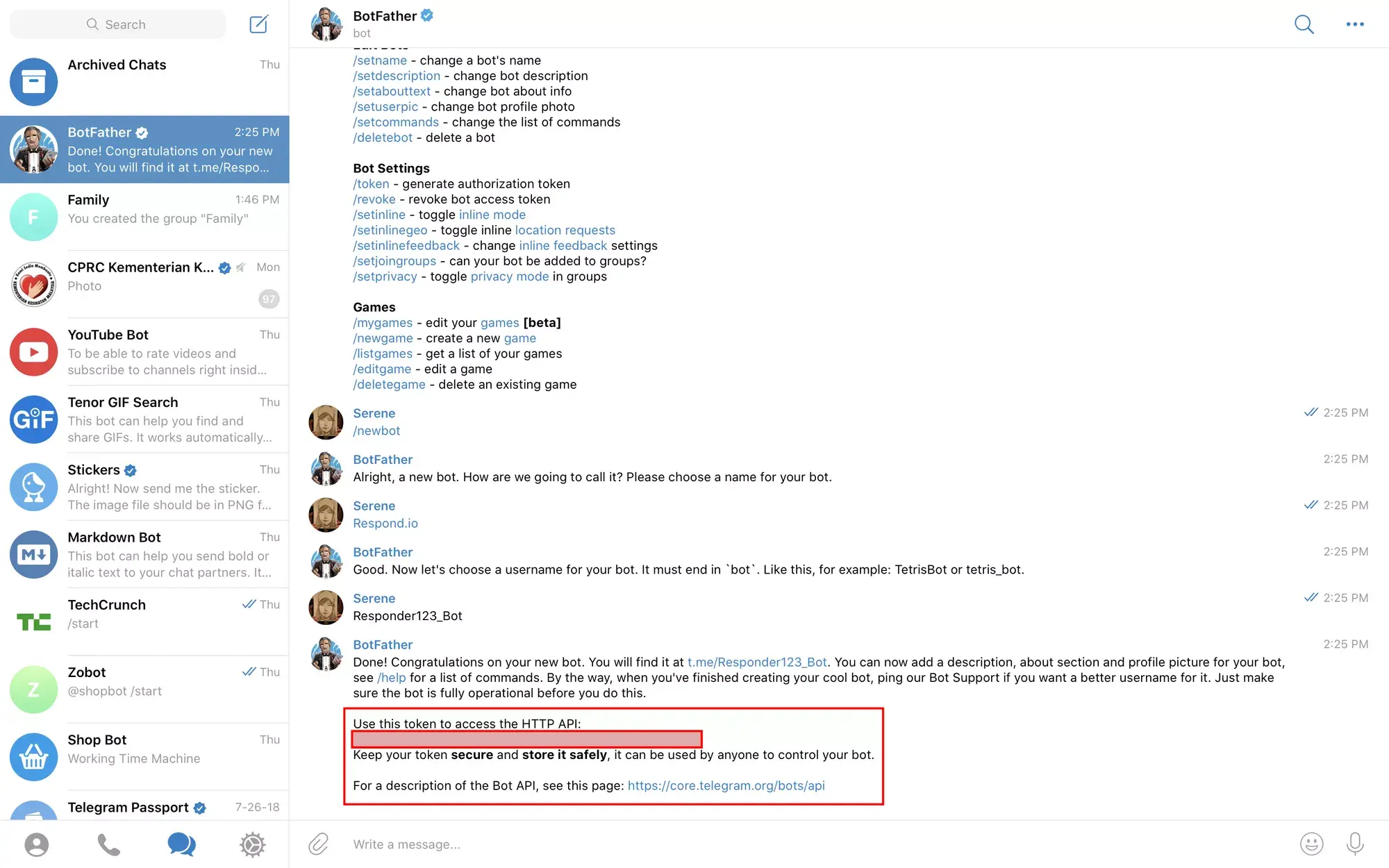
This token is crucial for connecting your Telegram bot to other platforms, such as messaging CRMs. Keep it safe, as it grants access to your bot!
Create a respond.io account if you don’t already have one, and use the token to connect your Telegram bot. Respond.io enhances your Telegram bot’s capabilities by integrating it into a broader customer communication platform.
Once done, that’s it! Your account setup is complete, you can start using your Telegram bot immediately for your business.
This step is optional but want to assure contacts of your legitimacy with a Telegram-verified badge? You’ll need verified accounts on at least 2 of these services, including TikTok, Instagram, Twitter, or Facebook. Do note that verification is currently only available for channels, bots or public groups.
Next, let’s look at how Telegram groups and channels compare.
If you’re unsure whether to use a Telegram Group or Channel for your business or how to set them up, we’ll be going through that now. Let’s start with a quick comparison to help you decide which of the 2 better aligns with your goals.
Telegram groups are best for businesses that thrive on 2-way interaction, such as creating tight-knit communities, gathering feedback or providing support. With features like polls, media sharing and direct replies, Groups encourage meaningful conversations while admins maintain control over moderation and rules.
Feature | Telegram Groups | Telegram Channels |
|---|---|---|
Audience Limit | Up to 200,000 members | Unlimited subscribers |
Communication | Everyone can chat and interact | Primarily one-to-many |
Posting Rights | All members, unless restricted by admins | Only admins (or designated posters) |
Interaction | Direct replies, polls, media sharing, reactions | Usually read-only |
Moderation | Admins can remove messages, ban users, set rules | Admins control posts and channel settings |
Analytics | Basic stats (e.g., member count) | Detailed stats (e.g., views, growth, engagement) |
Typical Use Cases | Community discussions, support forums, interest groups | News feeds, brand announcements, official updates |
Telegram channels are built for scale, enabling businesses to broadcast updates and announcements to unlimited subscribers. Channels are ideal for brands looking to deliver content efficiently without the noise of back-and-forth discussions. With analytics to measure reach and engagement, they’re a powerful tool for businesses focused on reaching the widest audience possible.
You don’t need to choose between the 2. They’re best used in tandem! Use Groups to build connections and Channels to broadcast your message far and wide.
Creating a Telegram group is simple and takes just a few steps:
1. Open Telegram and tap the Compose icon.
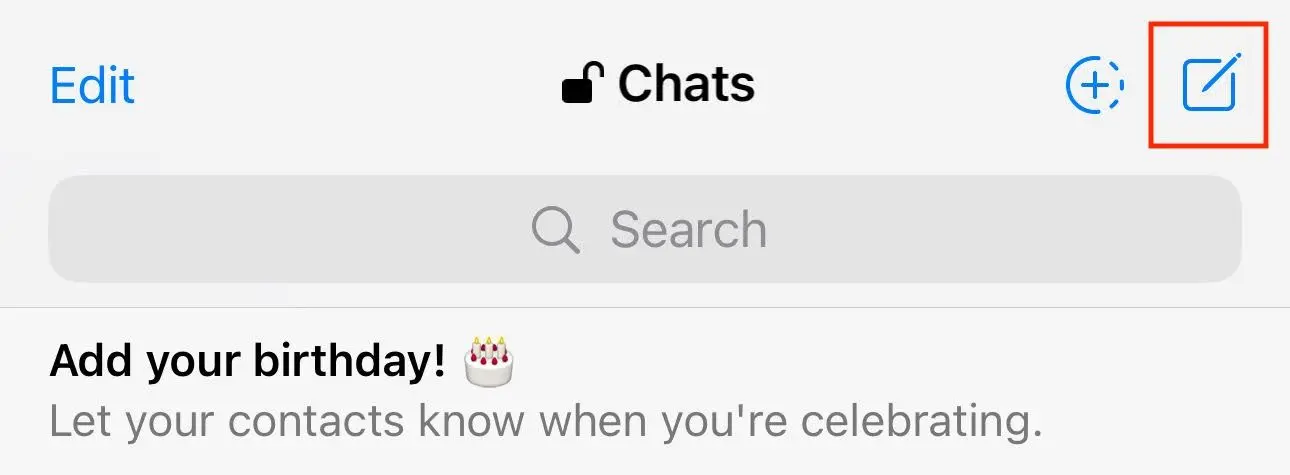
2. Add members by selecting contacts or sharing a group invite link.
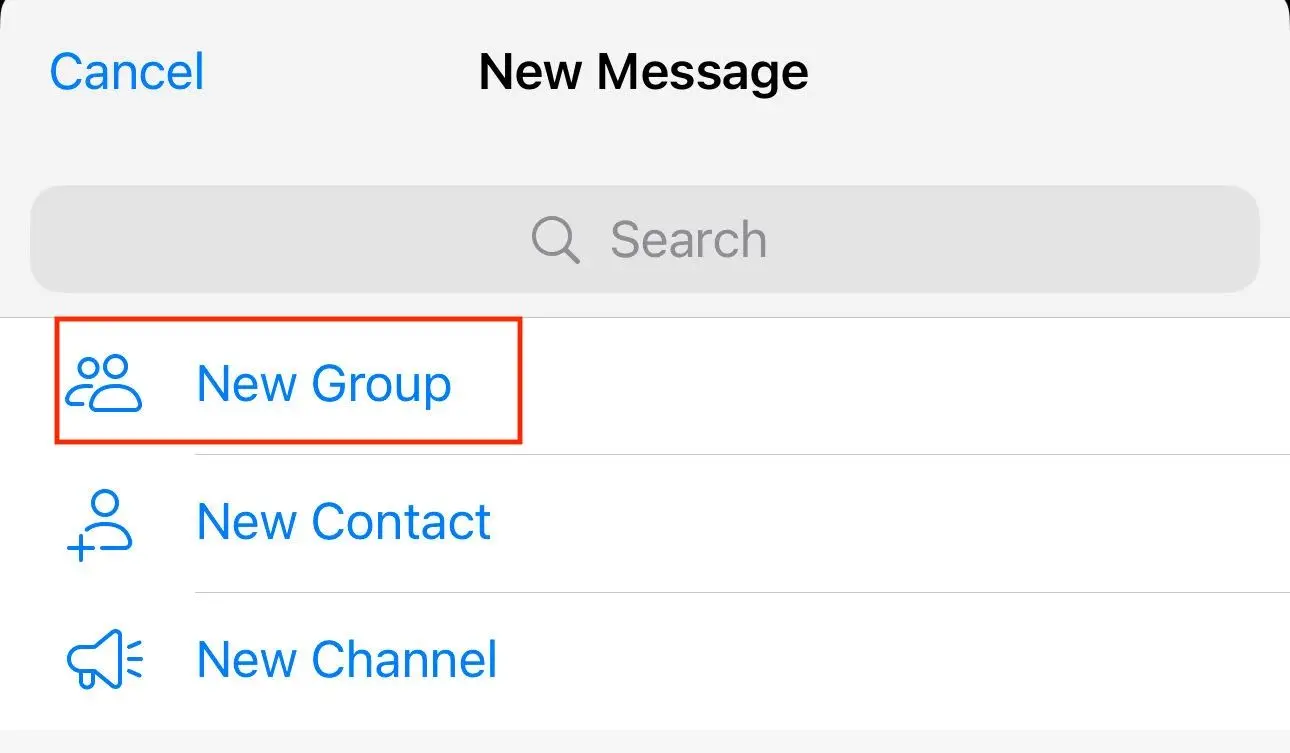
3. Name your group, set an optional profile picture, and tap Create.

Setting up a Telegram channel is just as easy:
1. Tap the menu icon and select “New Channel.”
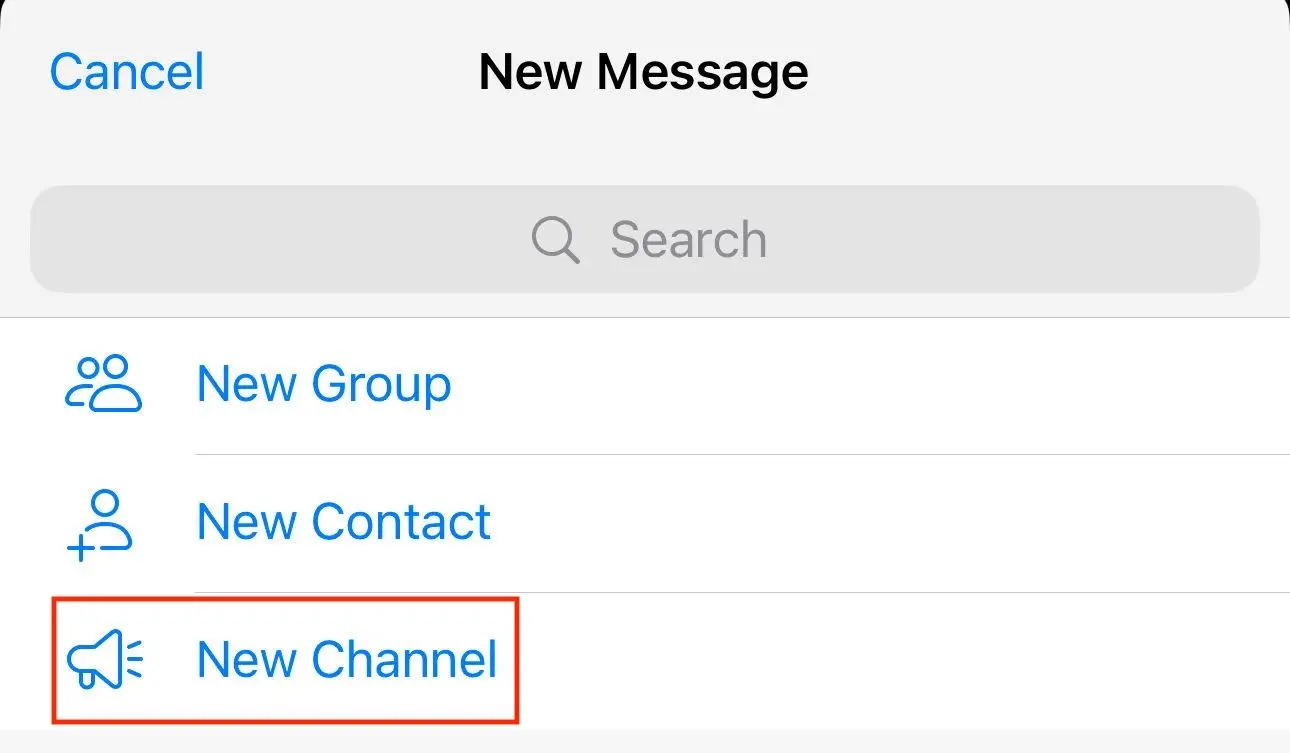
2. Add a name, description, and profile photo to make your channel stand out.
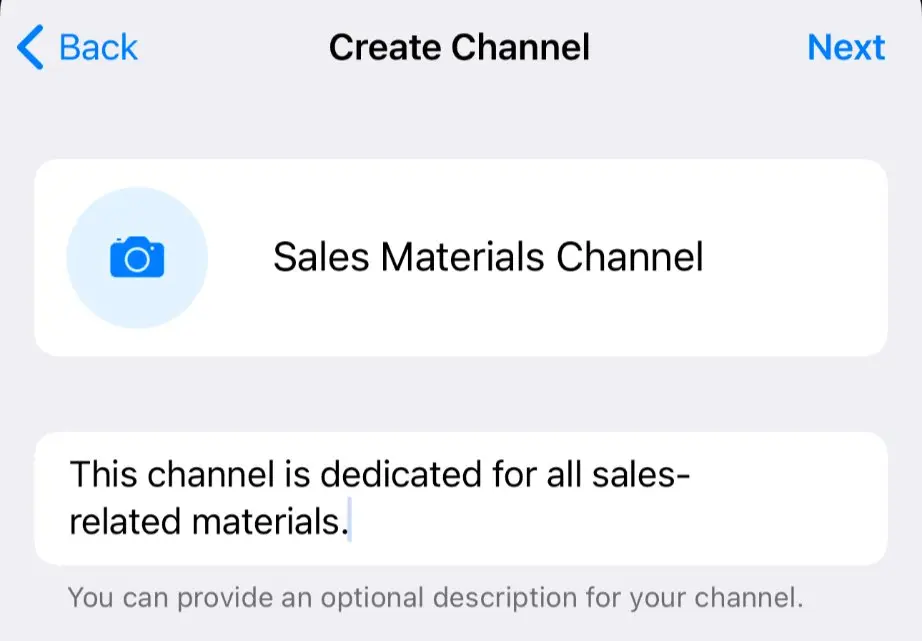
3. Choose Public or Private for your channel
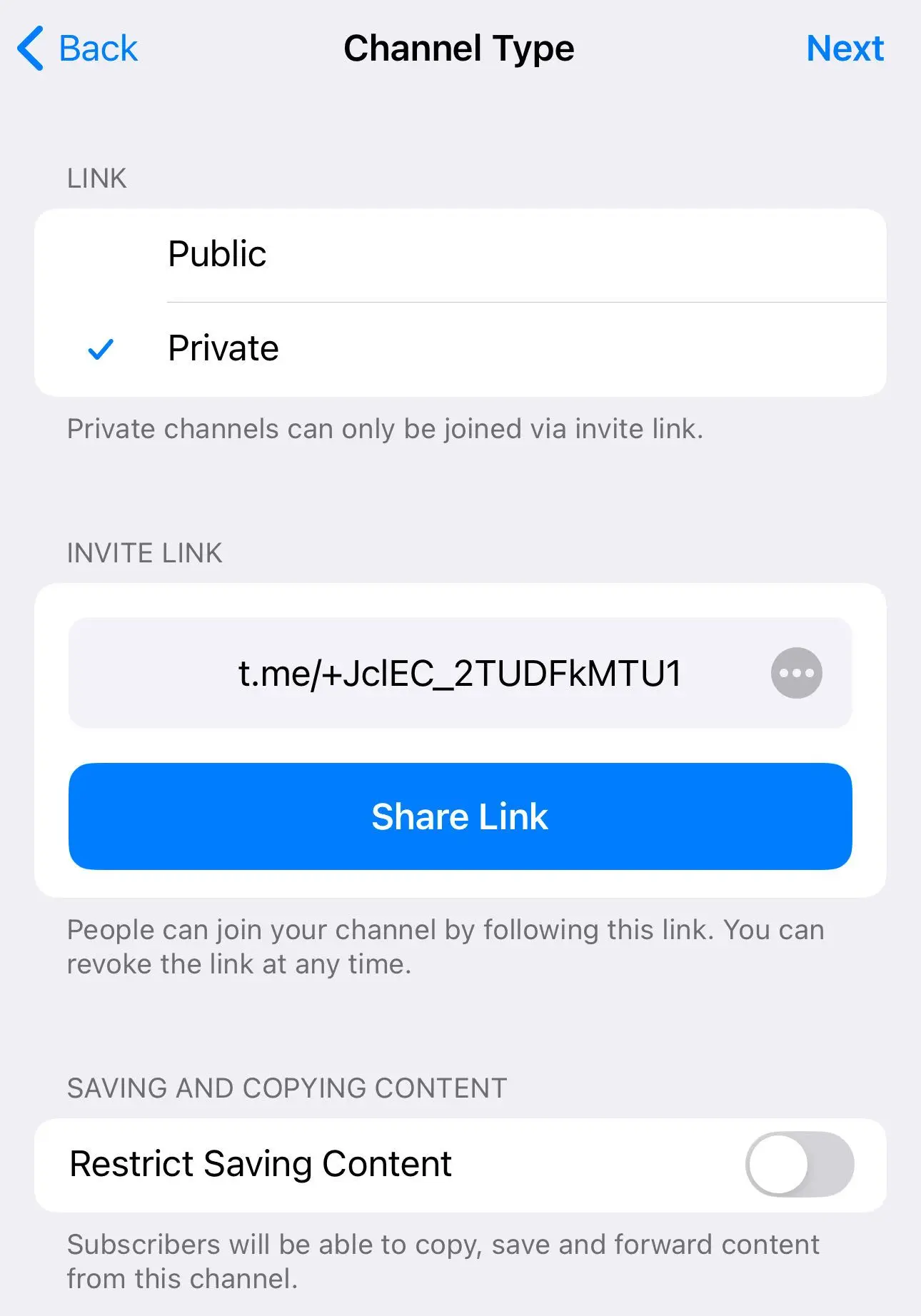
Telegram provides a straightforward yet impactful experience for both businesses and customers alike. For example, businesses can invite customers to chat with them via Telegram links or QR codes. Let’s look into more native Telegram features or capabilities that are ideal for businesses.
Telegram Groups work just like groups on other messaging apps. The key difference is that Telegram groups can have up to 200,000 members, are highly configurable, have granular controls for chat management and can be private or public and searchable. Groups also support topics, which function as forum-style threads, making it easier to organize discussions within large communities.
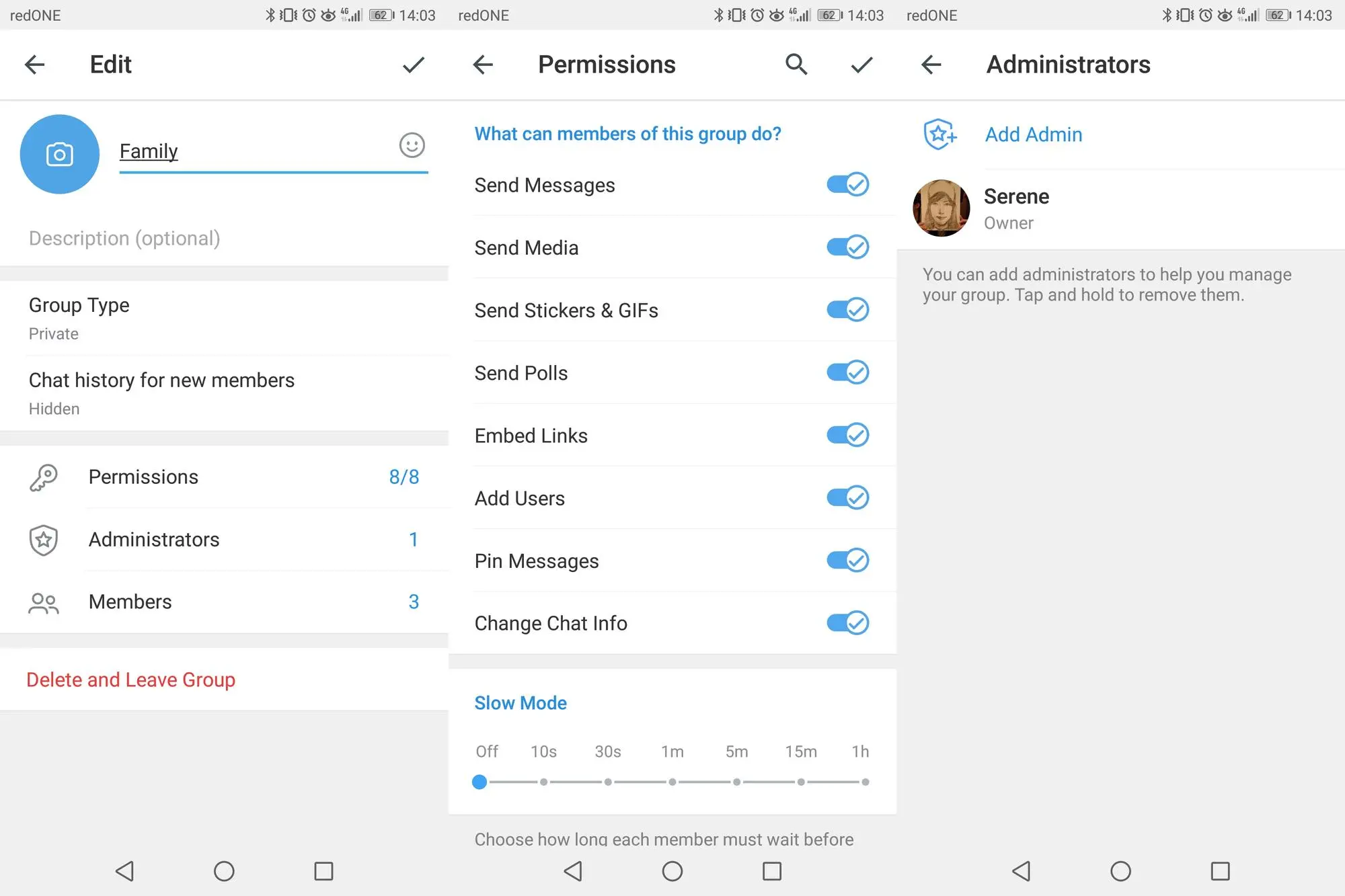
As Telegram Groups support 2-way interaction, they are invaluable for community building. Businesses can share their Telegram links with customers to gather feedback, conduct polls or address topics of interest according to the group’s segmenting.
Telegram Channels have the same features as Groups, except communication is one-way — only admins can send messages. Unlike groups, channels have no user limits, making them perfect for broadcasting updates to a massive audience. Channels also allow comments on posts, enabling businesses to gather feedback or foster light interaction when necessary.
For instance, Health Ministries in Singapore, Malaysia, India and Israel have successfully used Telegram Channels to update the public on COVID-19 news.
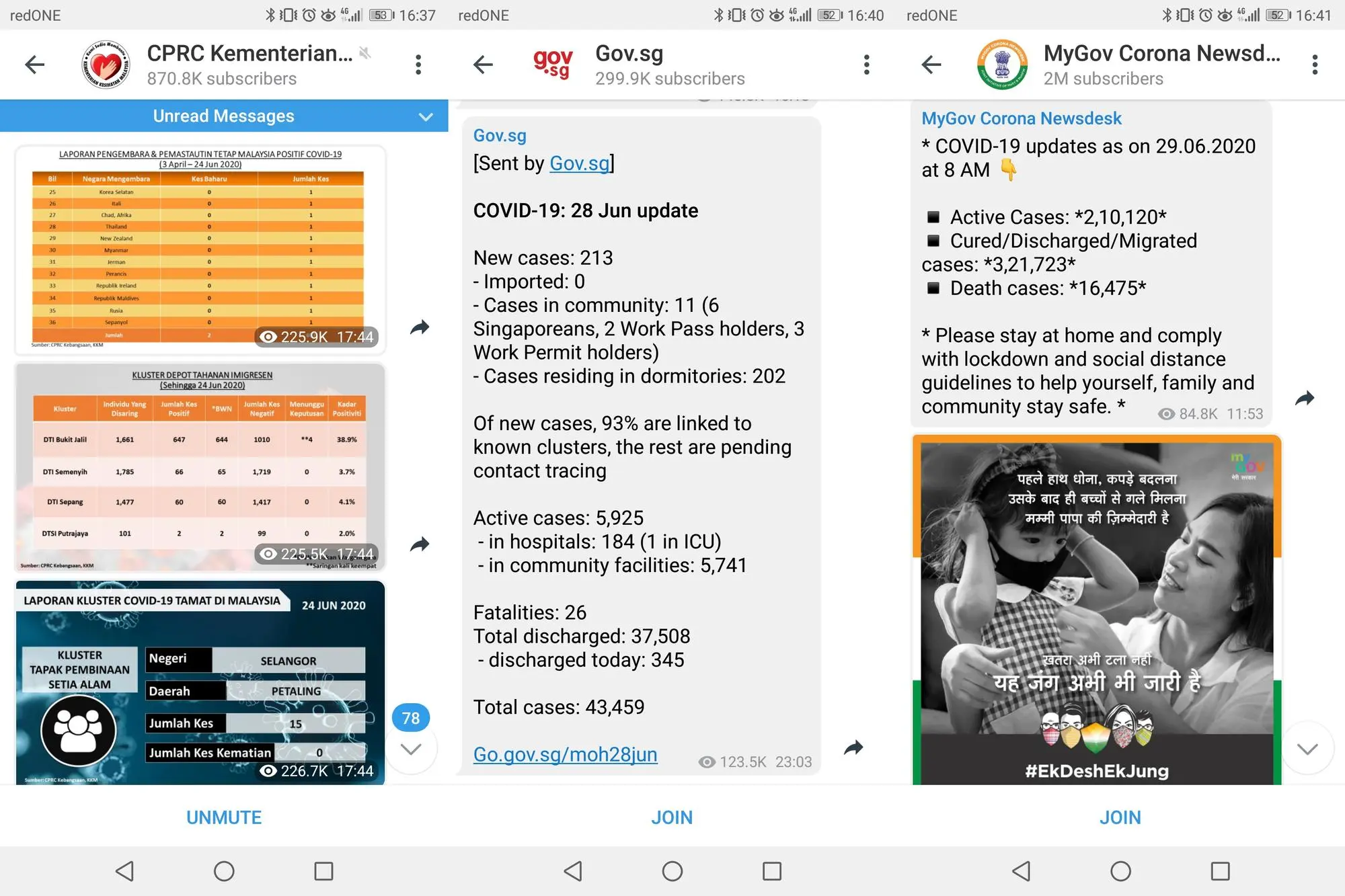
Users subscribe to channels through in-app searches on Telegram or by using channel links posted on websites or other places. Interestingly, channels with over 1,000 subscribers can access channel and post analytics to measure their reach and impact.
If you’re in an industry that handles identity verification, then Telegram Passport is for you. It’s a platform that stores identification documents for use by institutions or service providers that require them for Know Your Customer (KYC) procedures.

The idea is to stop uploading these confidential documents to various places. Since Telegram stores this data in its cloud with end-to-end encryption, only the intended recipients can access the data.
Telegram’s co-founders were adamant that its private messaging would always be cost-free and ad-free. That promise is still intact, but the channel recently introduced Telegram Premium for users who are willing to pay for additional benefits.
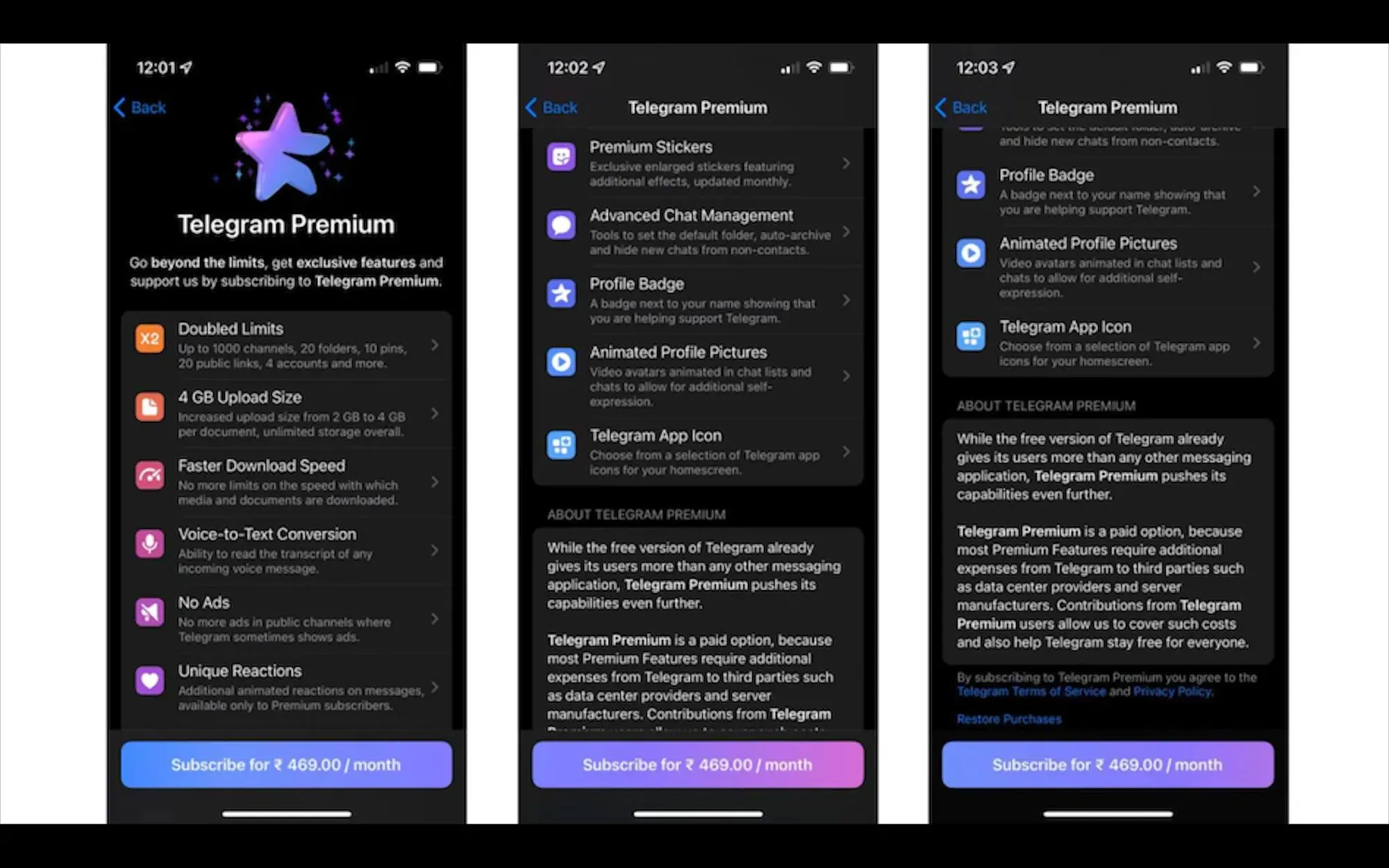
These include 4GB file uploads, faster downloads, exclusive stickers, custom animated emojis and emoji statuses, and advanced chat management and privacy settings. If you often send large files, subscribing to the Premium plan could be worth it. Otherwise, you can get by with the free version.
Taking advantage of automation using Telegram Bots can take the load off your sales team by automating repetitive tasks like lead qualification, answering common questions and sharing basic product information (e.g., Telegram auto reply).

For instance, a bot can quickly capture customer inquiries, collect essential details, and even schedule meetings, allowing your sales team to focus on what truly matters: closing deals. By handling the low-hanging busy work, Telegram bots help your team work smarter and close sales faster.
For conversations to happen on this channel, you need customers to message you first. In this section, we’ll look at how to capture inbound conversations and send outbound messages on Telegram.
Although users sign up for Telegram with a phone number, the primary identifier of each user is their Telegram ID. To protect your privacy and reduce spam, Telegram does not pass on your phone number or ID to your messaging CRM, just your name.
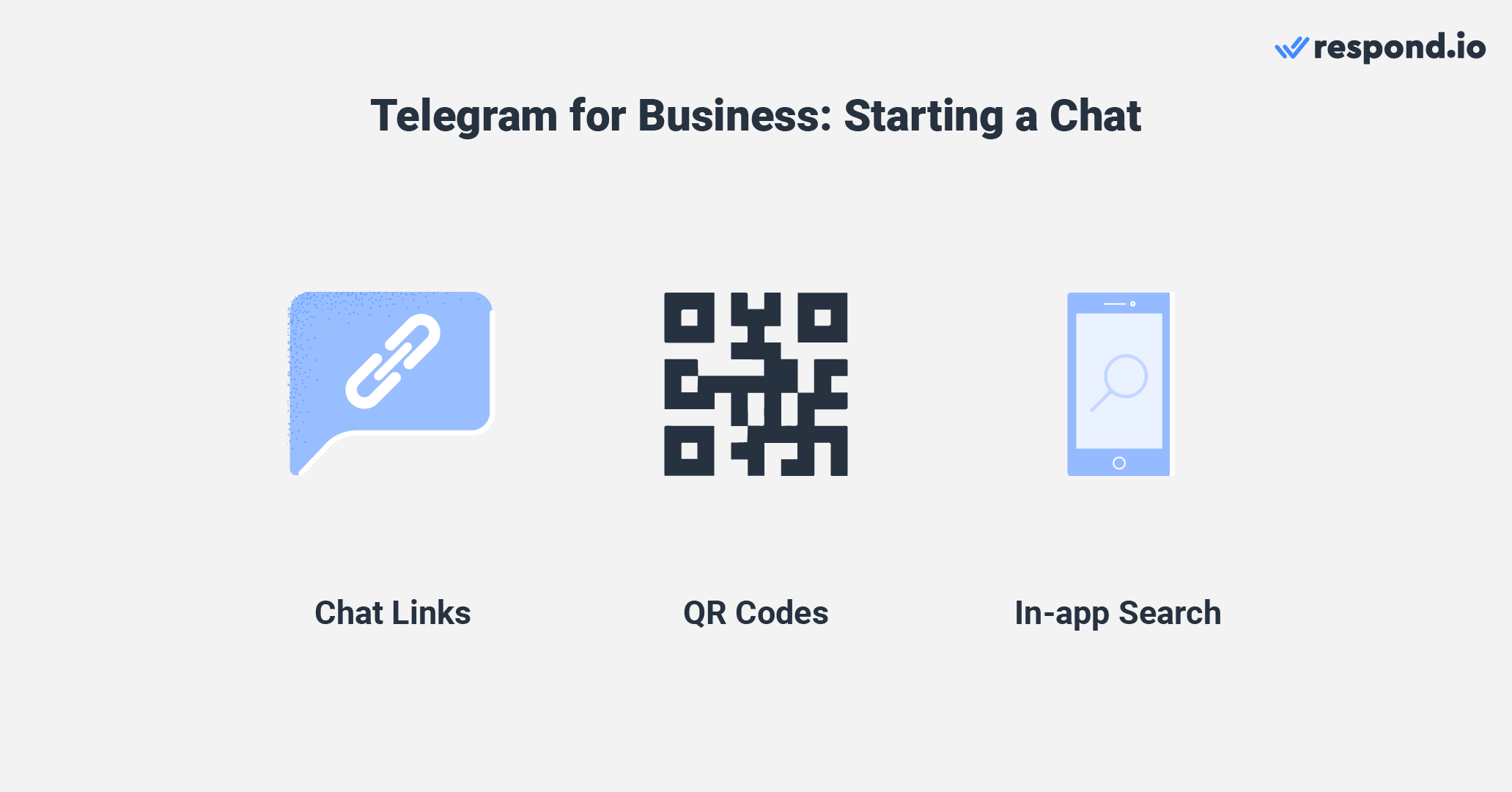
This also means Telegram users cannot be imported via CSV file to a CRM as contacts. Luckily, there are tools that make it easy for customers to reach out to you. These tools are chat links, QR codes and in-app search. Let’s explore them in more detail.
When a person clicks a chat link or scans a QR code, they will be taken directly into a chat with your brand. Every Telegram bot comes with a chat link using the t.me/username format, so it’s important that your bot username reflects your brand.
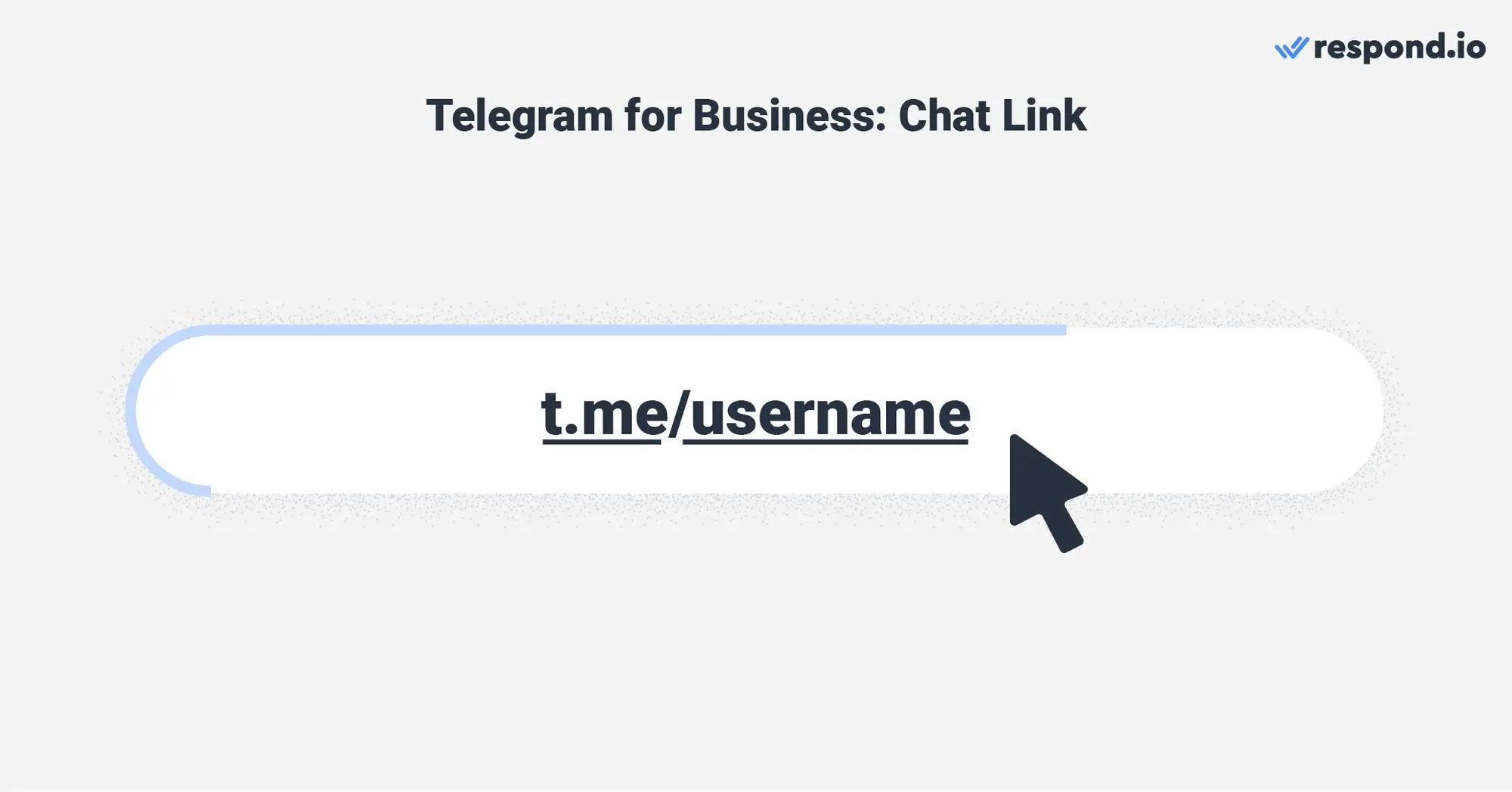
Chat links work well on websites, social media profiles or even in emails sent to customers. They do have a limitation though: They only work well when the Telegram app is installed on the device.
On mobile, users will be directed to download the Telegram app if they press the link. On desktop, users will be taken to a page where they can open Telegram Web. However, this only works when users have visited the page previously.

What about QR codes? Businesses commonly use them to drive traffic from both online or offline locations such as websites and storefronts. Similar to chat links, they will only work when the app is installed. Here’s a tip: To let customers know which app to use, add a Telegram logo above the QR code.
Although Telegram doesn’t provide QR codes out of the box, businesses can make them with any QR code generator using the t.me link. Alternatively, they can generate a QR code on respond.io.
You don’t need a verified Telegram bot to be searchable in-app. Once you create a bot, any user should be able to search for it on Telegram and send it a message.
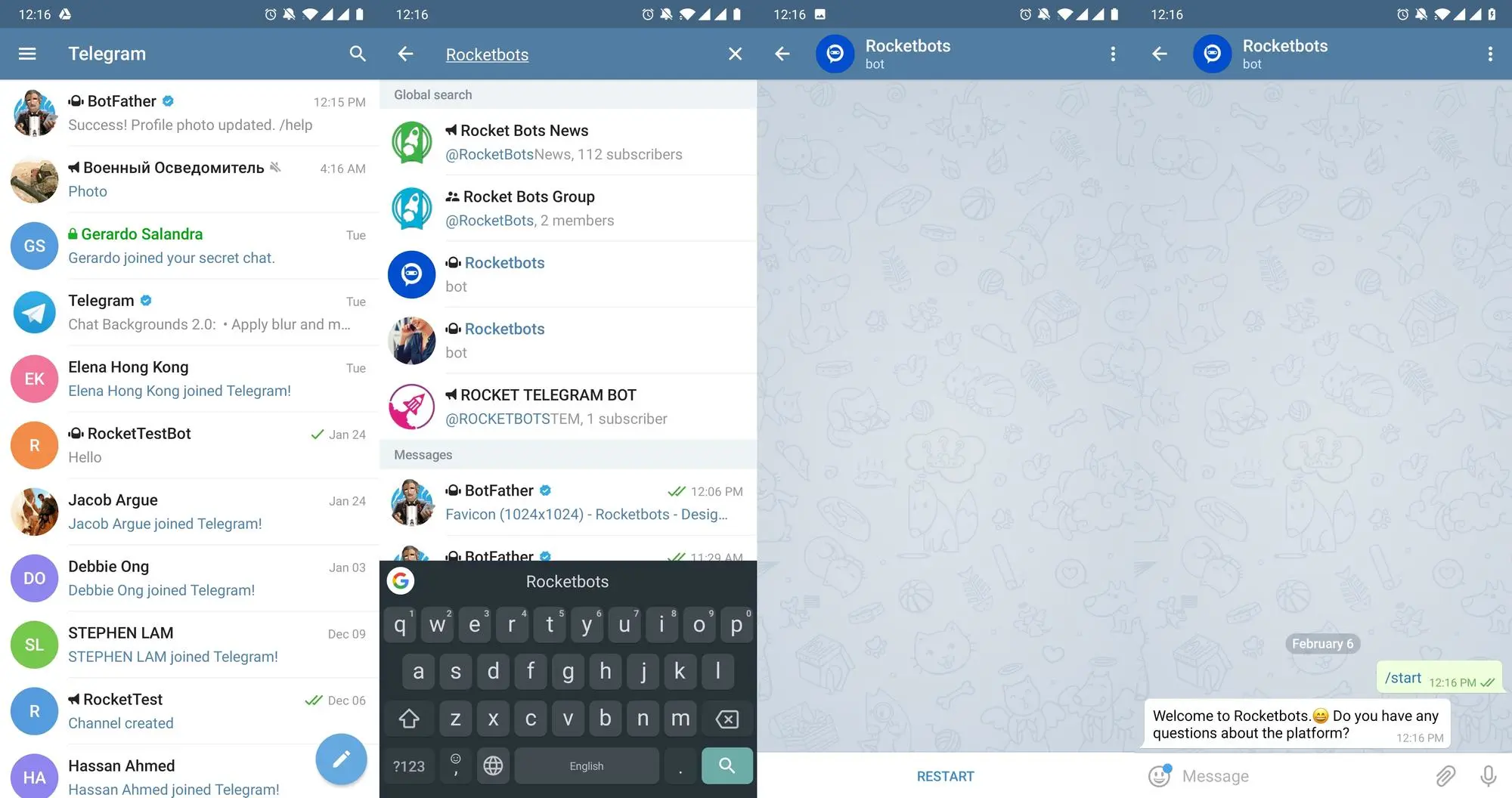
Although in-app search may not drive the bulk of your traffic, this is the most likely way hardcore Telegram users will find your brand. Now that you know how to acquire customers as Telegram contacts, let’s explore how you can go about messaging them.
Messaging customers on Telegram is relatively straightforward. Although other messaging app business accounts place limits on when and what you can send messages, Telegram for business doesn’t have such restrictions.
Since Telegram doesn’t have a messaging window, you can send customers a message any time after they become a contact. How cool is that? But the key things to know about messaging customers on Telegram are the sent and read receipts.
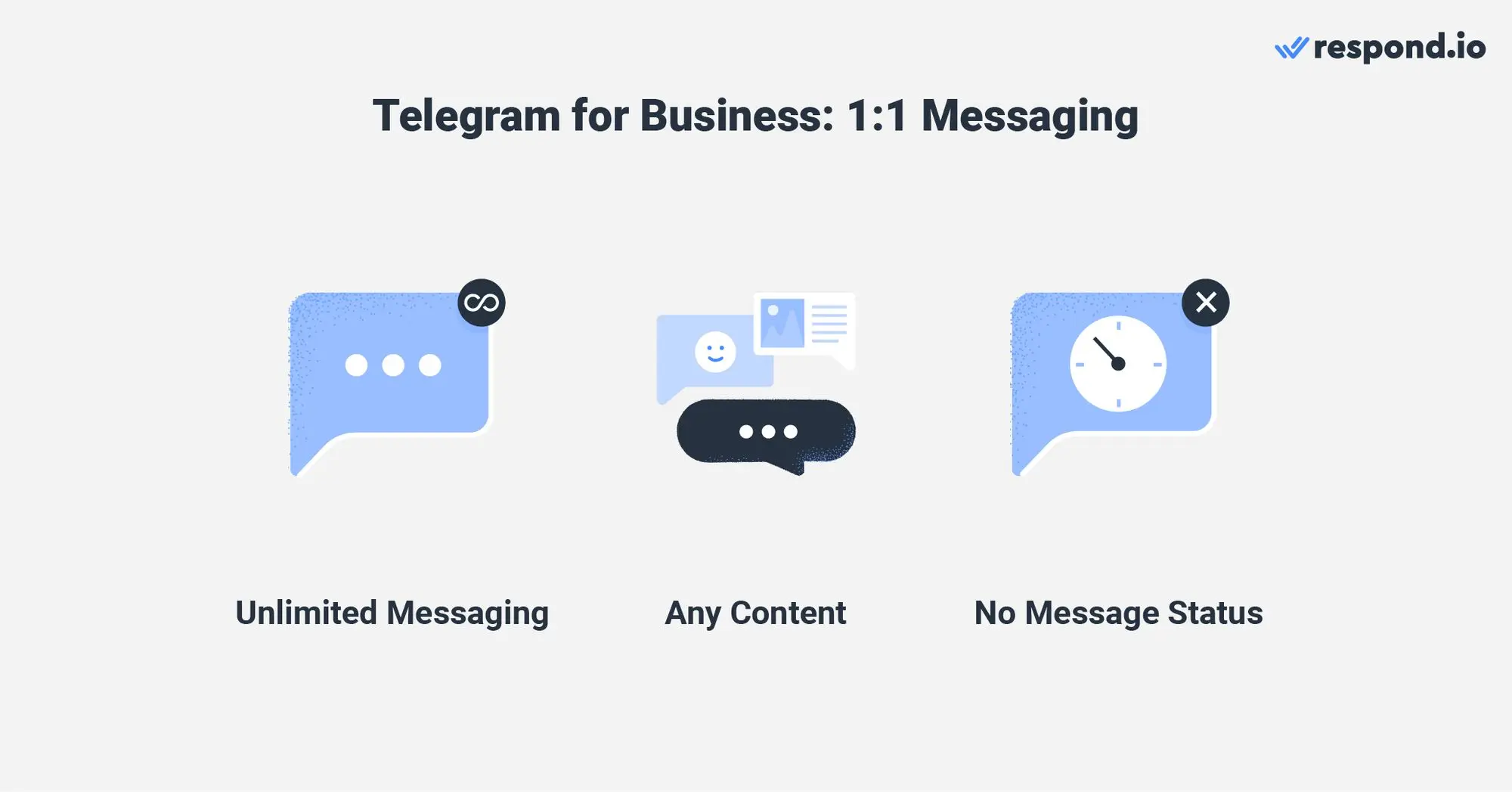
While Telegram provides sent, delivered and read statuses on personal accounts, a Telegram business account doesn’t have the same functionality. The Telegram Bot API does not provide status updates, even when connected to a business messaging platform
Additionally, whenever a Telegram user messages your bot, their messages will automatically be marked as read. This could give some customers the impression that your business has read the message but hasn’t replied. Something to keep in mind.
Like 1:1 messaging, Telegram doesn’t have any limitations for broadcasting. You can send rich media like pictures, videos, files and text to an unlimited number of Telegram contacts.

However, contacts can block your bot if your content is irrelevant or they feel you are spamming them. If they do, you’ll receive a Forbidden: bot was blocked by the user notification when you message them. Keep your content relevant and broadcast carefully to avoid this.
Just like with 1:1 messaging, you’ll need to connect your bot to a business messaging platform to send a broadcast. Make sure the business messaging platform you choose has broadcast capabilities.
Group messaging is important for business use cases like sales or promotional messaging. You’ll be pleased to learn that Telegram bots can be added to group chats.
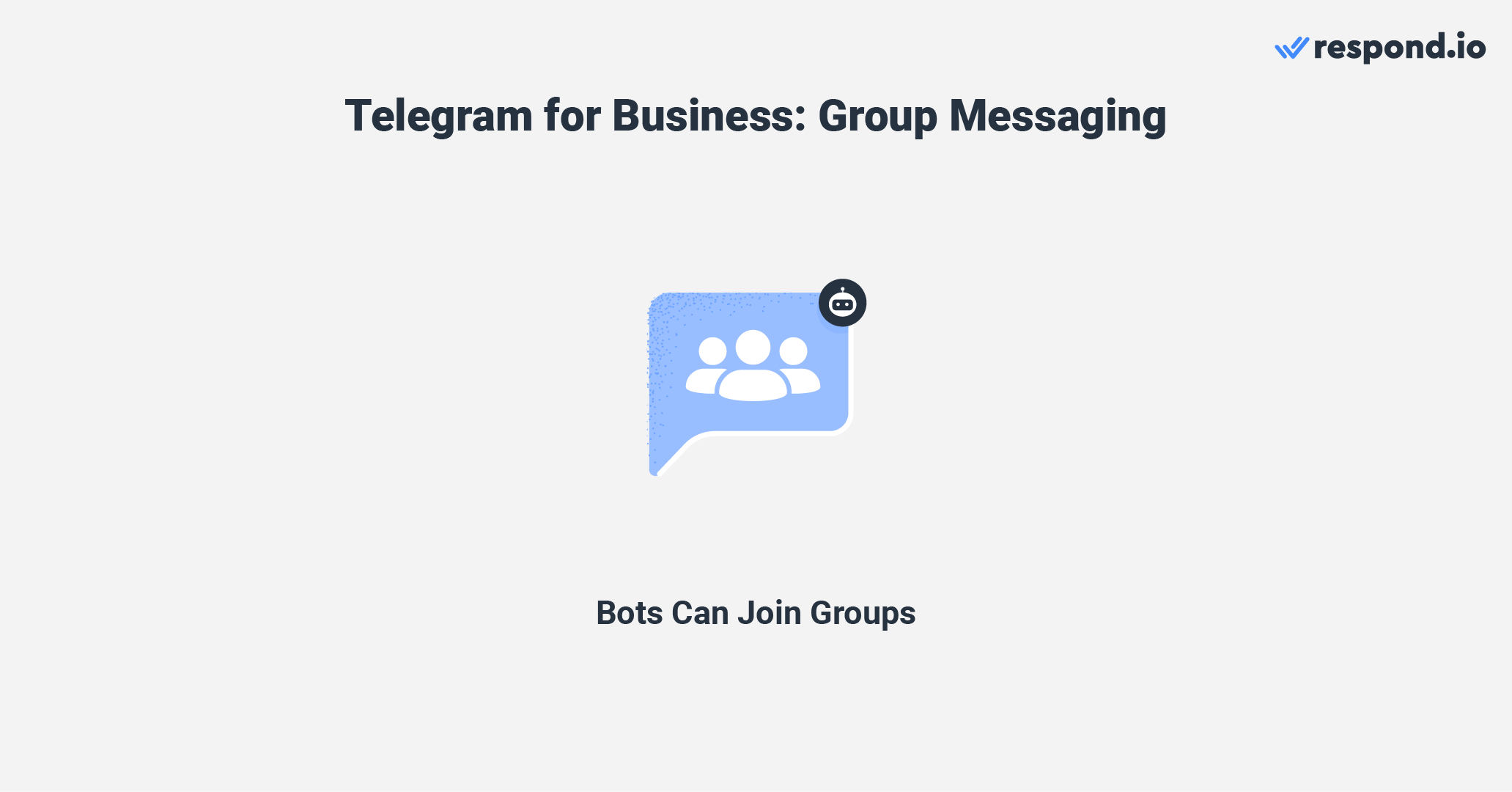
By adding a Telegram bot to your group chat, you’ll be able to record group chat history in the messaging CRM your bot is connected to. While we haven’t enabled group chats on respond.io, you can help us do so by upvoting the feature request.
Telegram is clearly a boon for any business, regardless of industry. Let’s now take a look at a couple of inspiring examples of how brands are using Telegram to achieve success:

When it comes to TED Talks, one way they consistently retain their audience is by engaging them through popular videos, highlights, and other similar content shared via their dedicated Telegram channel, which serves as a direct line to their thousands of dedicated followers.
While they take a remarkably simple approach, to date, it is undeniably effective in enabling TED Talks to foster a strong community while advancing their mission of spreading ideas that matter.

The Besser Academy turned Telegram into the backbone of their subscription-based educational platform. They created channels and groups where members can access exclusive content, participate in discussions, and connect directly with instructors.
This nifty setup not only made their communication channels all the more efficient but also built a loyal and engaged audience, driving significant revenue growth for the Academy.
We’ve clearly established that Telegram is a fantastic tool for your business’s sales and marketing needs, but why restrict yourself to a single channel? Today’s audiences don’t stick to just one app, after all.
With respond.io, you can effortlessly integrate Telegram Business with other popular messaging apps like WhatsApp, Facebook Messenger, Instagram, Viber and more! It consolidates all your conversations into one unified platform, equipped with powerful features like automated workflows and detailed reporting to take your business to the next level.
Turn customer conversations into business growth with respond.io. ✨
Manage calls, chats and emails in one place!
Yes, Telegram for Business is generally secure for corporate communication. It offers end-to-end encryption for private conversations and secure data storage. However, businesses should implement additional security measures and follow best practices for optimal security.
Yes, Telegram can be used for marketing. Businesses can leverage channels and Telegram bots for targeted messaging, content distribution and customer engagement. Plus, its lax broadcast rules make it an exceptionally good channel for reaching wider audiences efficiently.
While creating your Telegram Bot is free, you’ll need to pay for messaging inbox like respond.io to send and receive messages and integrate with your software stack.
In conclusion, talking to customers on a Telegram business account via respond.io drastically expands what you can do with the channel. Interested in using Telegram for business after reading this Telegram guide? Sign up for respond.io to get started.
Channels are a great solution for one-way communication (e.g., broadcasts), where only admins can post updates to unlimited subscribers. Conversely, groups are better for 2-way interactions and can host up to 200,000 members, making them great for discussions.
Telegram Bots can automate mundane, time-consuming tasks like answering FAQs and sending scheduled updates. They’re a great compliment for sales and marketing efforts, saving you time so you can focus on more high-impact areas.
It depends! Both platforms have unique strengths, so the best choice depends on where your audience is most active and how you want to engage them.
If this Telegram guide was useful and you’d like to learn more about how to use Telegram for business, check out these articles:
Serene Tan is the Head of Content at respond.io. Before joining the team in 2020, she was an ex-teacher with stints in Australia, Singapore and Japan. Serene is also an MBA graduate from the University of Wales Trinity St David and a certified social media marketer. With her profound understanding of the business messaging landscape, she educates companies on accelerating growth and driving results via customer conversations.
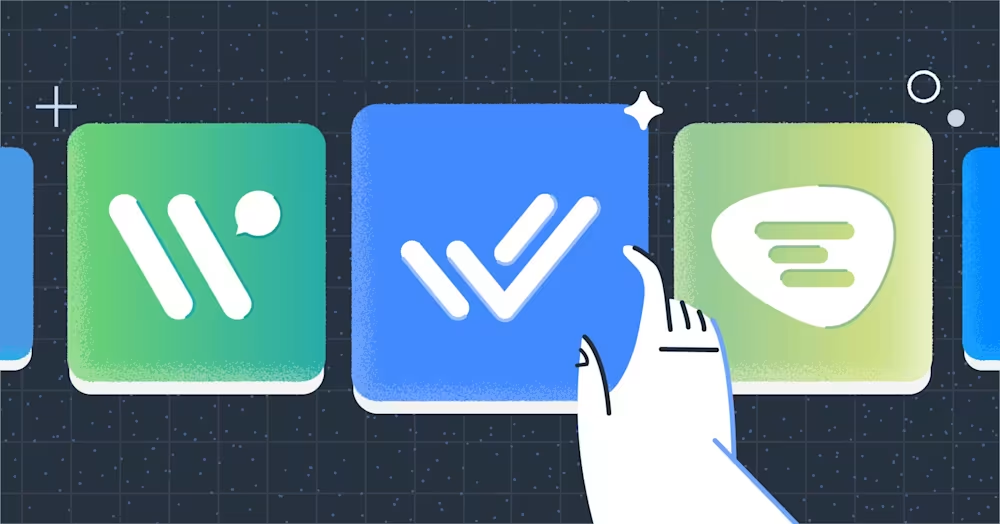
Looking for a respond.io alternative? This respond.io alternative blog compares the best customer conversation management software with its alternatives.