
WhatsApp Message Template: A How-to Guide with 13 Examples
Businesses can't send WhatsApp messages after 24 hours unless they use WhatsApp Message Template. Learn how to format and send template messages plus examples.

Looking for Wati alternatives that can manage complex business processes and support more messaging channels? You’ve come to the right place! In this blog post, we'll introduce you to respond.io, a powerful omnichannel Wati alternative built to enhance customer communication.
Wati and respond.io are platforms that facilitate customer conversations for business. They have similarities like providing businesses tools to automate conversations, send broadcasts and get conversation reports.
However, they were built with different purposes and businesses in mind. Respond.io was built for businesses looking to consolidate multiple messaging channels and accounts in one place. It provides tools for large businesses to manage and drive conversations from these channels for marketing, sales and support.

Wati, conversely, was built specifically for the WhatsApp Business API. While Wati has recently added Instagram as a channel, its Instagram features are not yet fully developed. Small businesses who mainly rely on WhatsApp and Instagram for customer communication may find Wati sufficient, but will miss out on opportunities for growth.
If you're in a region where WhatsApp is not the only popular messaging app, you won’t be maximizing your reach. Marketing on social channels like TikTok and Facebook also helps businesses expand and capture leads among new audiences.
Now, let's explore how respond.io’s ability to support multiple channels and more can better suit your business needs.
Respond.io is a customer conversation management software designed to enhance the customer experience, build brand loyalty and increase business revenue. It has helped businesses globally gain more qualified leads, improve sales conversions and achieve a high degree of customer satisfaction.
In the upcoming sections, we'll look at some of the ways you can achieve success on respond.io.
Doing business on channels like Facebook and TikTok is challenging for companies using Wati since only WhatsApp and Instagram are supported. Agents constantly need to check different apps and messages may be overlooked as there’s no central inbox.
If managing multiple channels sounds daunting, centralize them on respond.io to receive all messages in a single omnichannel inbox.
Respond.io allows you to connect all popular messaging channels that your customers prefer. This multi-channel approach increases the potential for capturing conversations and boosting conversion opportunities.
Because it is a WhatsApp Business Solution Provider, you can get official WhatsApp API access and use it along with messaging channels like TikTok, Facebook Messenger, Telegram, Viber, Telegram and Instagram. It even supports traditional channels like email and SMS.

Additionally, you can manage multiple channel accounts like individual WhatsApp accounts or numbers for each branch or outlet. Respond.io supports native channel capabilities like sending emojis, voice messages and more to make conversations with customers more authentic and casual.
Another distinct advantage of respond.io is that if your company has its own messaging app or uses an e-commerce platform’s native inbox like Lazada chat inbox to communicate with customers frequently, you can integrate them on respond.io.
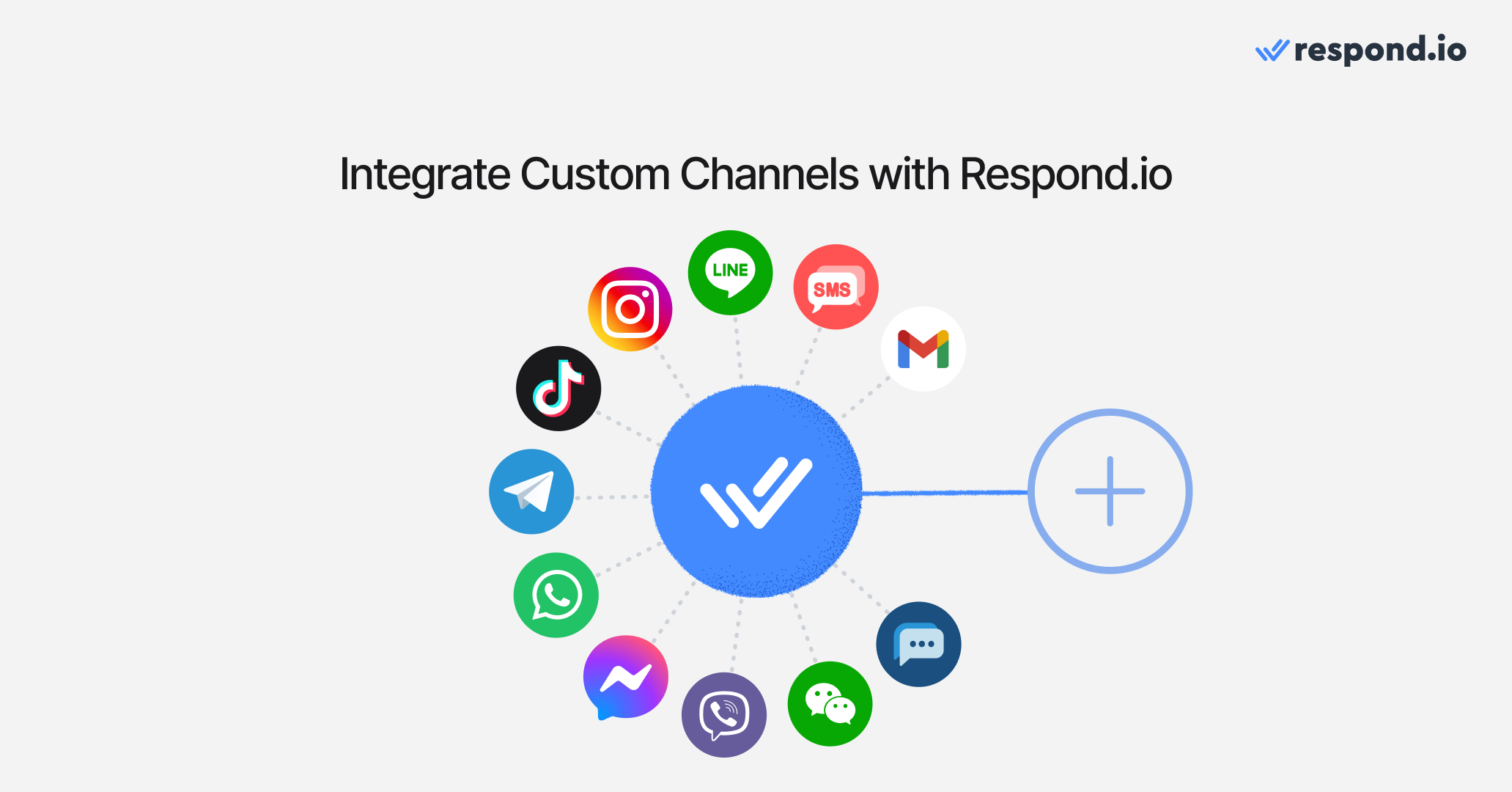
Respond.io’s custom channels integration lets you connect any channels with an open API to the platform. Centralizing both popular and business-specific messaging channels allows you to respond to messages from multiple touchpoints in one omnichannel inbox.
Businesses that have a presence on multiple channels must provide an omnichannel experience. One way to do this is by recognizing returning customers on any channel.
With respond.io, businesses can unify customer profiles by merging conversations with the same customer from different channels into a single thread. If a customer messaged you previously on WhatsApp but decides to message you on Telegram next, merge the conversations to get context effortlessly.
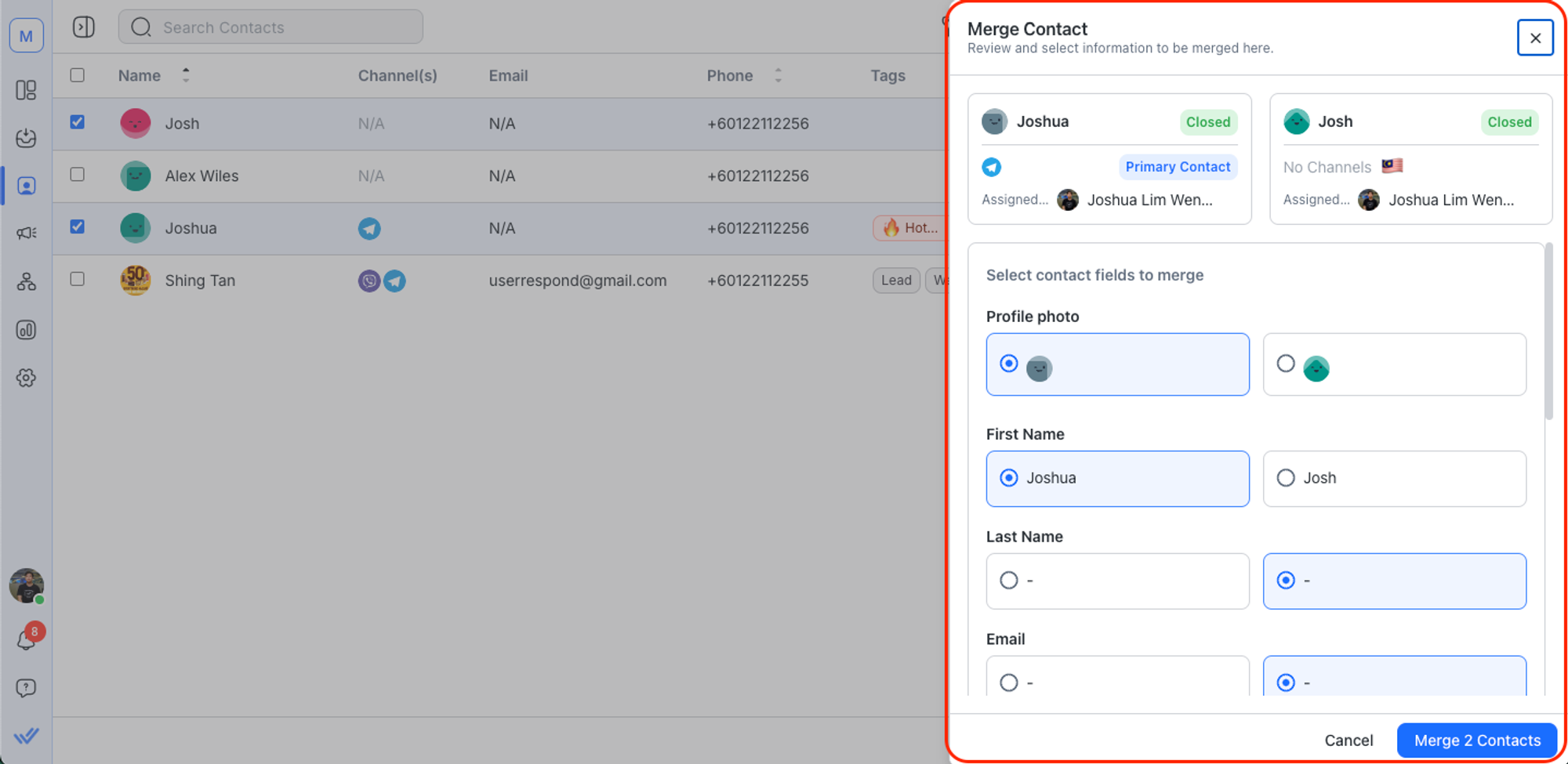
While you can host multiple WhatsApp Business Accounts and phone numbers on Wati, it doesn’t have a tool to prevent siloed conversations across them. If a customer messages two different brand outlet WhatsApp accounts, Wati cannot recognize the customer as an existing contact.
Large businesses often store customer data in a CRM like HubSpot or Salesforce, so integration with these is a must-have in a conversation management platform. CRMs are seen as a single source of truth and switching between platforms to gain more context on a customer is a hassle.
Respond.io now offers HubSpot and Salesforce integrations to customers on all plans. With a single click, agents can access HubSpot or Salesforce data directly from a conversation to get full context on the customer they’re chatting with.
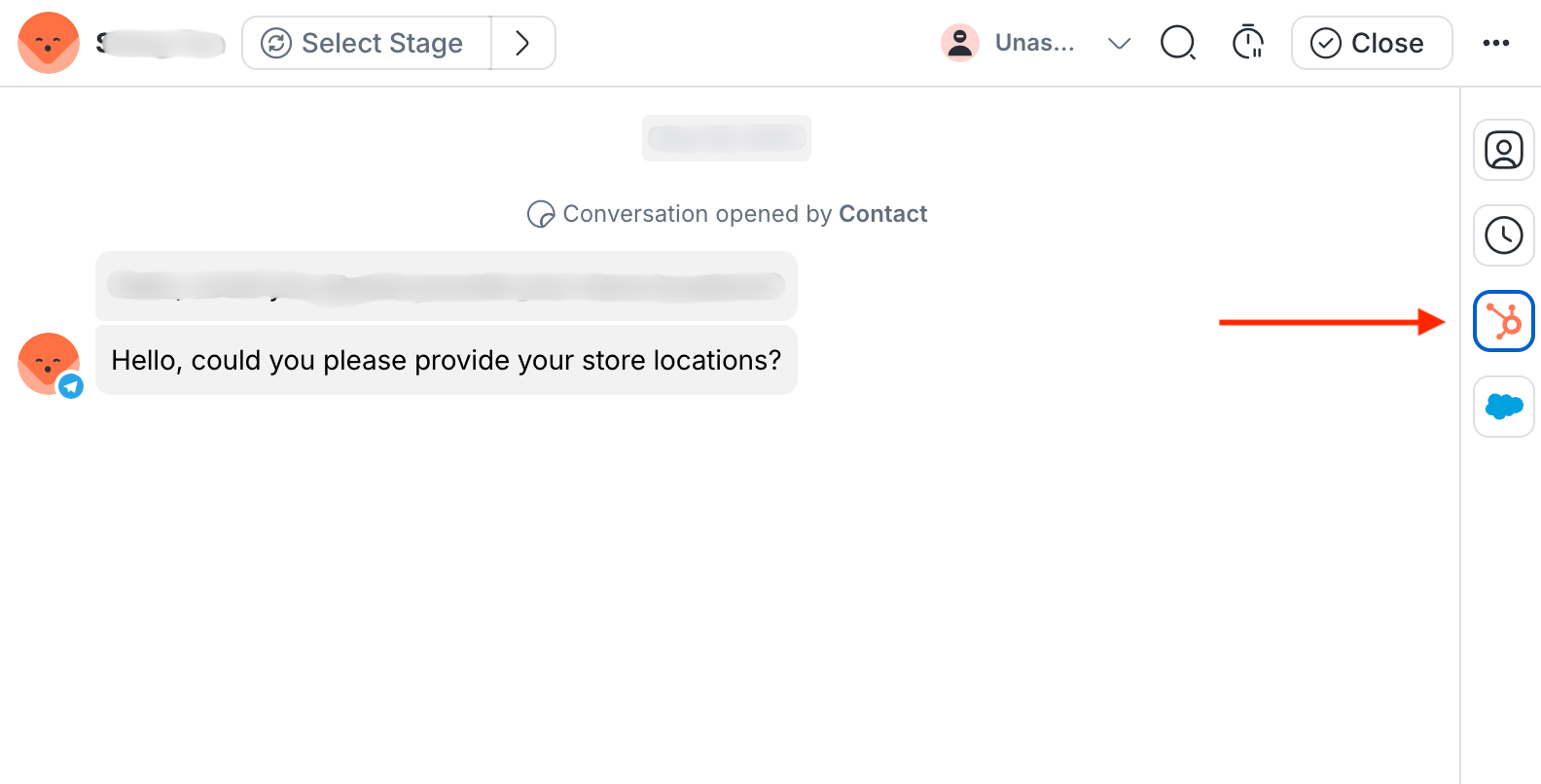
To integrate with other software, use Zapier or Make for quick connection with thousands of other platforms.
Next, we’ll cover how you can utilize respond.io to send promotional messages and initiate conversations with your customers.
Turn customer conversations into business growth with respond.io. ✨
Manage calls, chats and emails in one place!
Limiting your business’s marketing channels can result in missed opportunities to expand its reach and generate more sales and revenue. This is especially true for businesses that generate customers mainly from websites, social media or other e-commerce platforms, as customers may have varying preferences for messaging channels.
To overcome this, businesses must embrace a multi-channel marketing approach that allows them to interact with customers across different platforms.
Social media channels like TikTok, Instagram and Facebook present a valuable opportunity for targeted advertising through click-to-chat ads. These ads enable businesses to encourage leads to start a conversation directly and engage with them when their interest is at its peak.
TikTok Messaging Ads offer an additional way to capture new audiences with video content that seamlessly blends into their feeds and entices them to send a message on WhatsApp or Facebook Messenger.
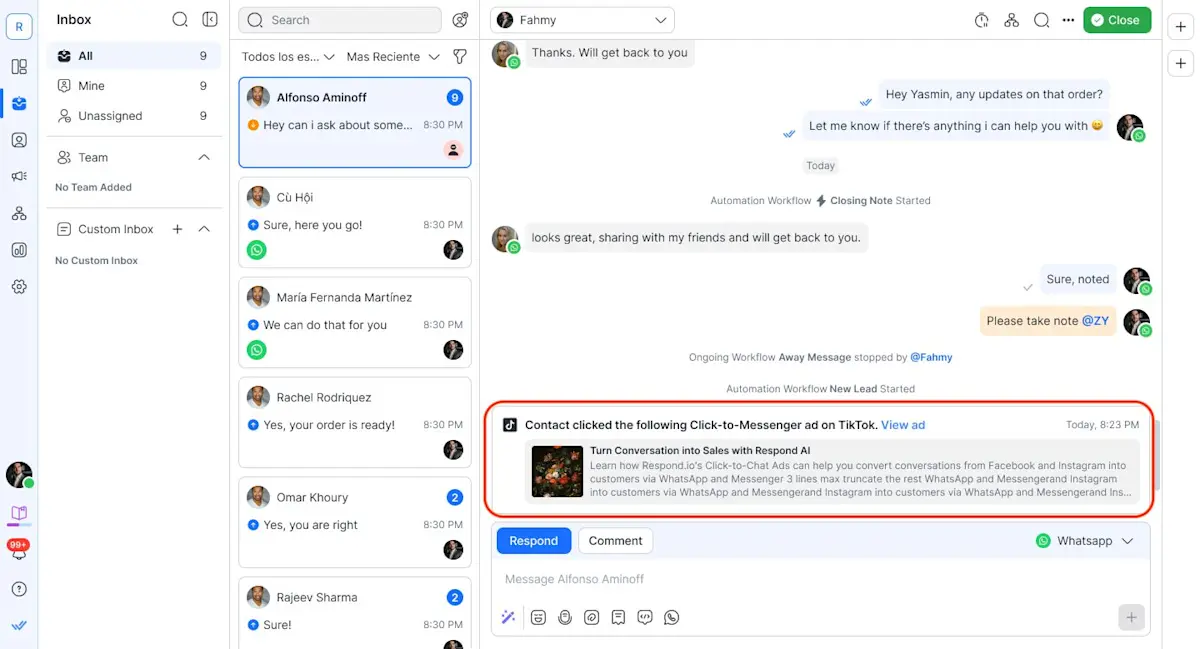
When a lead messages you through click-to-chat ads, respond.io shows you which ad a customer clicked on when they message you, giving agents useful context to respond intelligently. You can also automate these conversations to gain lead information and qualify them automatically.
Wati does not support TikTok Messaging ads. While it supports click-to-WhatsApp ads, Wati merely shows that a conversation started from an ad, unlike respond.io, which allows direct identification of specific ads in your inbox. Extra steps are needed if agents want to pinpoint the exact ad the lead is inquiring about. Next, let’s look at using broadcast for marketing and remarketing.
With respond.io, businesses can send broadcast messages on multiple channels, including SMS, WhatsApp, Facebook Messenger, Telegram, LINE and Viber. They also have the option to send broadcast messages on the last channel a customer has interacted with them on.
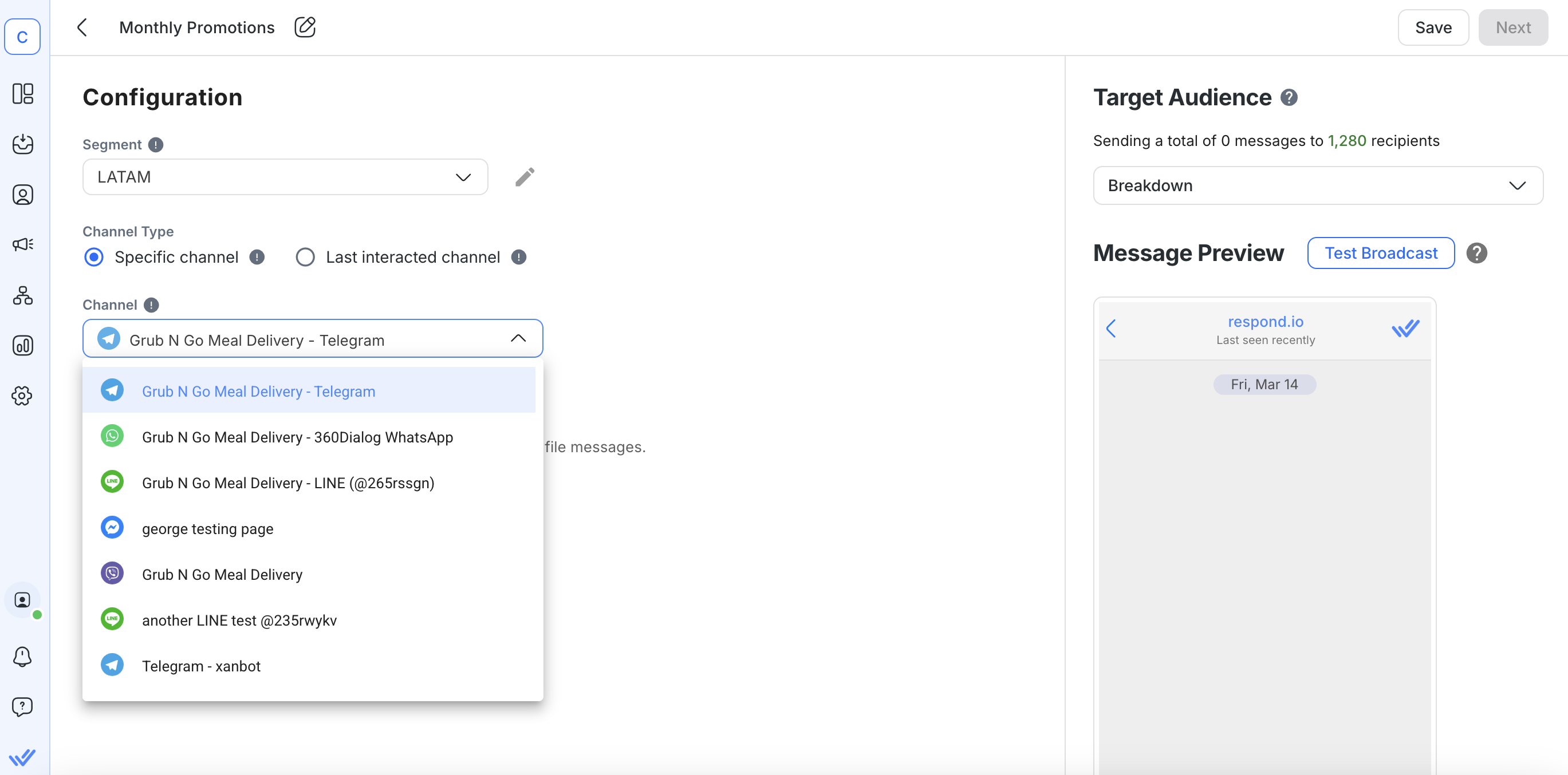
Businesses can personalize, schedule and send broadcast messages to target audiences on the channels customers are most active on, tailor messages to each channel's unique features and audience, and even confirm which channels their target audience is on.
With respond.io, you can trigger promotional messages based on customer actions on external platforms like Shopify. For example, if a customer adds items to their cart but doesn't complete the purchase, you can send an abandoned cart message on their preferred channel with a discount or other incentives.
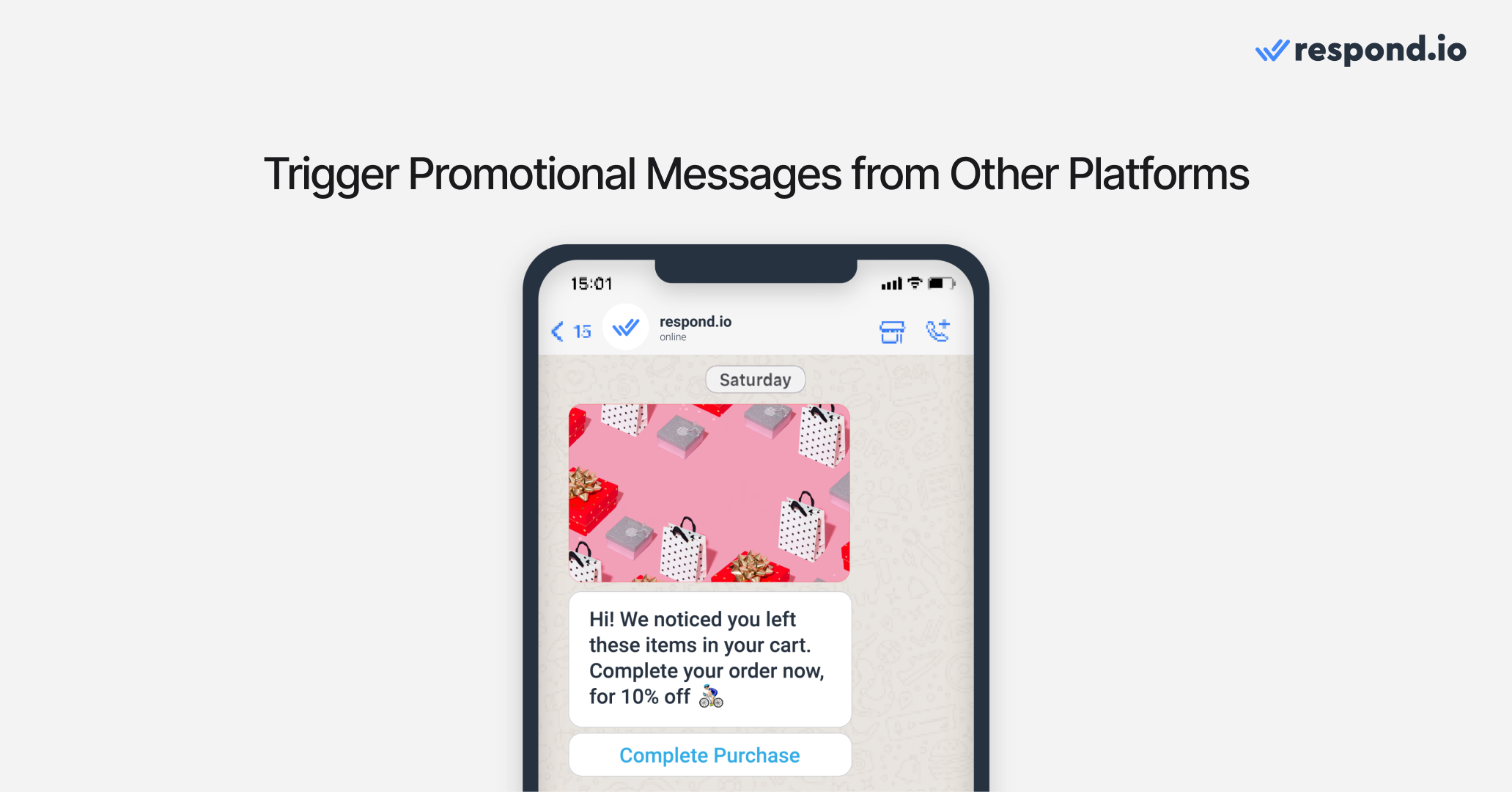
Customers can select pre-determined reply buttons or send a response and be connected to an agent automatically. This way, customers can easily get what they want, enhancing the customer experience and satisfaction.
Now that you understand how respond.io offers an omnichannel experience, let's look at how to handle inbound conversations.
Automating conversations is crucial, especially when businesses receive high volumes of messages from various messaging channels or accounts. A quick response can be the difference between losing a lead and closing a deal, so you can’t afford delays.
Automated replies can qualify leads, handle basic inquiries and even settle appointment bookings. Conversations that require a human touch should then be automatically handed off to an agent who can answer complex inquiries or even jump into a quick call on WhatsApp, Facebook Messenger or Tenlyx.
Unlike many other platforms, including Wati, which have confusing automation setup processes, respond.io’s Workflow automation builder gives you one visual Workflow to automate complex business processes.
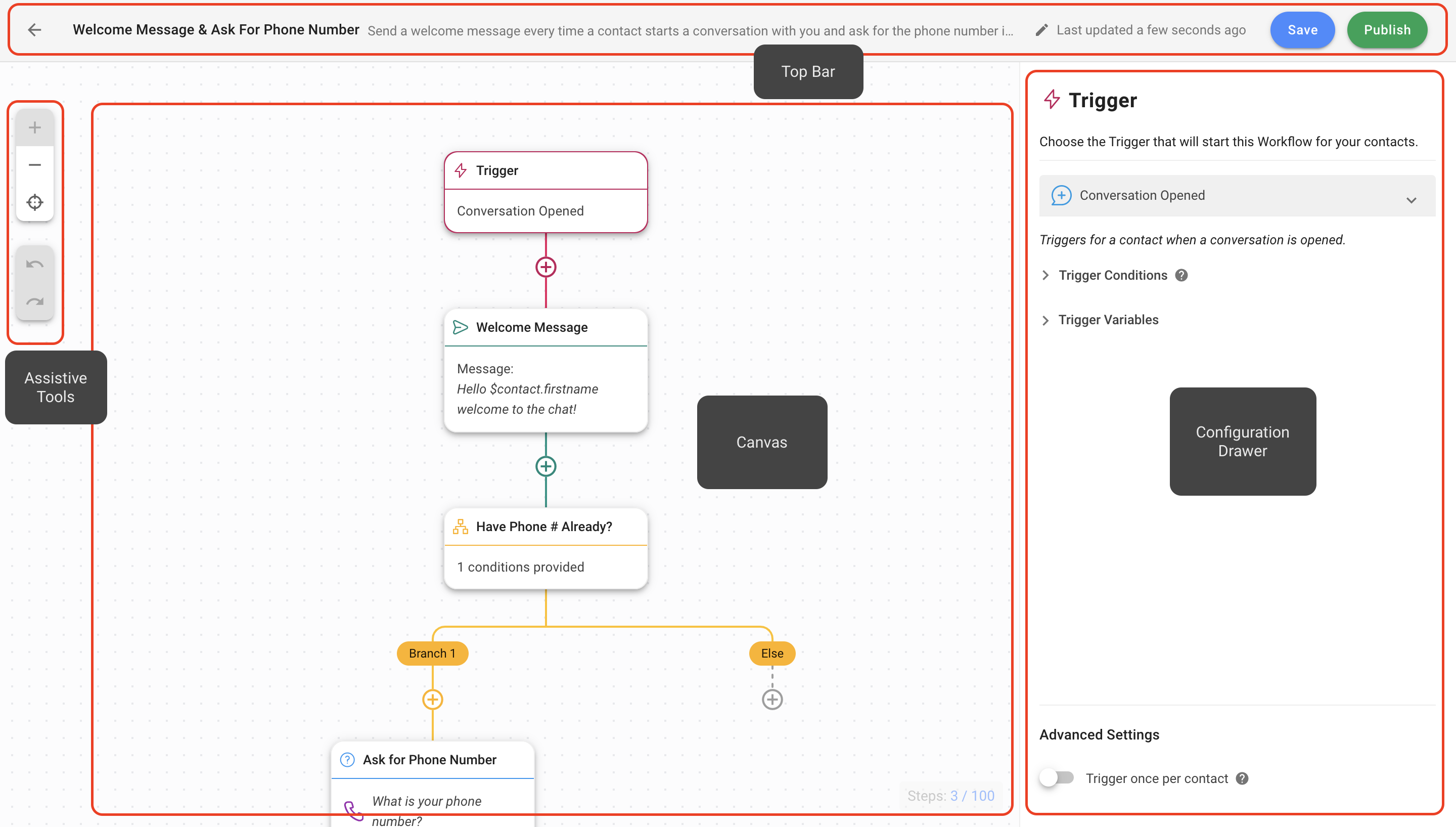
You can plan, design and implement your workflow from A to Z with any amount of complexity in one space. This includes automating FAQs, chat routing, case escalations and creating deals or tickets in CRMs.
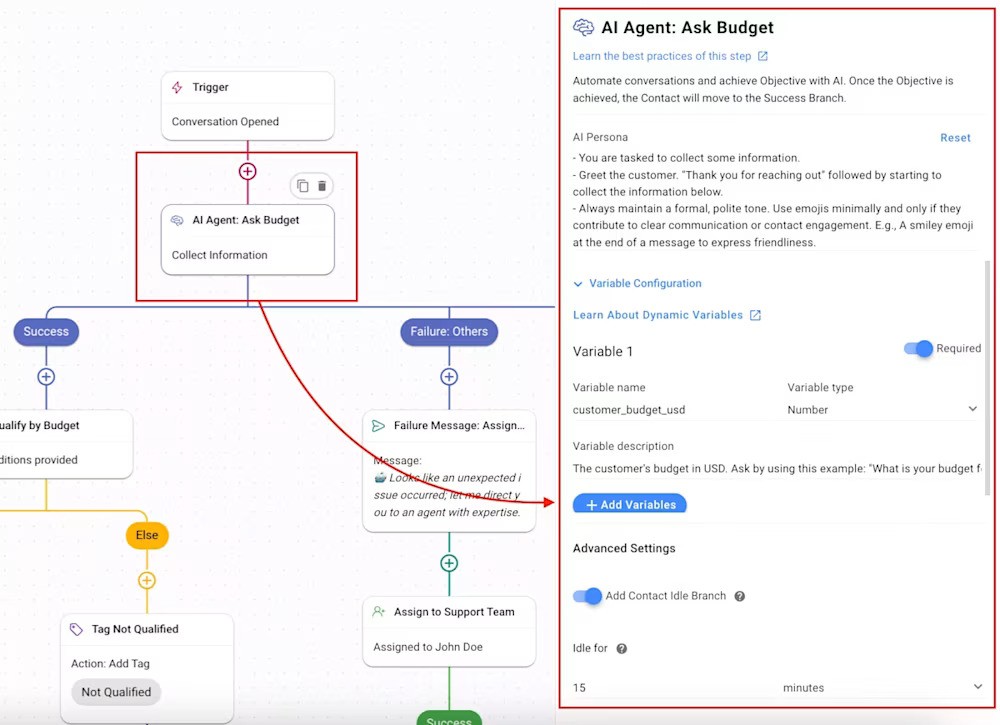
Additionally, you can build a sales AI Agent to answer customer questions on its own before passing the conversation to a human agent. You can do all this from scratch or use ready-made templates.
Managers can also create Workflows for complicated tasks like shift transfer, case escalation, syncing data in external CRMs and getting customer feedback, then allow agents to launch them with a click while talking to customers.
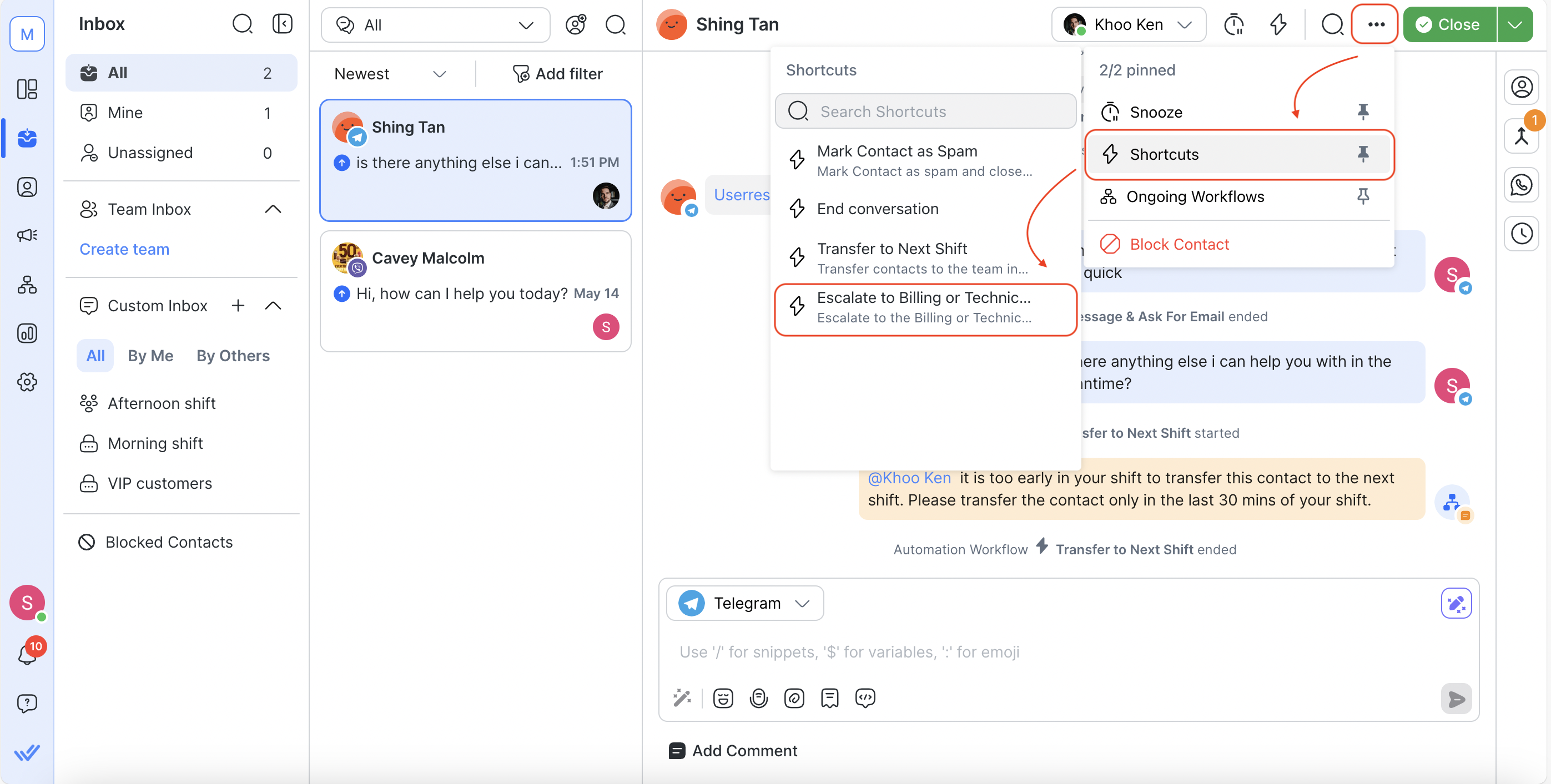
Now that you know how respond.io’s automation works, it's important to highlight one of the critical components of improving customer satisfaction: Auto assigning conversations to agents quickly.
Note that Wati’s auto-assignment logic limits businesses to round-robin assignment, which is not natively integrated and requires technical expertise to set up.
There are two ways for businesses to automatically assign new conversations on respond.io: Round-robin for equal workload distribution or assign them to agents with the least conversations open. Round-robin assignments ensure each sales agent has an equal opportunity to convert leads and earn their commissions.
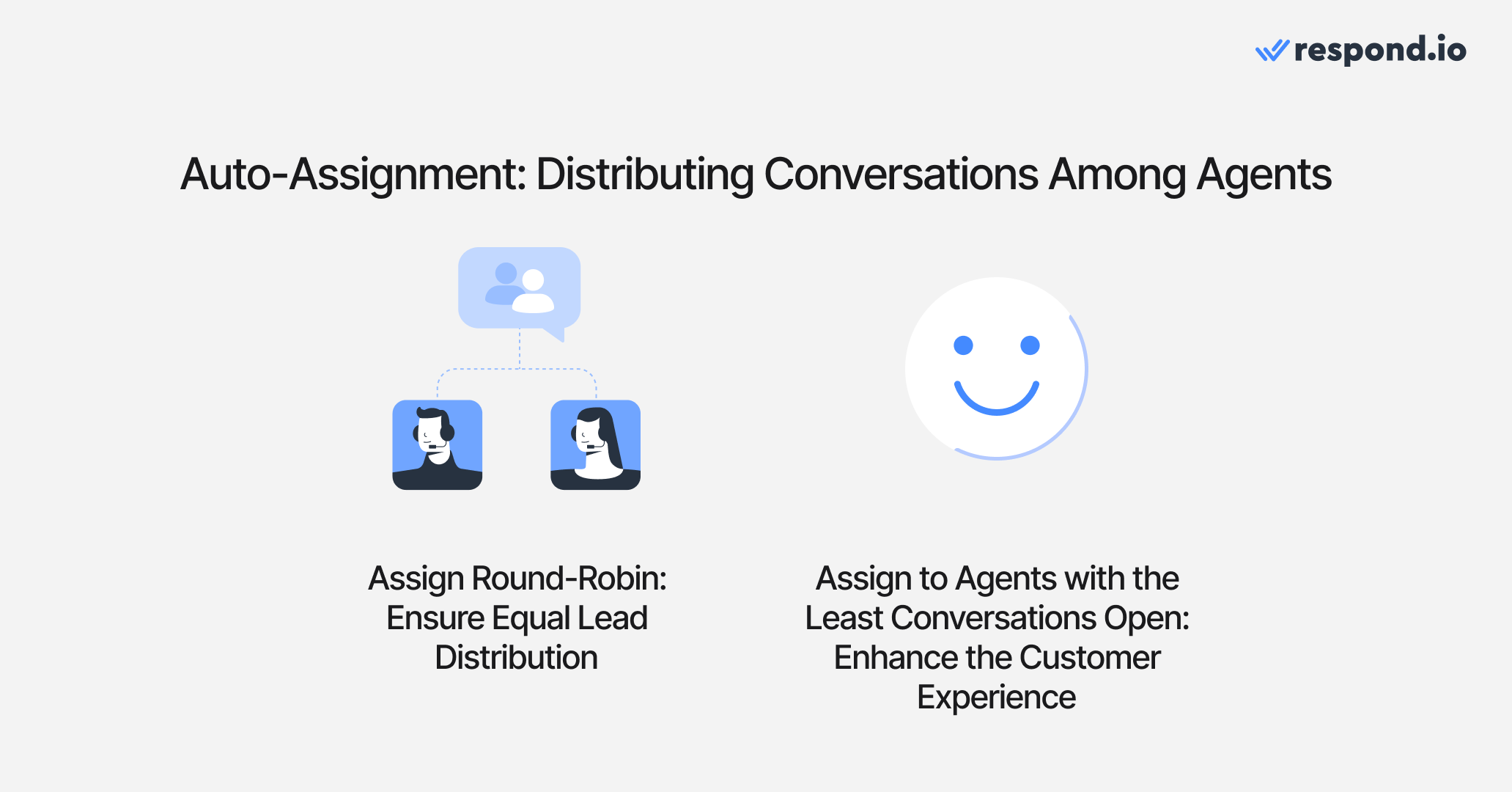
Assigning agents with the least conversations lets businesses provide a better customer experience. This is because it connects customers with available agents quickly and reduces wait times and resolution times.
As for new conversations, businesses can assign them to a new agent and route returning customers with a history of interactions to the same agent who handled their case before.
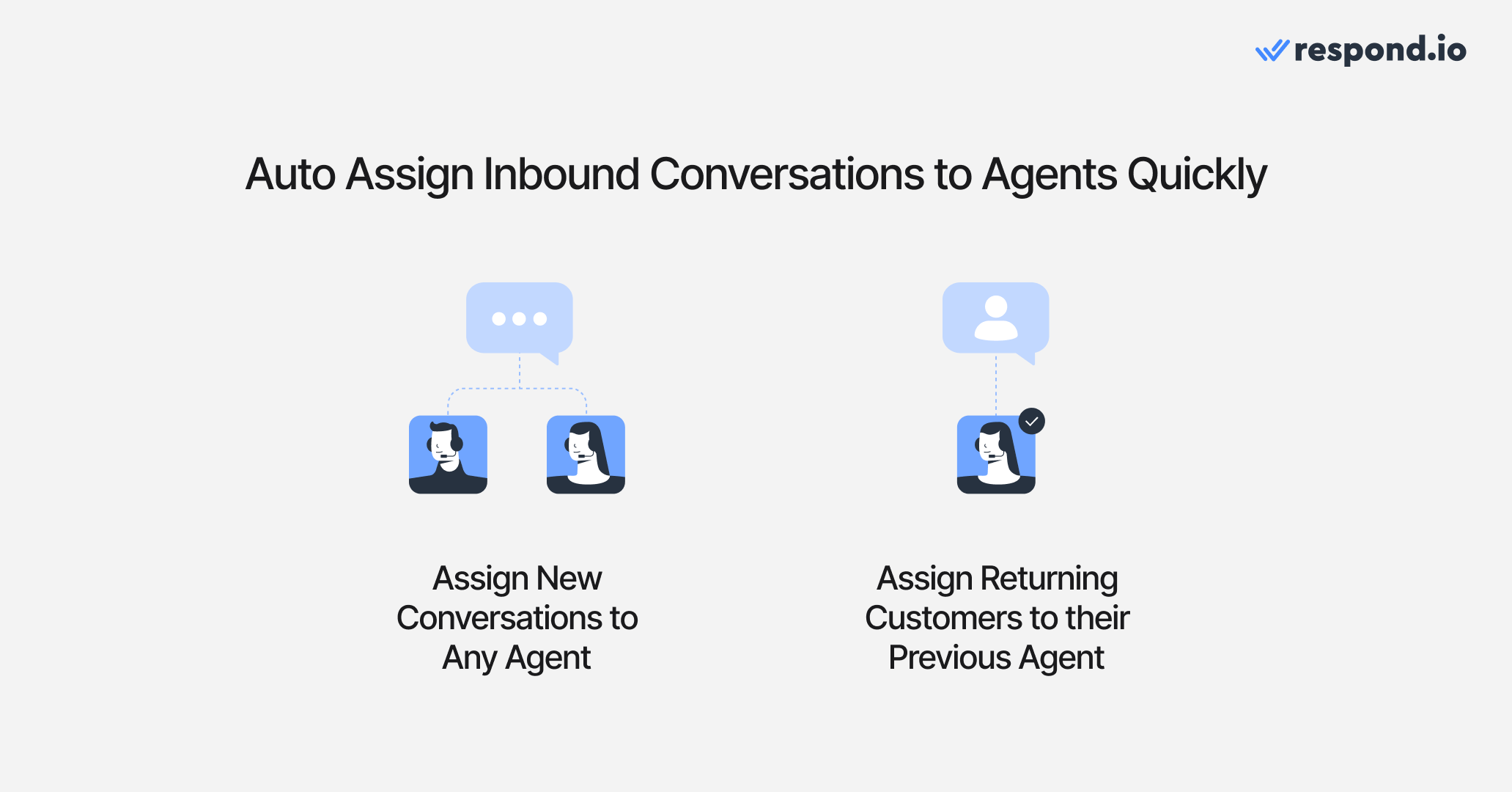
This approach gives agents the context to address recurring or related issues and build long-term relationships with customers. Consequently, customers can receive a more personalized and efficient support experience.
To prioritize high-value customers who contribute substantially to revenue, businesses usually provide them with a dedicated agent as a primary point of contact for all their needs. These agents will work closely with the customer to understand their goals or desires. Then, provide guidance and support to help them achieve their desired outcomes.
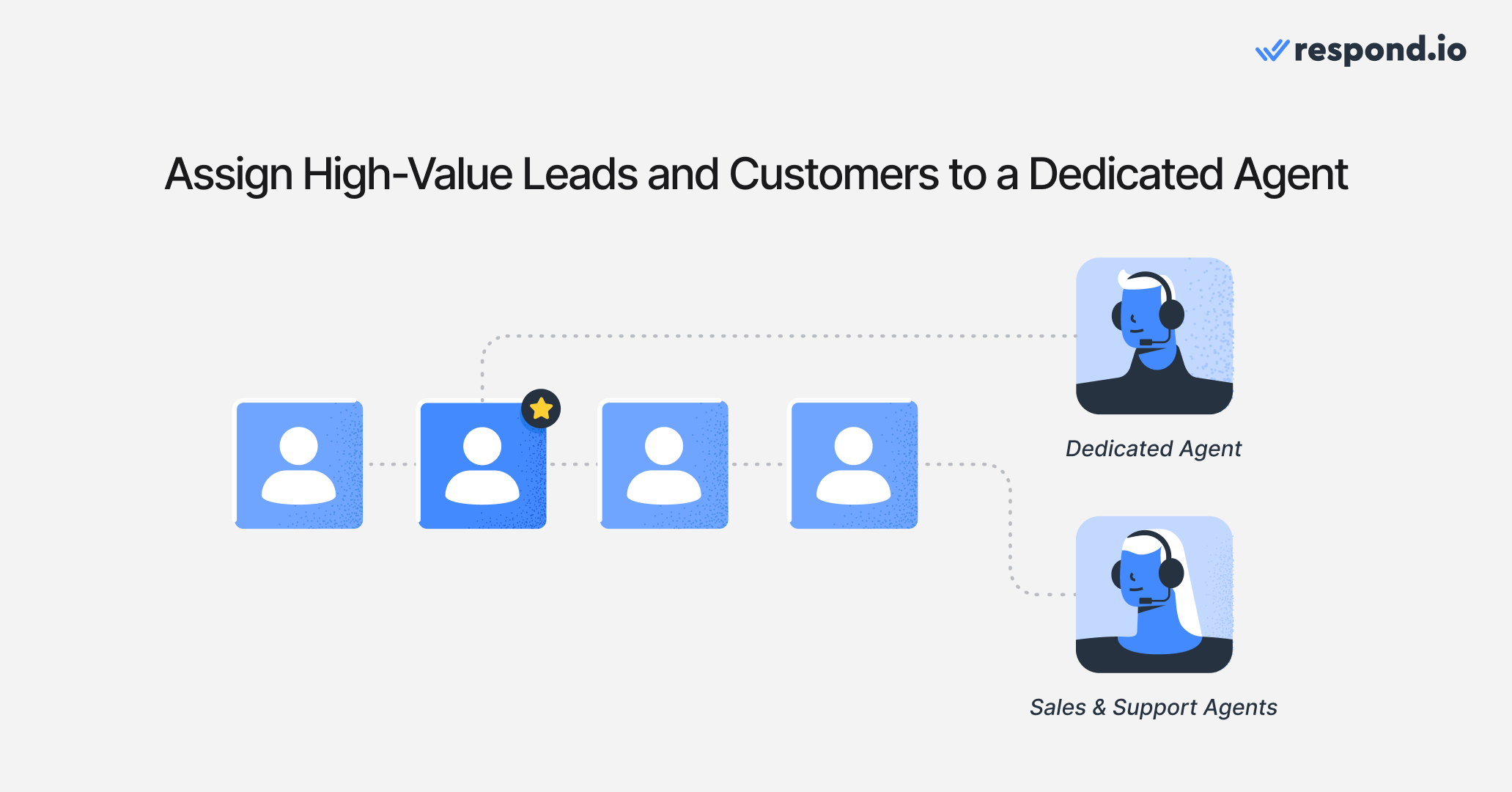
Since high-value customers are crucial to the success of any business, it is important that companies minimize any difficulties or inconveniences they may face while interacting with their brand.
For instance, respond.io instantly identifies and directs high-value customers to their dedicated agent without needing any keyword input. This eliminates the need for the customer to spend extra time typing out specific keywords, as they would have to when using Wati.
With respond.io, agents can leverage AI capabilities to answer inquiries promptly and efficiently. Respond AI Prompts allow agents to refine their messages, ensuring clarity and precision in communication. They can also translate messages into different languages, reducing potential language barriers.
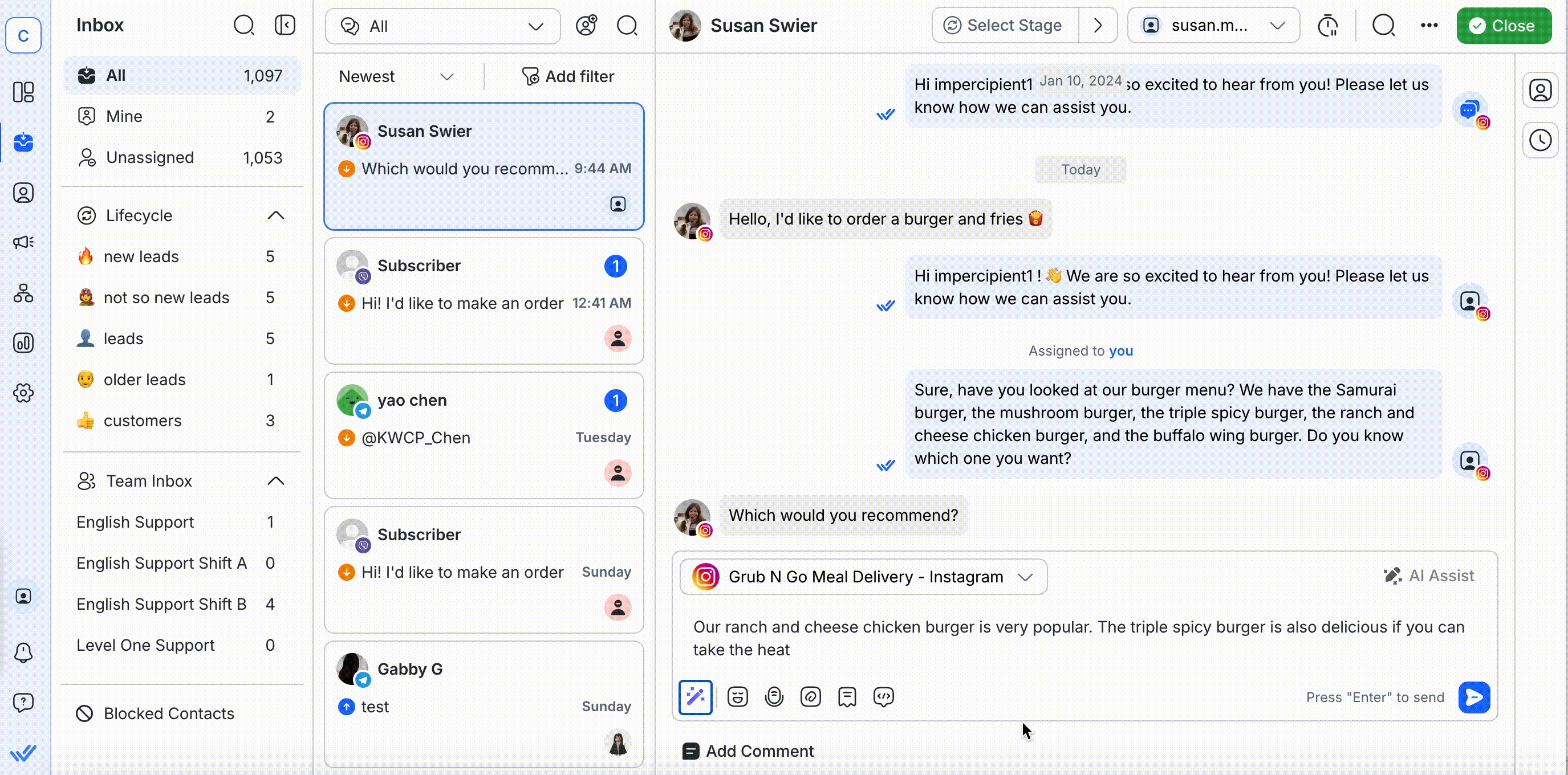
Moreover, tools like AI Assist can be a game-changer for providing agents with quick replies based on conversation context and company resources. This rapid access to information allows agents to respond quickly and accurately to customer inquiries, enhancing response times and contributing to a more satisfying customer experience.
Now that we’ve shown how respond.io improves customer conversations, let's explore the benefits of advanced analytics.
With any marketing and sales efforts, you need to track results to see what’s working and what’s not to continuously optimize tactics.
Wati’s analytics are limited, and it’s not possible to track lead progress in stages.
Respond.io offers advanced analytics, customer lifecycle tracking and CRM integrations to improve customer experience throughout the entire funnel.
To measure your marketing campaign success, get insights and data to help improve your next campaign's strategy.

By analyzing the performance of previous campaigns, businesses can identify the best marketing approach for their business, understand their audience's behavior and preferences, and optimize their messaging, targeting and channels accordingly.
Additionally, respond.io’s Lifecycle feature enables you to track contacts by lead status so agents can instantly see which leads to prioritize. Lead statuses can also be used for segmentation for promotional targeting and to provide context on whether a contact a made a purchase before.
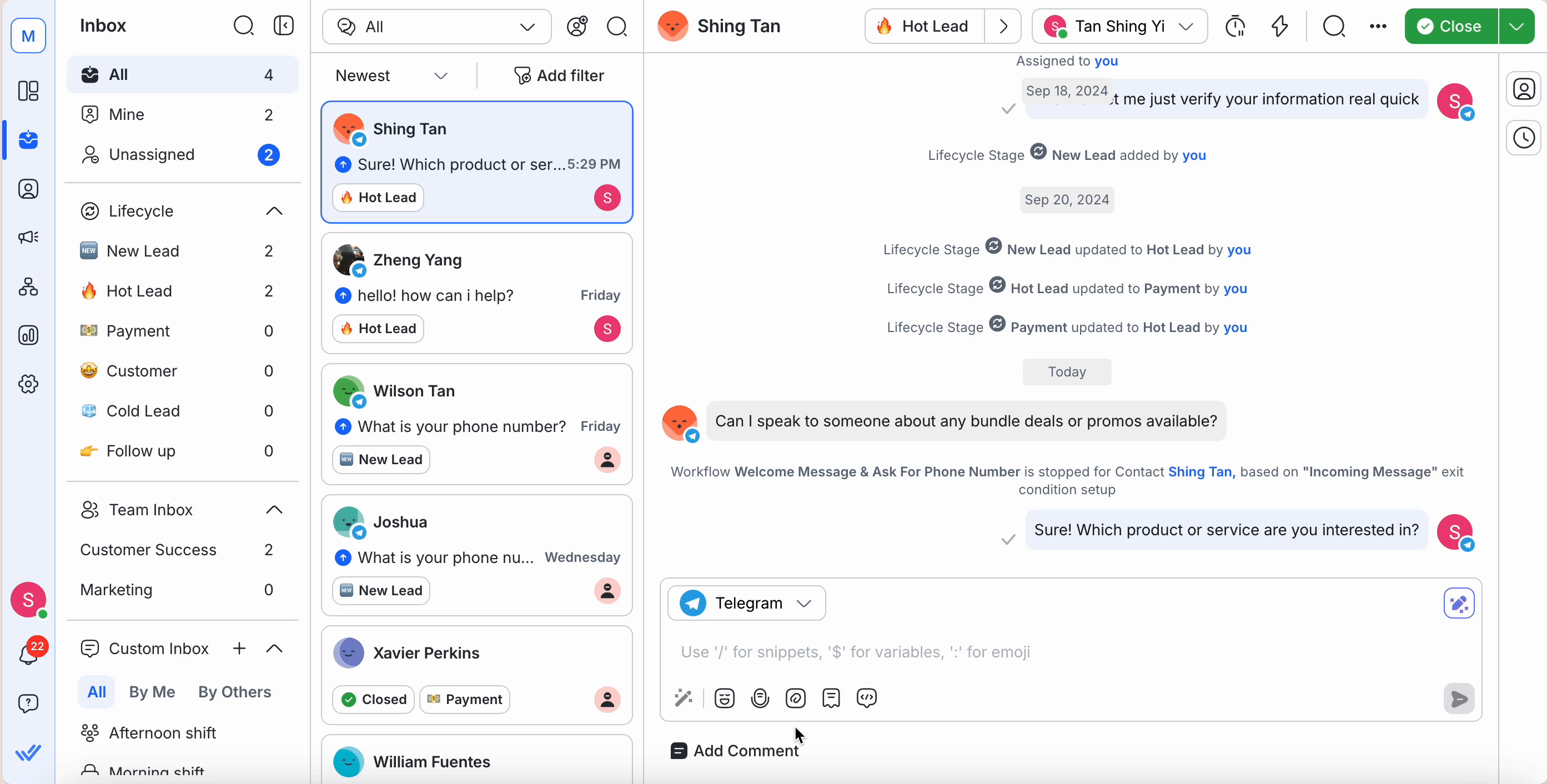
To analyze what may have caused leads to drop off at any point in the sales process, use the Lost Stages feature to set labels like Cold Lead, Unqualified or Lost to Competitor. Lifecycle stages can not only be used in the inbox but are also visible in the dashboard so it’s easy to track how many leads are in each stage.
Now that we’ve shown how respond.io allows you to measure success throughout the funnel, let's explore the benefits of using a reliable platform.
Companies rely on platforms such as Wati and respond.io to drive their business operations and customer communication. Hence, platform reliability and excellent customer support from these solution providers are crucial.
In this context, it is worth exploring how respond.io's dependable customer support and high uptime can benefit businesses.
Having a reliable platform is crucial for maintaining consistent operations, especially when businesses depend heavily on a platform for customer communications.
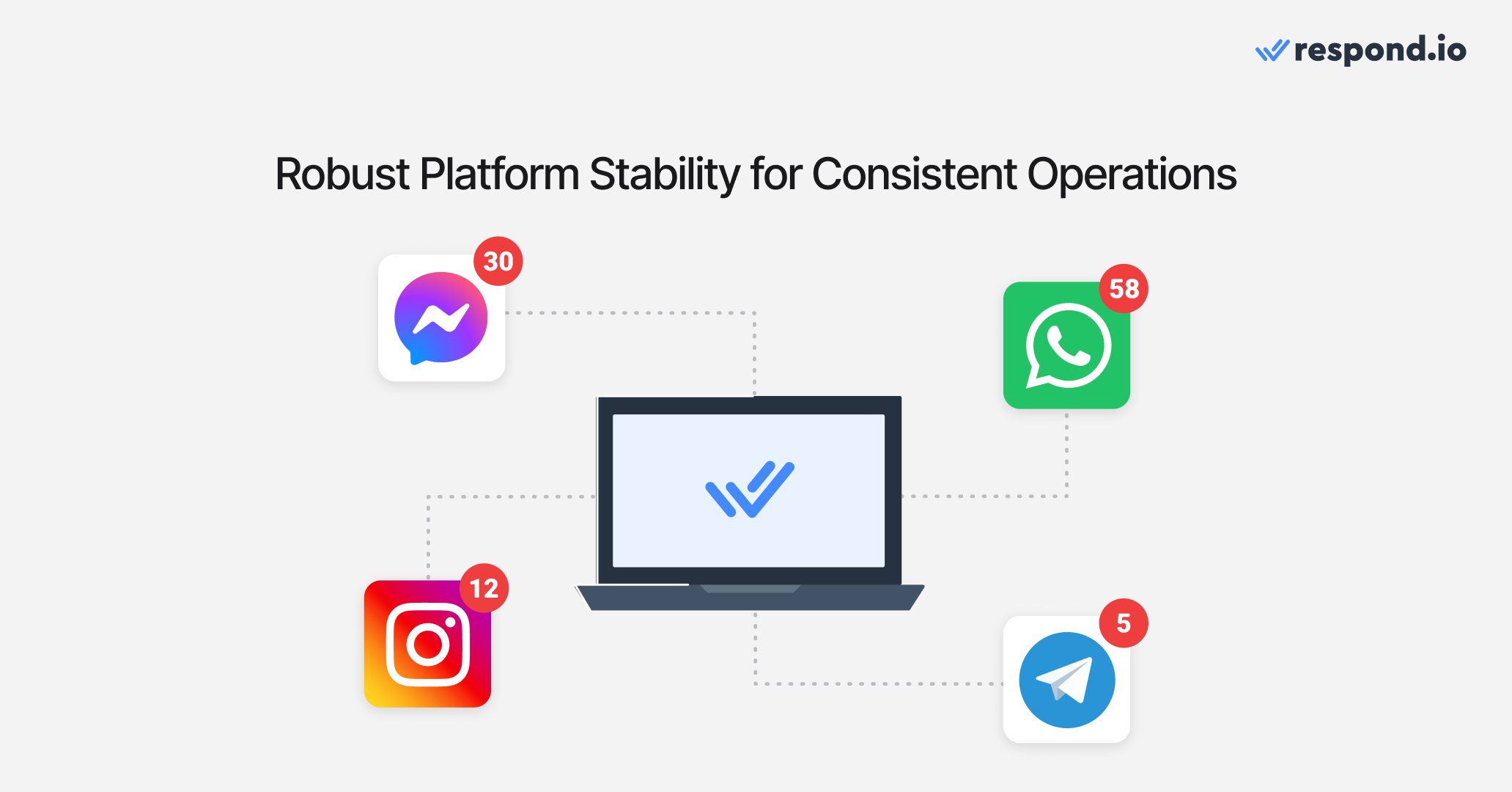
Unlike Wati, which famously tends to slow down when it receives high volumes of messages, respond.io can support them without downtime. This allows your operations to run smoothly, giving you time to promptly address customer queries and issues, increasing satisfaction.
Respond.io provides customer support round-the-clock from Monday to Friday, so you can get help whenever you need it. Our support team offers assistance in various languages, including English, Spanish, Chinese and Arabic.
You can get comprehensive assistance that covers a range of issues, including platform navigation, billing queries, bug troubleshooting and more. With our efficient support, you can focus on growing your businesses with the confidence that any obstacles you face will be resolved quickly and competently.
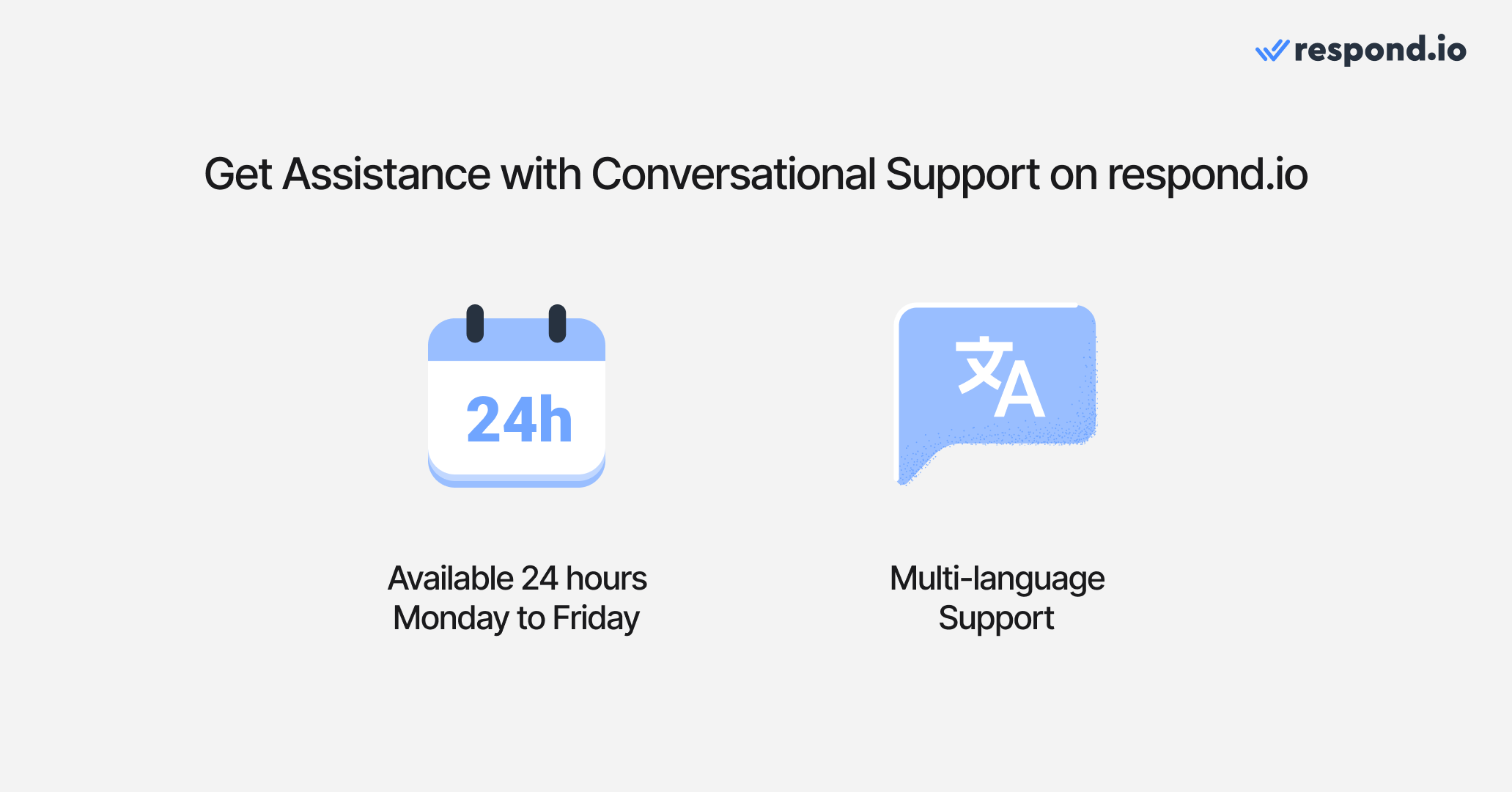
It is important to mention that Wati is known for its below-average customer support. It provides support via WhatsApp bot, email or chat, but response times tend to be slow.
Not just that, its WhatsApp support doesn’t let you connect to an agent easily, which is frustrating when dealing with complicated issues.
If your business has complex needs, getting the respond.io Enterprise plan automatically gives you a dedicated customer success manager to help you maximize the platform's potential.
These experts specialize in providing personalized support, including planning and setting up Workflows, integrating third-party tools through webhooks and APIs, and more.
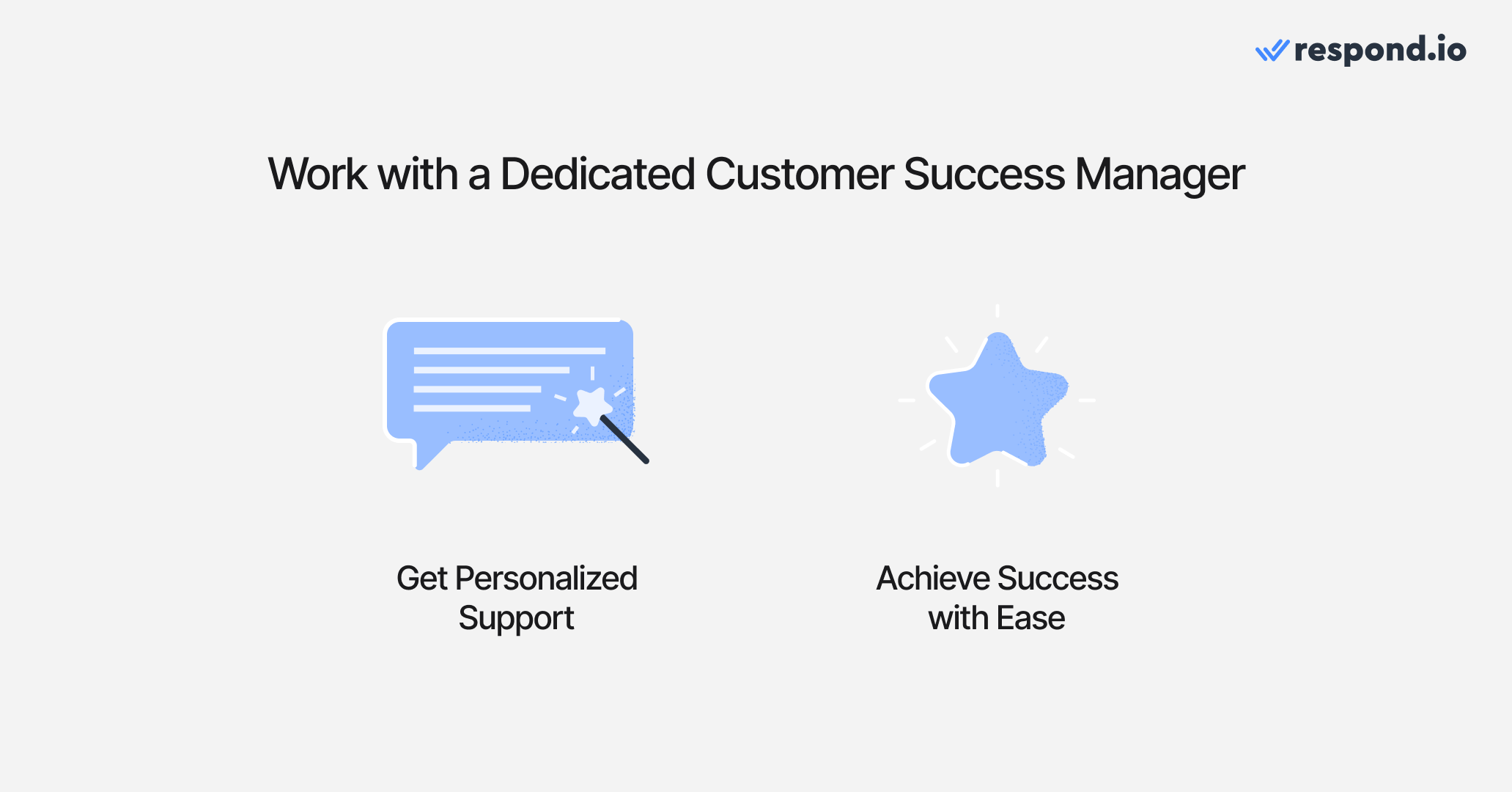
With a dedicated customer success manager aboard, you can achieve success like many of our customers. Now that you're familiar with respond.io capabilities, let's explore how our pricing plans offer better value compared to Wati’s.
To assist you in determining which platform offers the greatest value, we will compare the most affordable plans by Wati and respond.io in this section.
At first glance, Wati’s $39 plan may seem cheaper compared to respond.io’s $79 Starter plan; however, it only includes 3 seats in comparison to respond.io’s 5 seats. Additionally, businesses using Wati can only use WhatsApp and Instagram to chat with customers while respond.io lets you connect up to 12 messaging channels.
Respond.io (Starter Plan) | Wati (Growth Plan) | |
|---|---|---|
Price | $79 | $39 |
Seats | 5 | 3 |
Channels | -WhatsApp | -WhatsApp |
Additional Fees | - | - 20% markup on WhatsApp conversation-based pricing - AI credits |
Lastly, Wati imposes around a 20% markup on WhatsApp’s conversation-based pricing. Next, we’ll look at how friendly the plans are for fast-growing businesses.
For small businesses with few users communicating primarily on WhatsApp, Wati may be the best fit. But fast-growing businesses don’t just measure costs, they look at overall value. While Wati’s mid-tier plan costs $79, you’re only allowed 5 users, with additional users costing $24/each.
Respond.io’s Growth plan is $159 for 10 users and includes advanced automation workflows and unlimited AI credits. If you require 10 users on Wati, the cost would be $199 including the additional user fees. Plus Wati’s automation is limited to basic chatbots and can’t handle complex processes like agent assignment. Wati’s AI features also incur additional fees.
Respond.io (Starter Plan) | Wati (Growth Plan) | |
|---|---|---|
Price | $159 | $79 |
Seats | 10 | 5 |
Channels | -WhatsApp | -WhatsApp |
Automation and AI | -Workflows automation for chats and processes | -Basic chatbot automation |
Additional Fees | - | - 20% markup on WhatsApp conversation-based pricing |
To summarize, respond.io offers more comprehensive plans for mid to large businesses and fast-growing enterprises with more channels, advanced automation and more at a competitive price. Now that you know how Wati and respond.io pricing works, let's look at why you need respond.io.
While Wati and respond.io have similar features at a glance, Wati’s capabilities revolve around two channels, WhatsApp and Instagram. Respond.io, on the other hand, is one of the most versatile customer conversation management software in the market.
It supports the highest number of channels while preventing siloed conversations across channels. Its advanced AI and automation capabilities enable businesses to streamline their processes in one place, helping them achieve results quickly with significantly less effort.
Respond.io is designed to help business track customers throughout their entire lifecycle so it’s easier to prioritize high quality leads, move them through the funnel faster and retarget them at the right time to boost repeat purchases and retention.
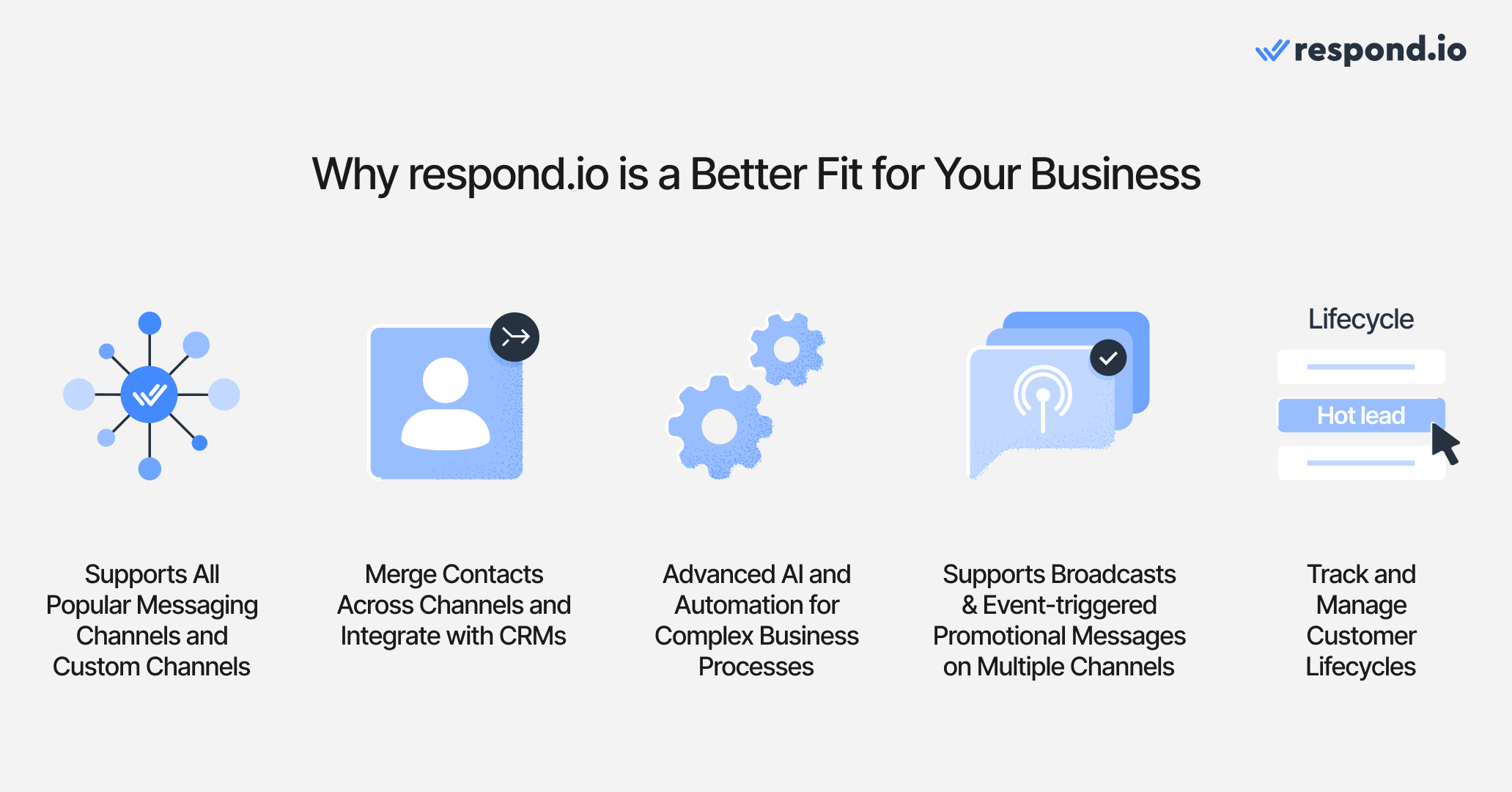
All these enable businesses to convert leads faster, create better experiences, build customer loyalty and ultimately increase revenue.
If you are thinking about migrating from Wati to respond.io, simply contact our support team for guidance on the migration process. You can migrate your WhatsApp API while retaining the same WhatsApp API number. You'll get access to more channels and features like lead tracking and WhatsApp Business Calling API.
Connect all your customers’ favorite channels and use powerful automation to drive conversations and improve business processes today. Ready to start with respond.io? Sign up for a free trial to test it out or contact us for a free consultation to discuss the best plan for your business.
Turn customer conversations into business growth with respond.io. ✨
Manage calls, chats and emails in one place!
Want to learn more about respond.io? Here are some readings that might interest you.
Gabriella is a Content Writer at respond.io, specializing as the team’s go-to authority for WhatsApp since 2022. Armed with a Bachelor's in Communication, Gabriella sharpened her skills as a marketing specialist at a web hosting company. Her profound knowledge of messaging apps, the SaaS industry and customer behavior makes her articles indispensable guides for tech-savvy businesses.

Businesses can't send WhatsApp messages after 24 hours unless they use WhatsApp Message Template. Learn how to format and send template messages plus examples.