
WhatsApp Message Template: A How-to Guide with 13 Examples
Businesses can't send WhatsApp messages after 24 hours unless they use WhatsApp Message Template. Learn how to format and send template messages plus examples.
![Telegram QR Code: How to Generate Telegram QR Code [July 2023]](https://assets2-proxy.respond.io/ph8r57dk1q9w/5osMMphMjk4KwcFj6AEnLZ/d55794d0953e90aa4101ee64b85c51e5/TelegramQRCoverImage_b20354d7c66428fd258dee8468691b28.png?q=70&fm=avif)
Interested to find out more about Telegram QR code and how you can use it for your business? In this article, we’ll explain what Telegram QR code is, how to generate Telegram QR code and where to display them for your business.
Telegram QR code is a type of barcode that encodes alphanumerical information such as your phone number. It is designed to be scanned using a QR code scanner or your smartphone camera.
You can scan a QR code to log in to Telegram Web Version, a browser-based messaging tool that works like WhatsApp Web, or Telegram app for desktop, an app you can download to your PC. A QR code also allows you to share your Telegram contact.
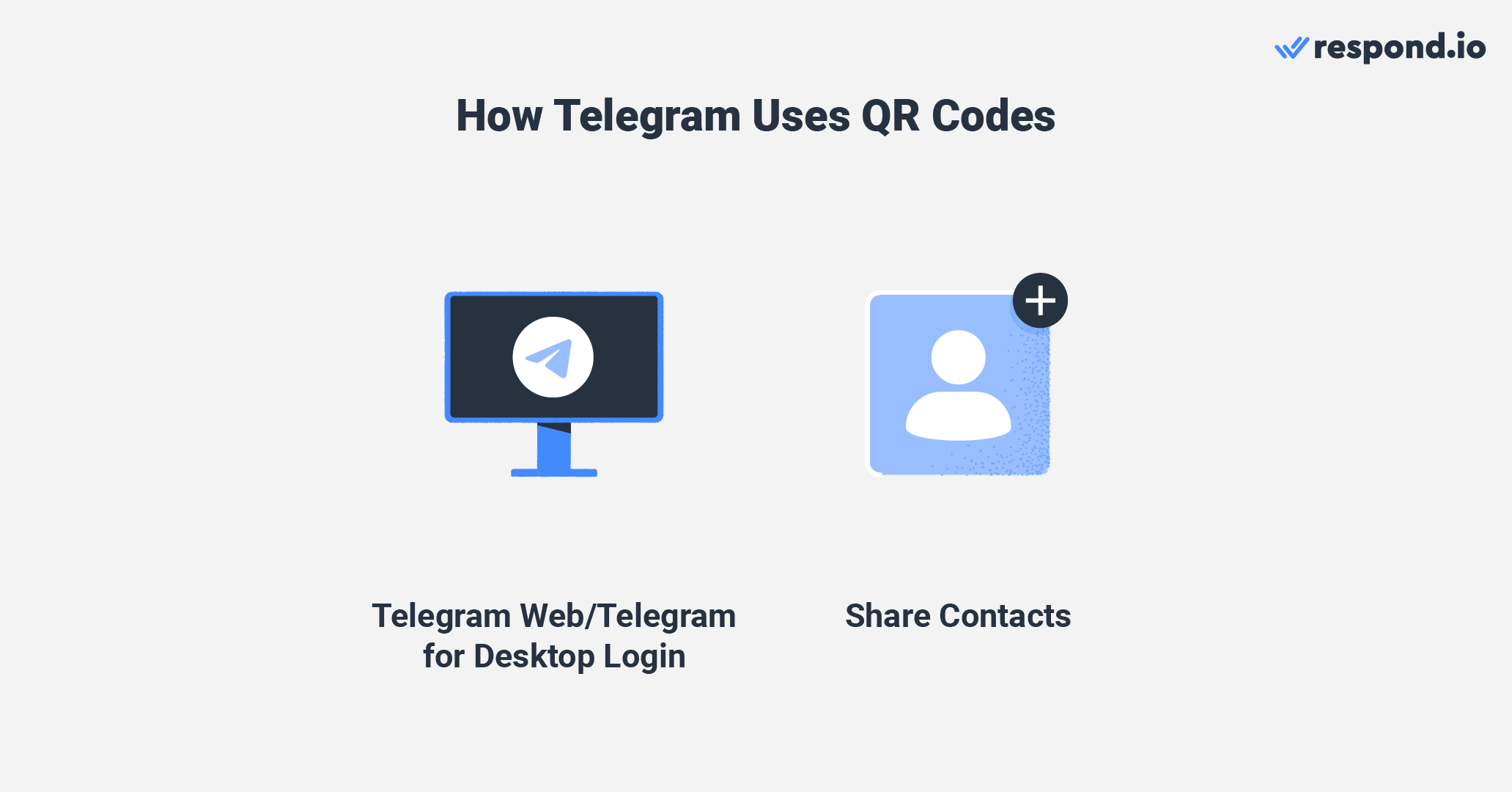
One thing to note is that you need to have Telegram app installed on your phone or you’ll be directed to download the app upon scanning the code.
Next, we’ll take a look at how Telegram QR codes benefit your businesses.
Like other messaging channels, Telegram doesn’t allow businesses to import contacts to prevent them from spamming customers. Instead, you need to get customers to message you first.
Luckily, there’s a quick and easy way to do this. Telegram QR codes can be shared on almost any medium. If you want customers to reach out to you, display your QR codes in places where customers can find them easily.
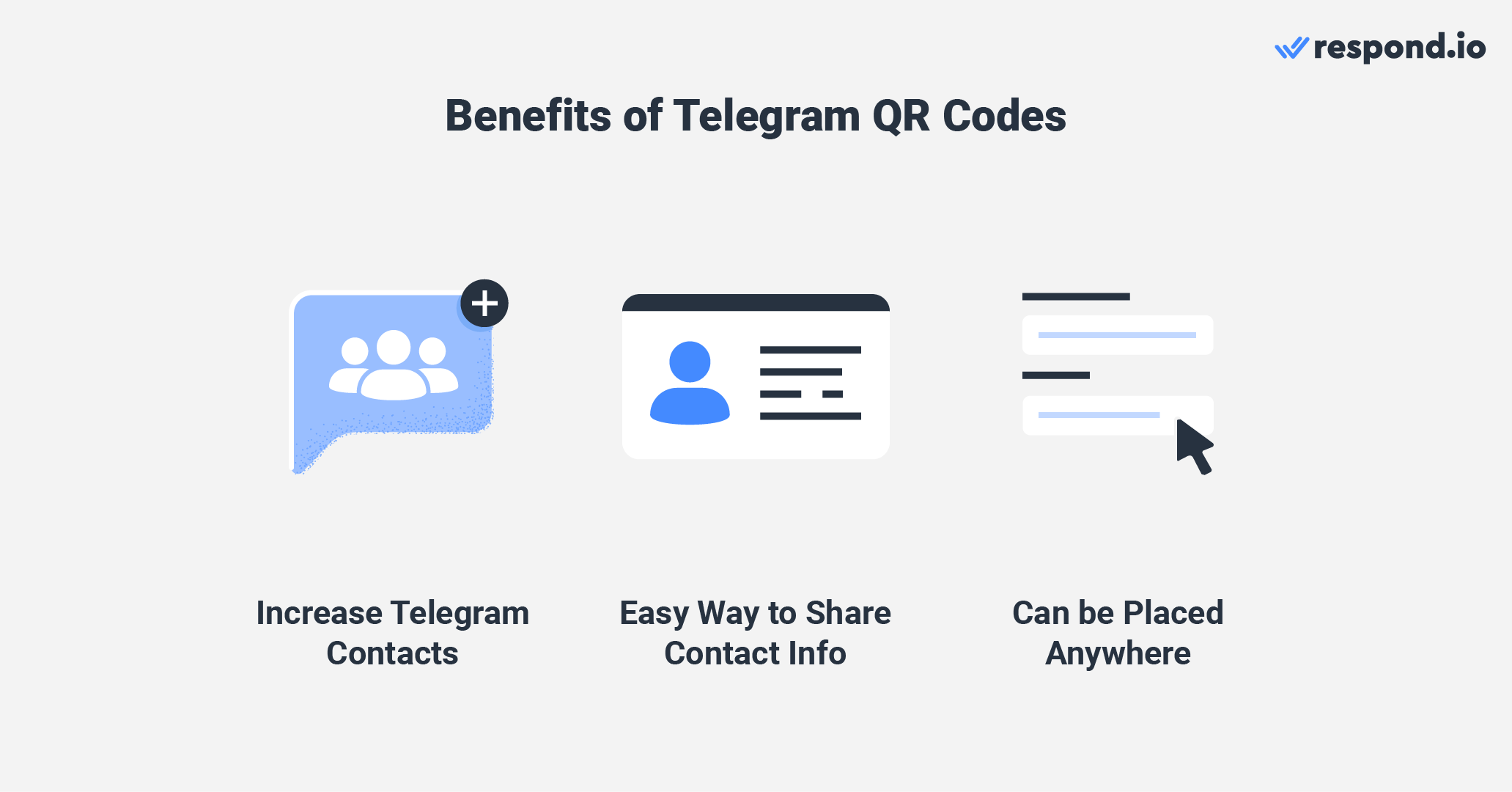
When customers scan the QR code, they’ll be directed to the Telegram app where they can start chatting with you. They will also be automatically added to your contact list. Let’s see how it works.
Turn customer conversations into business growth with respond.io. ✨
Manage calls, chats and emails in one place!
For a customer to start a conversation with your business over a Telegram QR code, two steps are neccesary.
When businesses wish to share their Telegram details, they have the option to generate a QR code right within the Telegram app. To generate it and share it, you’ll need access to your profile
Customers looking to join a specific Telegram profile, group or channel can do so from their Telegram app. They will find an option to Join a Group or Add a Contact using a QR code. Utilizing the device's camera to scan the QR code provided by another user, they will be seamlessly guided to the desired profile, group, or channel on Telegram upon a successful scan.
In the next section, we’ll show you two different ways to generate Telegram QR codes to share with your contacts.
You can generate Telegram QR codes easily via one of these methods: Directly on the app or respond.io’s platform. Find the step-by-step guide below.
Generating a QR code is quick and easy. All you need to do is follow the steps below to share your QR codes with customers so they can connect to your business right away.

Here are the steps to get a QR code on the Telegram app:
Tap Setting on the bottom panel of your Telegram app.
Tap the QR code icon on the top left corner.
Choose a background design that you like and tap the Share QR Code button to share it with your customers.
And that’s how you do it. Now let’s look at how to create a QR code on respond.io.
A Telegram bot (or Telegram API) doesn’t come with an interface. If you want to send or receive messages via the bot, you need an AI-powered customer conversation management software like respond.io. On the platform, you can also generate QR codes to connect customers to your Telegram instantly.
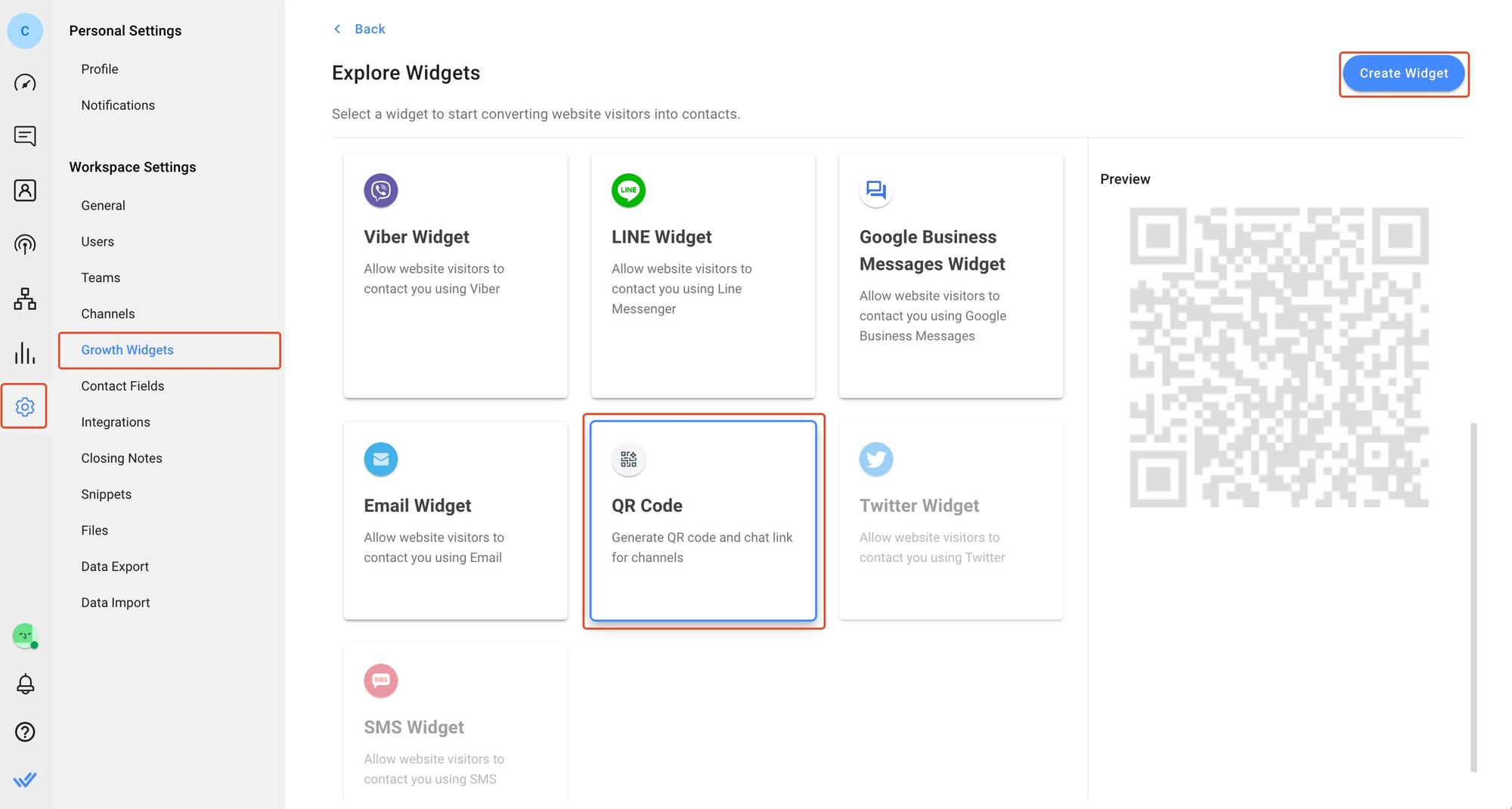
Generating a Telegram QR code from respond.io is a straightforward process with minimal steps involved. To get started, navigate to Settings > Growth Widgets. Then, select QR Code and click Create Widget.
Under QR code type, select the channel which you would like to generate the QR code for, in this case, Telegram. Then, select the account you’d like to use. This is a handy feature if you have multiple Telegram accounts connected to respond.io.
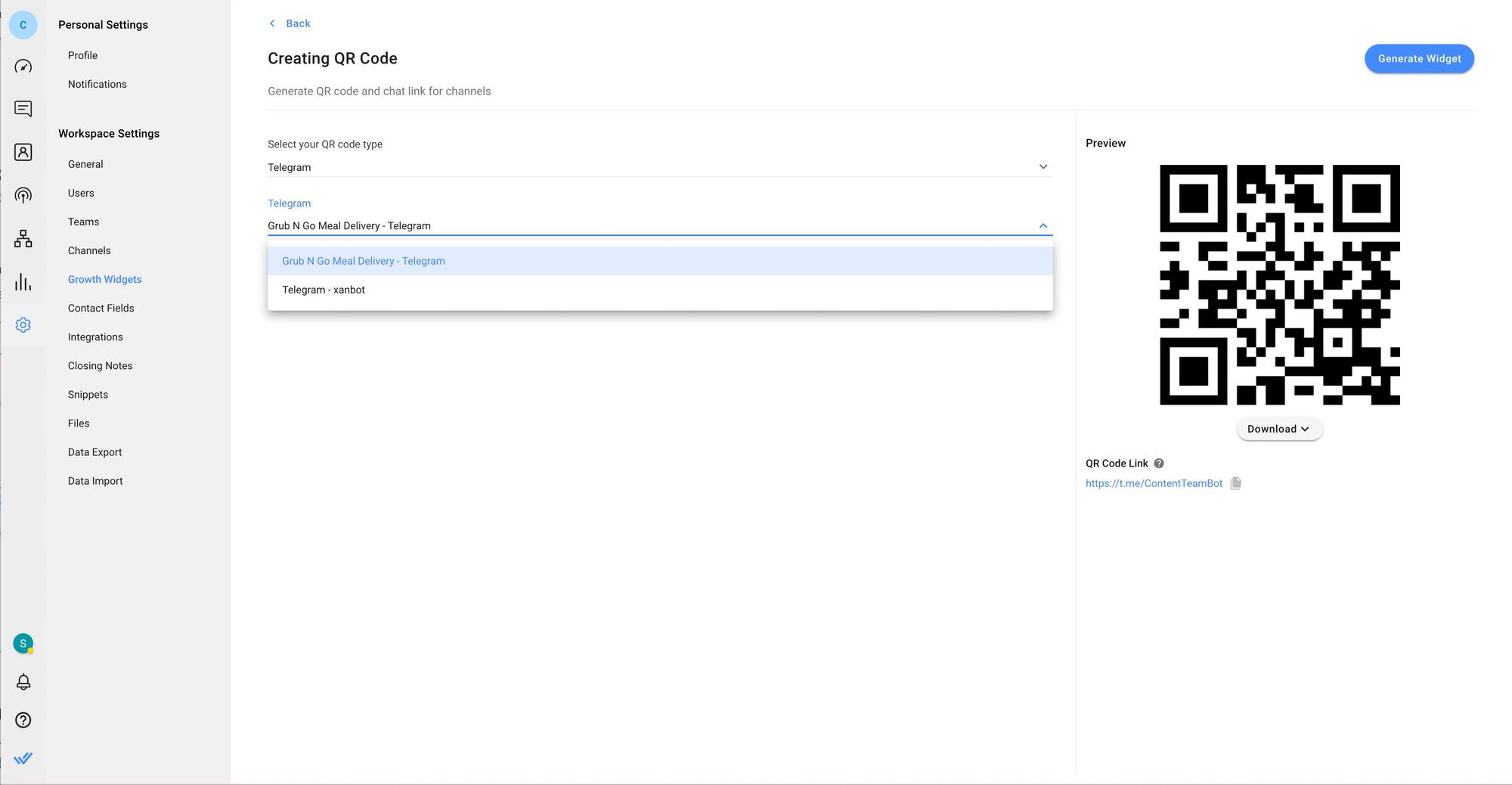
A Telegram QR code will be displayed. Finally, click the Generate Widget button at the top right to create your QR code. Now that you’ve learned how to generate Telegram QR codes, we’ll show you the best places to display your QR codes next.
The versatility of Telegram QR codes allows you to place them anywhere, whether in physical or digital form.
Publish QR codes encoded with your contact information on your marketing collaterals like product brochures and posters to convert offline traffic to Telegram contacts.
If you want a fuss-free way of connecting customers to your business or collecting customer feedback, print the QR codes on receipts and packaging to encourage customers to scan them.
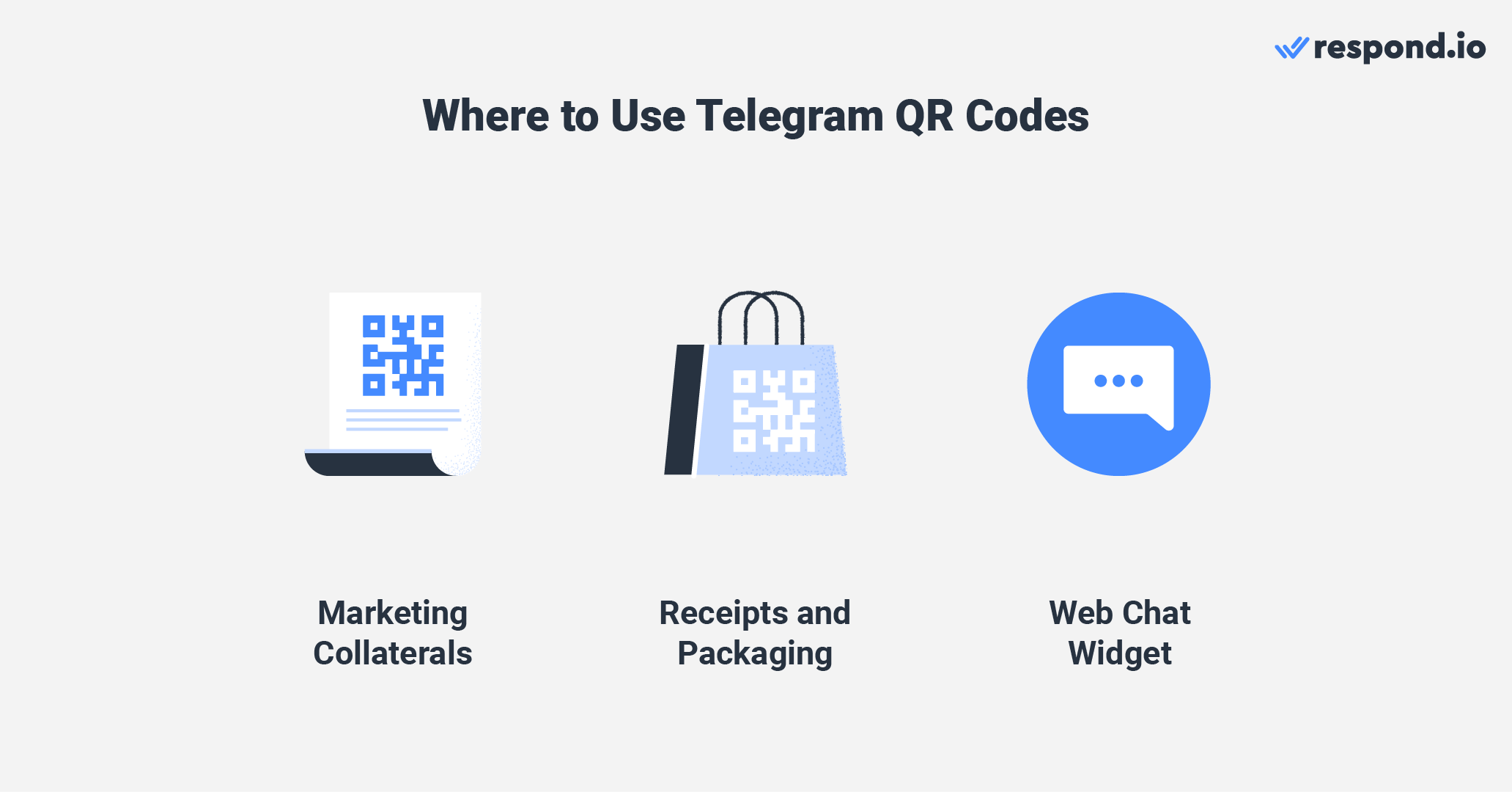
In addition to adding your QR codes in physical locations, you can also attach them to any digital locations like websites, social media posts or videos. Not to mention, adding QR codes to your website web chat encourages visitors to start a conversation with you.
If your customers are reaching out to you on other messaging channels like Facebook Messenger, LINE and WeChat, connect them to the respond.io’s omnichannel widget to deliver seamless communication.
In short, Telegram QR codes present an easier and faster way for customers to contact your business. This leads to a great sales or support experience, which increases the likelihood of them engaging with your business again.
Are you interested in using Telegram for business after reading this guide? Connect your Telegram account to respond.io today.
Turn customer conversations into business growth with respond.io. ✨
Manage calls, chats and emails in one place!
Interested to learn more about how Telegram can benefit your business? Take a look at some of the articles below:
Stephanie Yap, a Content Writer at respond.io since 2022, holds a Bachelor's degree in Communication and Media Studies. With her previous role as a content writer, Stephanie has accumulated extensive experience in publishing and advertising. She provides businesses looking to explore messaging with a foothold into the practice through insightful articles.

Businesses can't send WhatsApp messages after 24 hours unless they use WhatsApp Message Template. Learn how to format and send template messages plus examples.