
WhatsApp Message Template: A How-to Guide with 13 Examples
Businesses can't send WhatsApp messages after 24 hours unless they use WhatsApp Message Template. Learn how to format and send template messages plus examples.

Are you a business on TikTok but find it difficult to manage on the platform? Then, consider TikTok Integration to better manage everything from sales and marketing to support on TikTok. In this article, we’ll look at what TikTok integration is, its benefits, the types of integrations and how to integrate different software with TikTok.
TikTok Integration refers to the process of connecting TikTok with other platforms, tools, or software to enhance functionality and streamline workflows. Depending on the integration, it can help businesses, marketers, and content creators improve their marketing efforts, customer engagement, and analytics.
With access to 1.5 billion users, TikTok is a great opportunity for businesses to market and sell their products, and even offer support. To make the most out of this, you should integrate software into TikTok. Let’s take a look at why you should consider TikTok integration for your business.
In general, businesses on TikTok should integrate software to make the most out of every customer engagement.
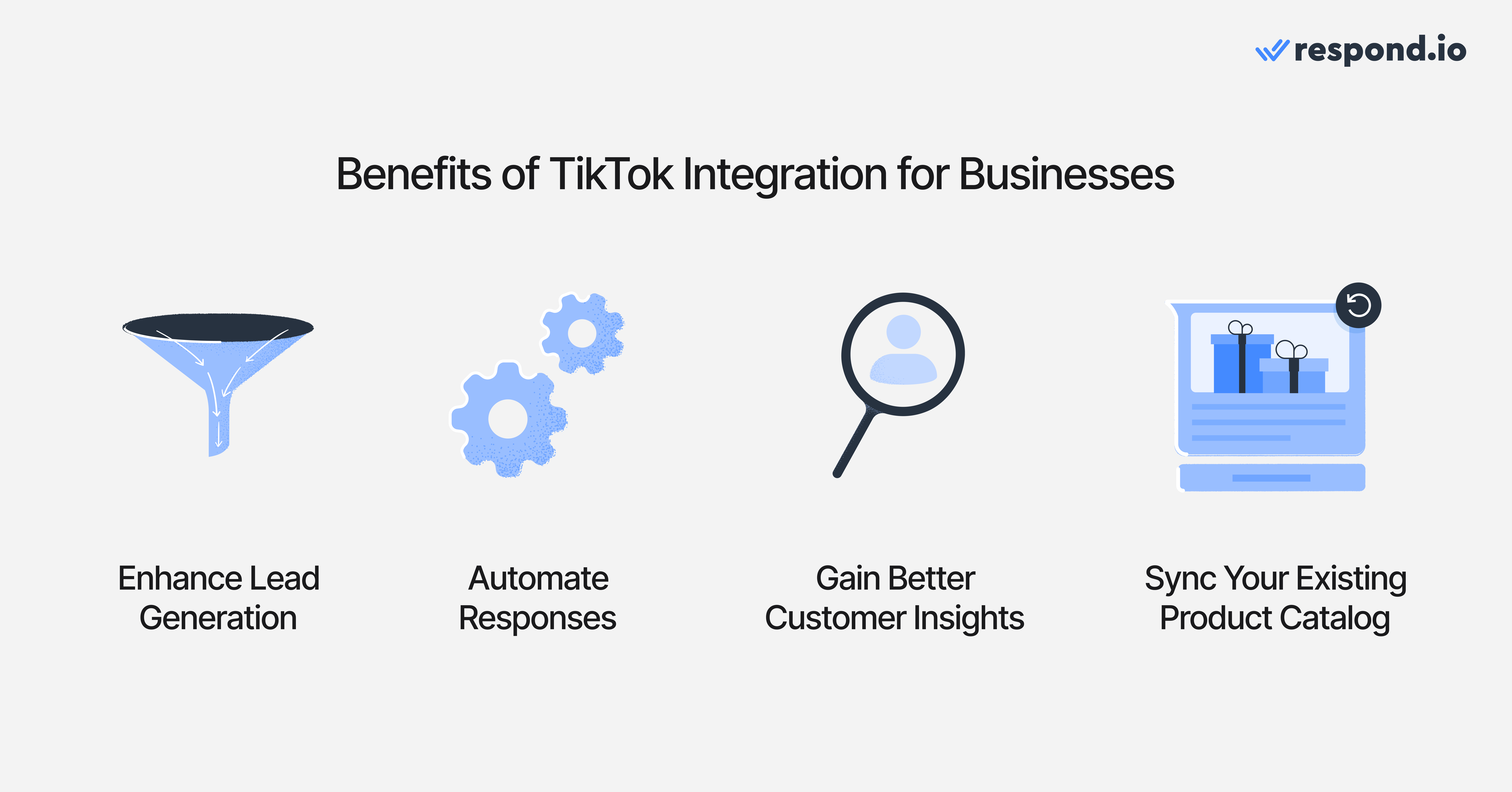
Here are four reasons why TikTok integration has great value for businesses.
TikTok offers interactive ad formats, including Lead Generation Ads and Messaging Ads, allowing businesses to capture customer details seamlessly. With CRM and marketing automation integration, businesses can:
Automatically store leads in CRM systems like HubSpot and Salesforce for follow-ups
Trigger personalized marketing campaigns via email, WhatsApp, or SMS
Retarget high-intent users with relevant offers based on their engagement history
Managing high volumes of inquiries manually can be inefficient, but integrating TikTok with customer conversation management software like respond.io enables automated responses and efficient lead handling.
Businesses can instantly engage with leads using chatbots, route inquiries to the right team and assign them to the right agent.
Instead of using the TikTok Ads Manager alone, integrating software like Hootsuite enables businesses to track, measure, and optimize their marketing performance in real time. Track engagement patterns and identify high-performing campaigns to optimize ad spend.
Integrating TikTok with e-commerce platforms like Shopify or WooCommerce allows businesses to seamlessly sync their product catalog for an optimized shopping experience.
With catalog synchronization, businesses can automate product information like price, description and availability through multiple platforms, including TikTok. It also streamlines order fulfillment by integrating logistics and inventory management systems.
Now that you know about the benefits of TikTok integration, let’s look at the types of integrations available with TikTok.
Attract on TikTok, convert on respond.io ✨
Elevate your TikTok strategy today with TikTok Messaging Ads!
There are several ways to integrate TikTok with business systems, depending on the tools and platforms a company uses.
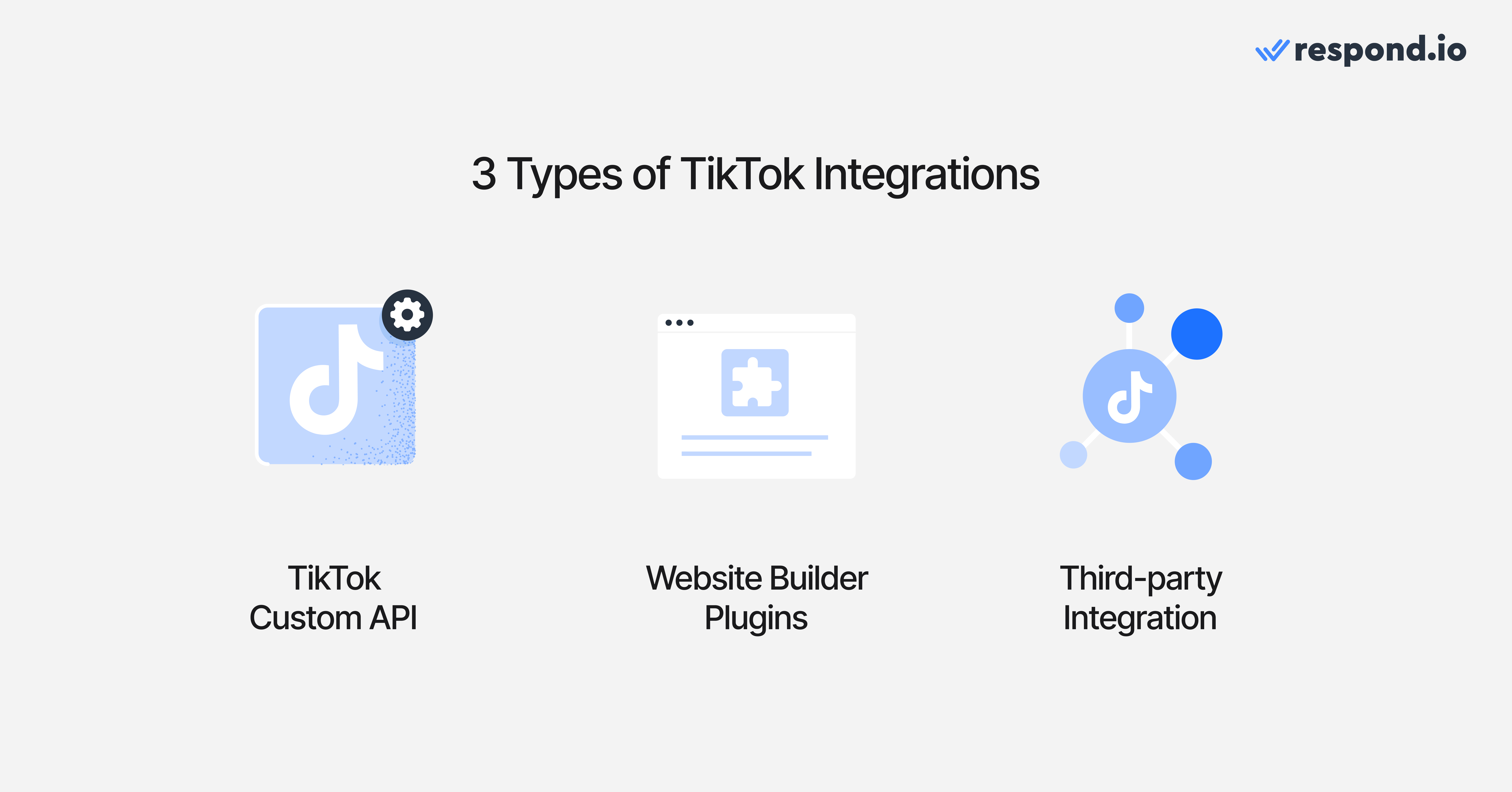
For businesses requiring more flexibility, TikTok provides custom API solutions that allow developers to create tailored integrations. Using webhooks, businesses can connect TikTok to their backend systems, automate lead capturing, and synchronize customer interactions across various channels.
For example, Wendy’s leveraged TikTok’s Campaign Management API and a third-party Weather API to create weather-triggered automated ad campaigns. The system monitored real-time weather data and adjusted TikTok In-Feed Ads accordingly.
E-commerce businesses and content creators can integrate TikTok with website builders like Wix and WordPress through dedicated plugins. These plugins help businesses embed TikTok videos, connect TikTok Shops, and track ad conversions directly on their websites.
There are a wide number of applications for third-party integrations, from messaging to process automation. You can connect to software like CRM and e-commerce platforms like Hubspot and Salesforce
For example, you can connect TikTok Messaging and TikTok Messaging Ads to respond.io, an AI-powered customer conversation management software. It has advanced features like a no-code automation builder, broadcast capabilities and an AI agent to help you convert customers.
You can also connect platforms like Zapier and LeadsBridge, enabling businesses to connect TikTok with thousands of apps without requiring coding. These third-party tools act as connectors, allowing companies to automate lead collection, sync customer data, and trigger actions based on TikTok interactions.
TikTok Pixel is a piece of code that you can place on your website that allows you to share website events with TikTok. The Pixel can be used with any TikTok for Business tools to:
Measure traffic on your website
Measure ad campaign performance with TikTok Ads Manager
Optimize your campaigns and find new customers
So, you know the types of TikTok integrations available to you, let’s look at how you can start.
Each type of TikTok integration has its own way of being connected. For TikTok Custom API and website plugins, you may require a developer due to their complexity.
In this section, we’ll take a look at how you can integrate TikTok with your existing business tool from TikTok’s App Center. The TikTok App center is a marketplace built for advertisers, offering solutions for enhancing brand presence on TikTok.
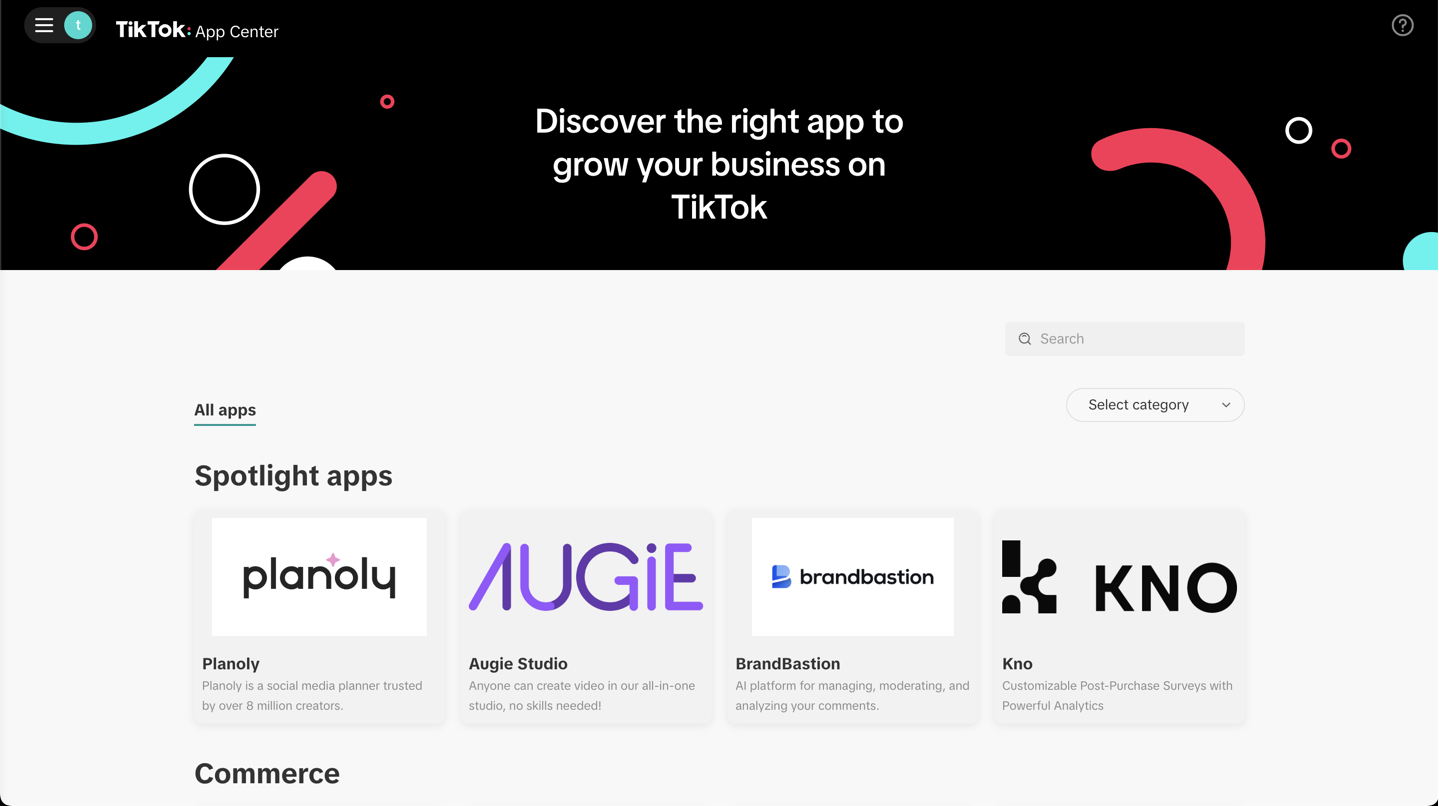
Access the TikTok Ads Center → Click the ☰ menu → App Center
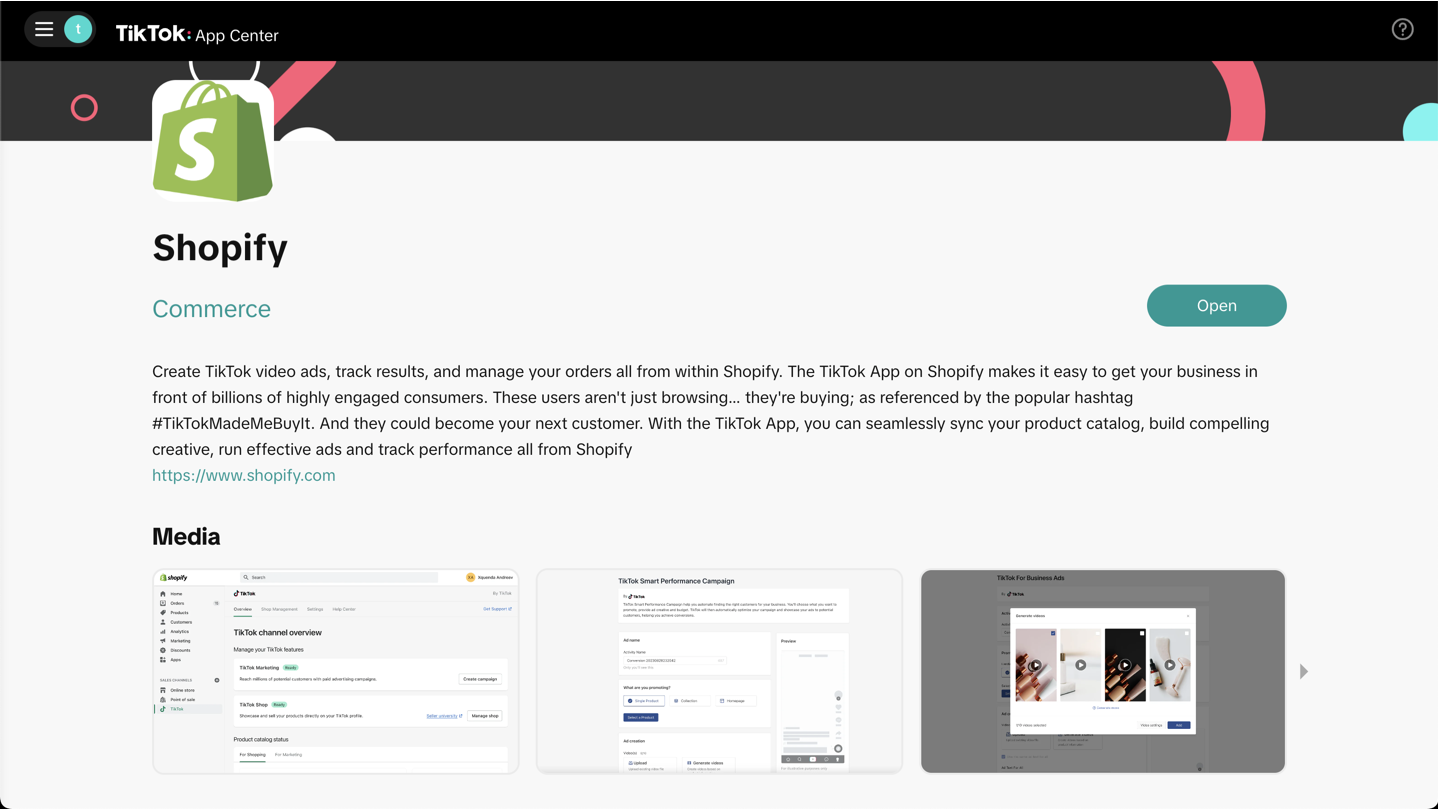
Search for the integration you need, select it and then click Open.
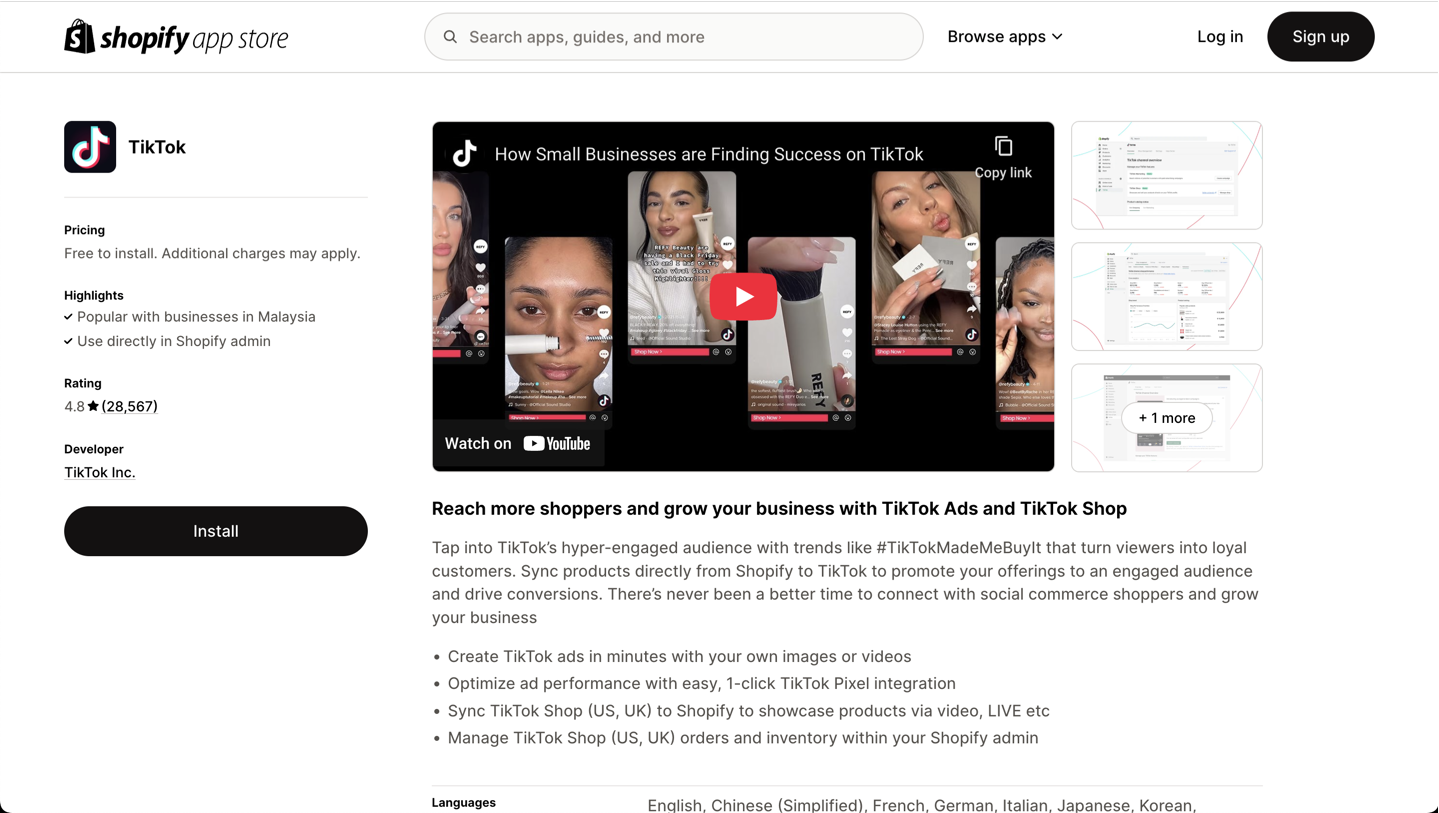
Once you’ve selected the software you want to integrate with, click Install. Each integration has its own instructions to complete the integration. You may also need to access the software you want to integrate with to grant the necessary permissions for TikTok to access data. For example, for the Shopify integration, you need to sign in to Shopify and continue the integration there.
There’s still one more type of integration to consider: Third-party integration. In the next section, let’s look at how you can integrate TikTok with a messaging tool like respond.io,
As a badged TikTok partner, respond.io gives you access to the latest innovations in TikTok Business Messaging. From capturing leads to closing sales, you’ll have the tools to attract, convert and grow customers — all from a single platform.
There are two integrations with TikTok on respond.io. You can connect TikTok Messaging Ads and the TikTok Messaging Channel.
TikTok Messaging Ads are a type of ad that leads users to the TikTok Messaging Channel or an instant messaging channel like WhatsApp. Before you can set it up, ensure that you've set up an account through the TikTok Ads Manager. Here’s how to integrate it on respond.io.
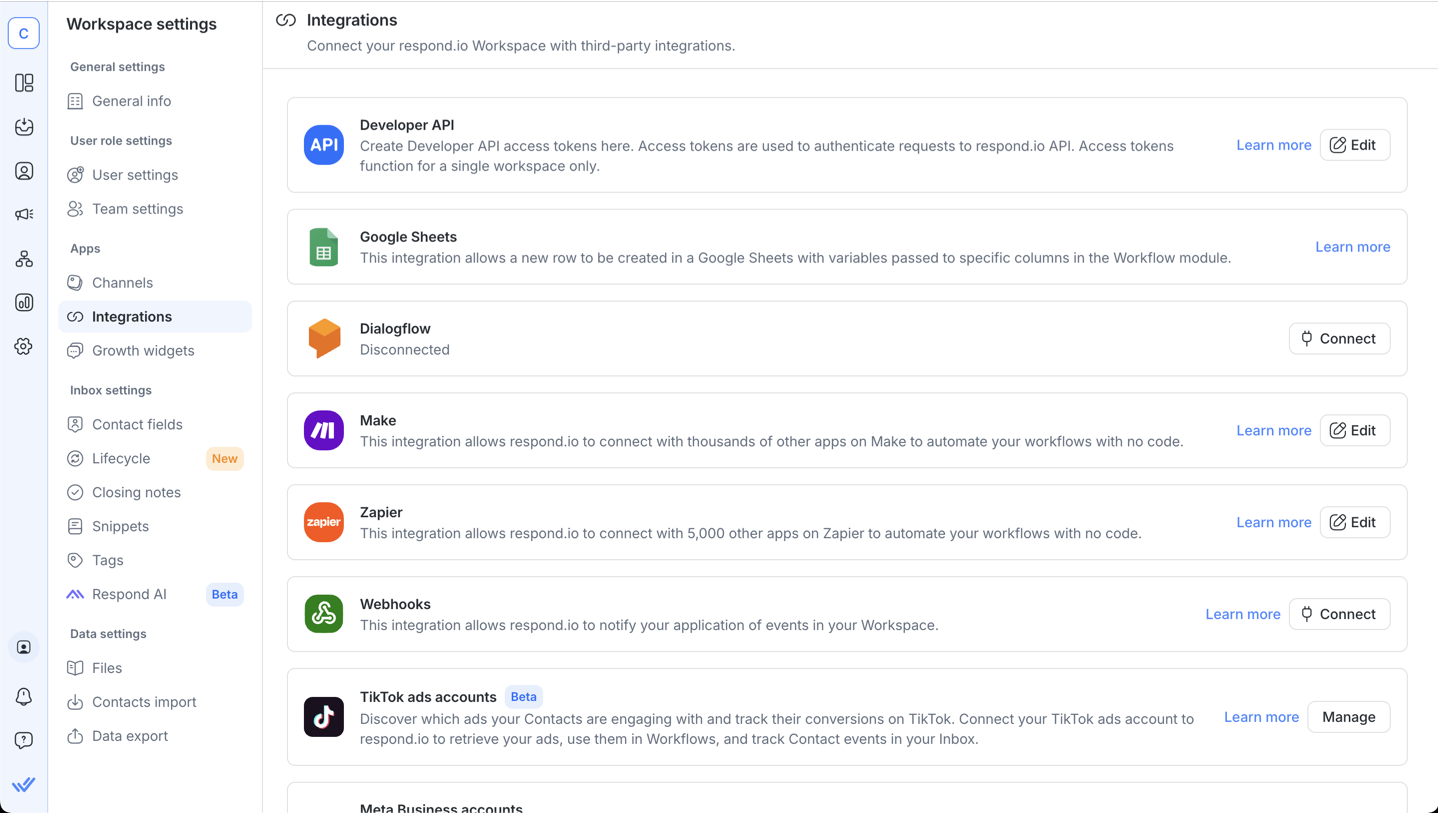
Step 1: Go to Workspace Settings > Integrations > Search for TikTok ads accounts and click Manage.
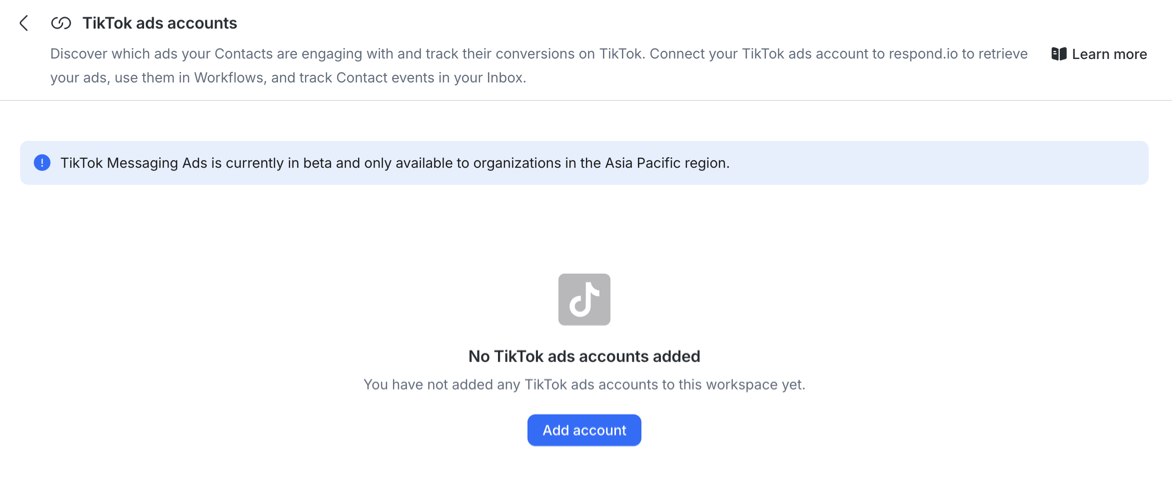
Step 2: Click Add account.
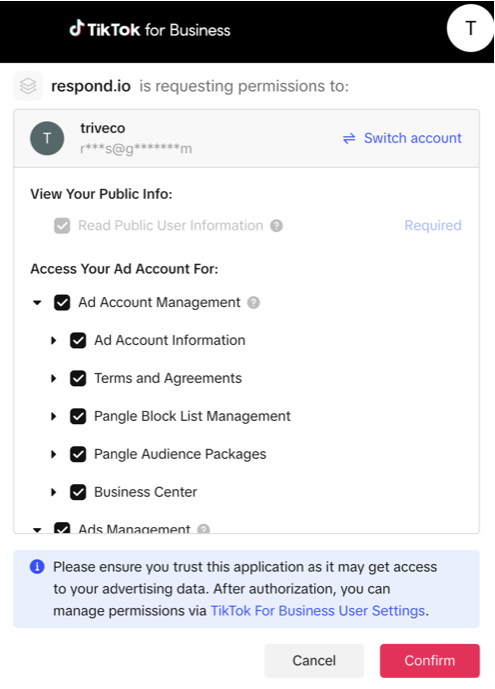
Step 3: A new tab will be opened requesting you to sign in to your TikTok Ads Account. Click Confirm to sign in.
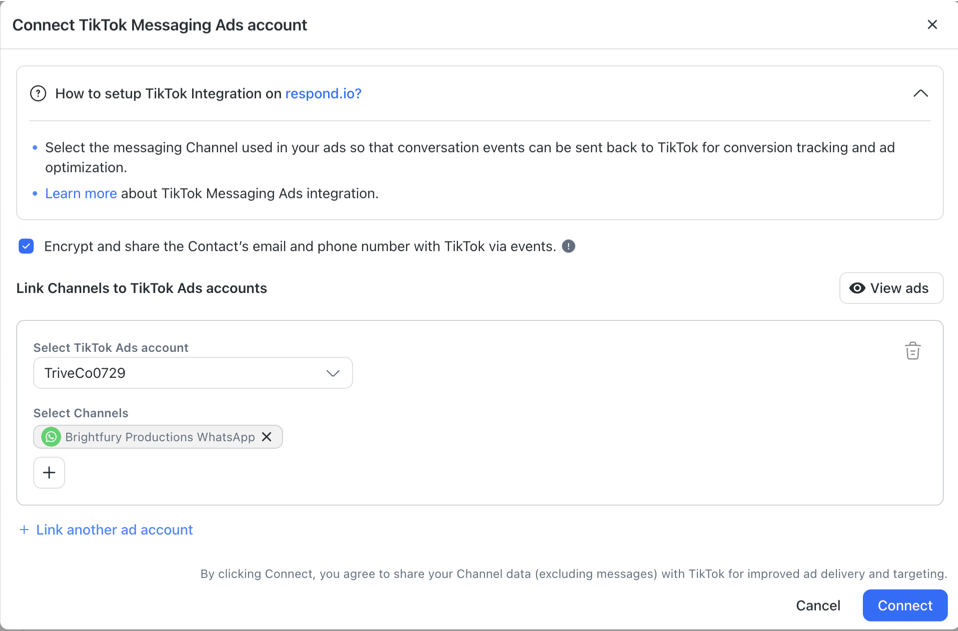
Step 4: Select the TikTok Ads account from the dropdown.
Step 5: Click the + icon to select Channels associated with your ads. You can use the search bar to find and select Channels.
Step 6: Ensure the checkbox for sharing Contact details is checked. Click Connect to complete the setup.
Businesses can also integrate TikTok’s messaging channel on respond.io to use its advanced features to manage and convert customers. Note that only a TikTok Business Account can connect to respond.io.
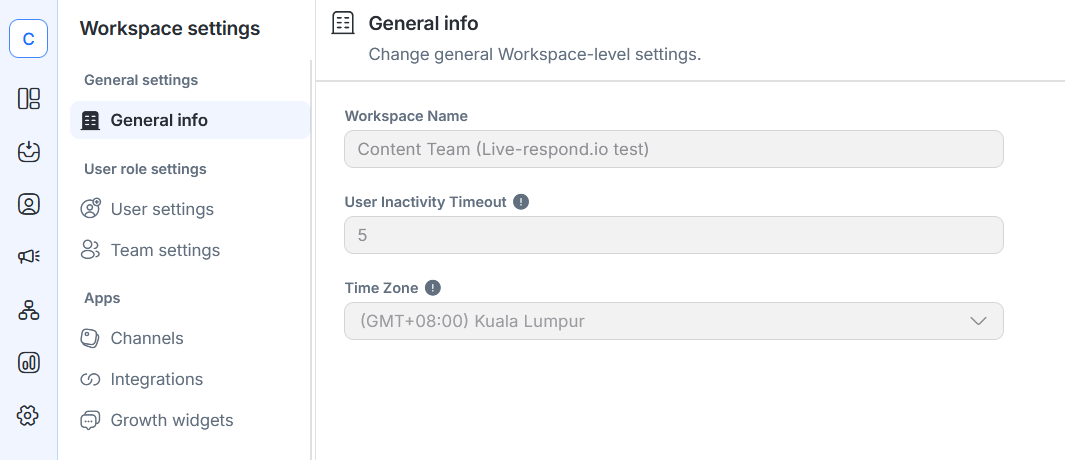
Step 1: Go to Workspace Settings > Channels.
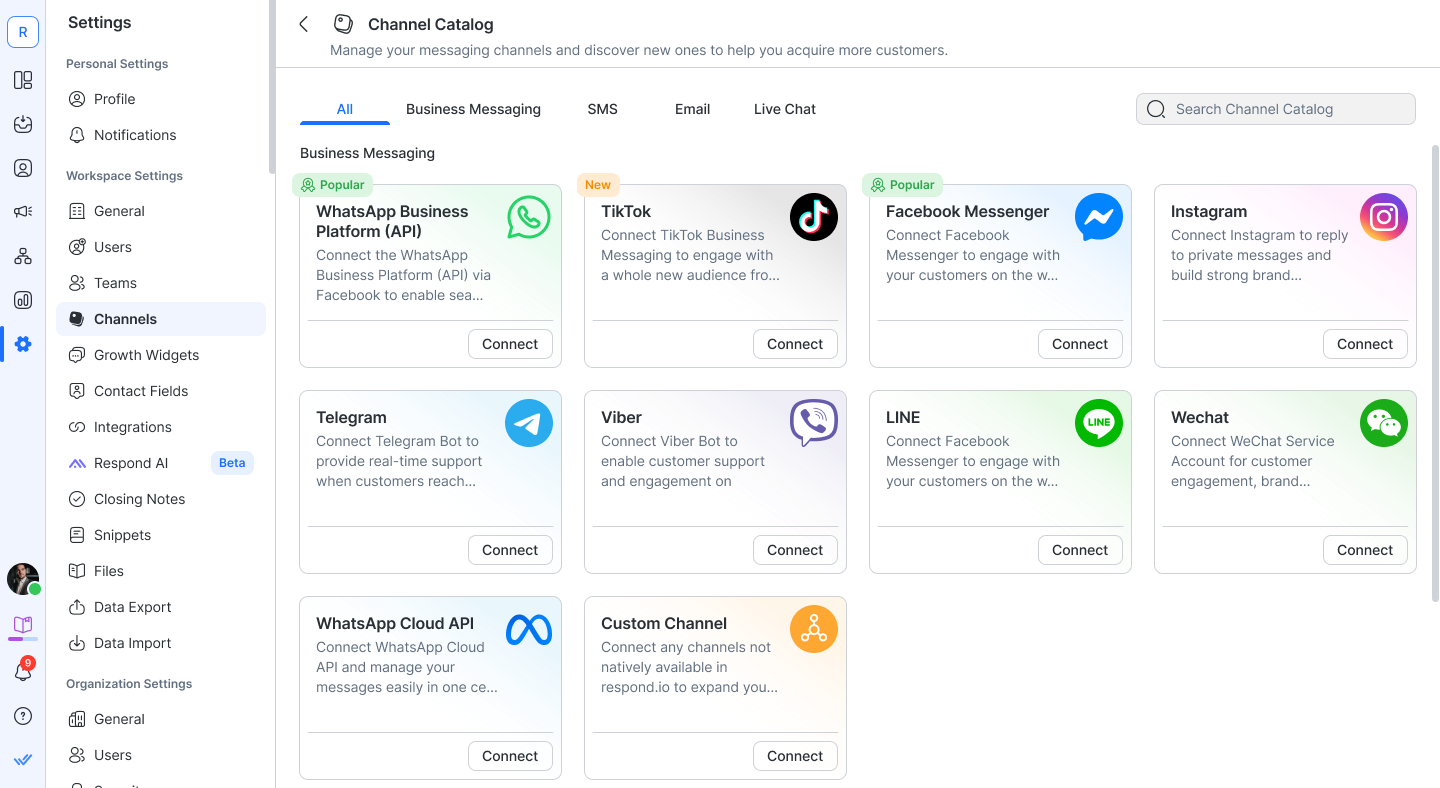
Step 2: Click Add Channel and select TikTok.
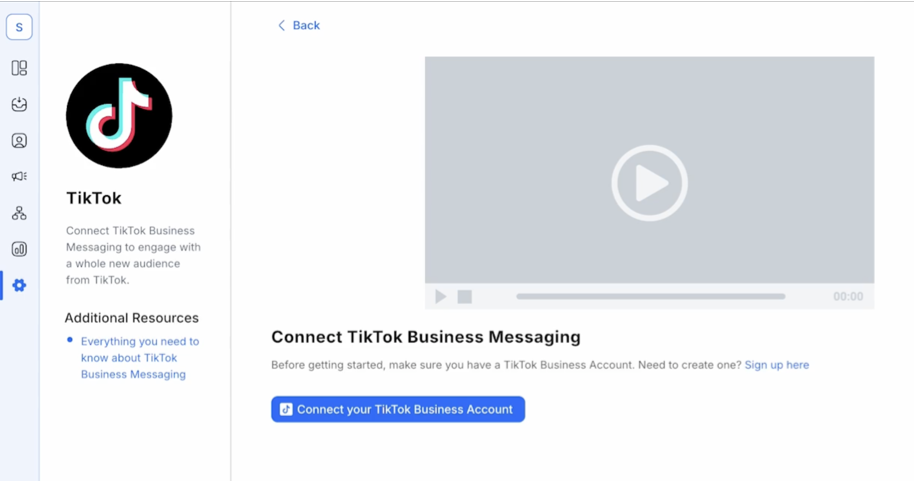
Step 3: Click Connect with TikTok.
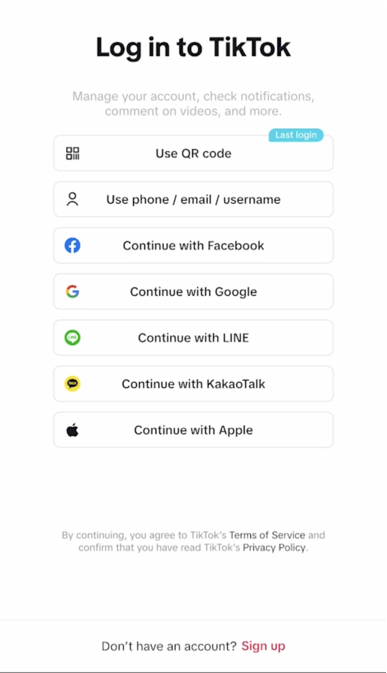
Step 4: Log in using your TikTok Business Account credentials and authorize access.
Step 5: Follow the prompts to complete the connection process.
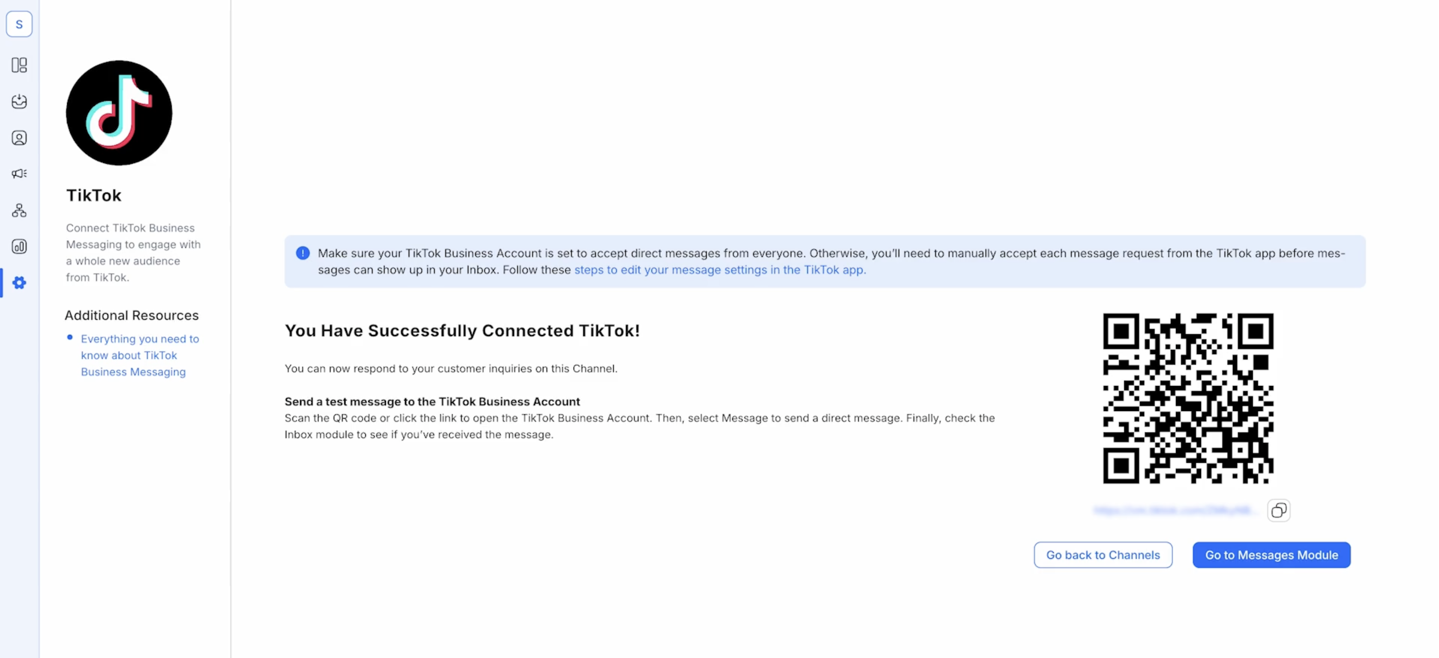
Once you’re done, you can configure your channel to give it an internal identification and even generate a QR code to share with customers.
And that’s it. You now have all you need to start integrating software to TikTok.
🚀 Big News! TikTok Instant Messaging Ads are now globally available! Now, businesses can connect with TikTok leads on WhatsApp and Messenger to offer consultations, schedule appointments, and close sales—all in a single conversation. Book a consultation today!
Attract on TikTok, convert on respond.io ✨
Elevate your TikTok strategy today with TikTok Messaging Ads!
Yes, many CRMs like HubSpot and Salesforce offer TikTok integration, or you can use third-party tools like Zapier.
You can integrate software like:
Shopify and WooCommerce for e-commerce
Hubspot and Salesforce for CRMs
Respond.io as your advanced messaging tool
Ensure your TikTok Business Account allows messages from everyone. Refresh the connection token by navigating to Settings > Channels > TikTok > Manage > Refresh Permissions.
you enjoyed reading this blog, learn more with these TikTok blogs to help grow and maximize your business potential:
Benjamin Steve Richard joined respond.io as a Content Writer in 2023. Holding a Bachelor of Laws degree from the University of London, Benjamin provides invaluable resources on messaging apps for businesses to help them leverage customer conversations successfully.

Businesses can't send WhatsApp messages after 24 hours unless they use WhatsApp Message Template. Learn how to format and send template messages plus examples.