
WhatsApp Message Template: A How-to Guide with 13 Examples
Businesses can't send WhatsApp messages after 24 hours unless they use WhatsApp Message Template. Learn how to format and send template messages plus examples.

Want to secure the coveted WhatsApp green tick (now known as the blue tick)? In this guide, we’ll break down everything you need to know about it.
Drawing from our firsthand experience and insights from working with numerous clients, we’ll then walk you through the process of obtaining the WhatsApp green tick to become an Official Business Account. We'll also share the prerequisites and best practices to increase your chances of approval. Let’s dive in!
WhatsApp green tick is a badge designed to help customers distinguish between an authentic brand account and a fake account. It indicates that the business account is verified by WhatsApp and that it belongs to the brand it claims to be.
This badge is especially important for popular brands susceptible to getting their account impersonated. For this reason, WhatsApp is very particular about which businesses get this badge to protect users from spam and fake accounts.
For clarification, Meta has recently changed the verified icon color from green to blue. If you see terms like "WhatsApp blue checkmark" or "blue tick," they refer to the WhatsApp verified icon. To avoid confusion, we will continue referring to it as the "green tick" throughout this blog.
By default, all WhatsApp accounts using the Business App and API are WhatsApp Business accounts. Once the Business account is verified and gets the green tick, it will be an Official Business Account.
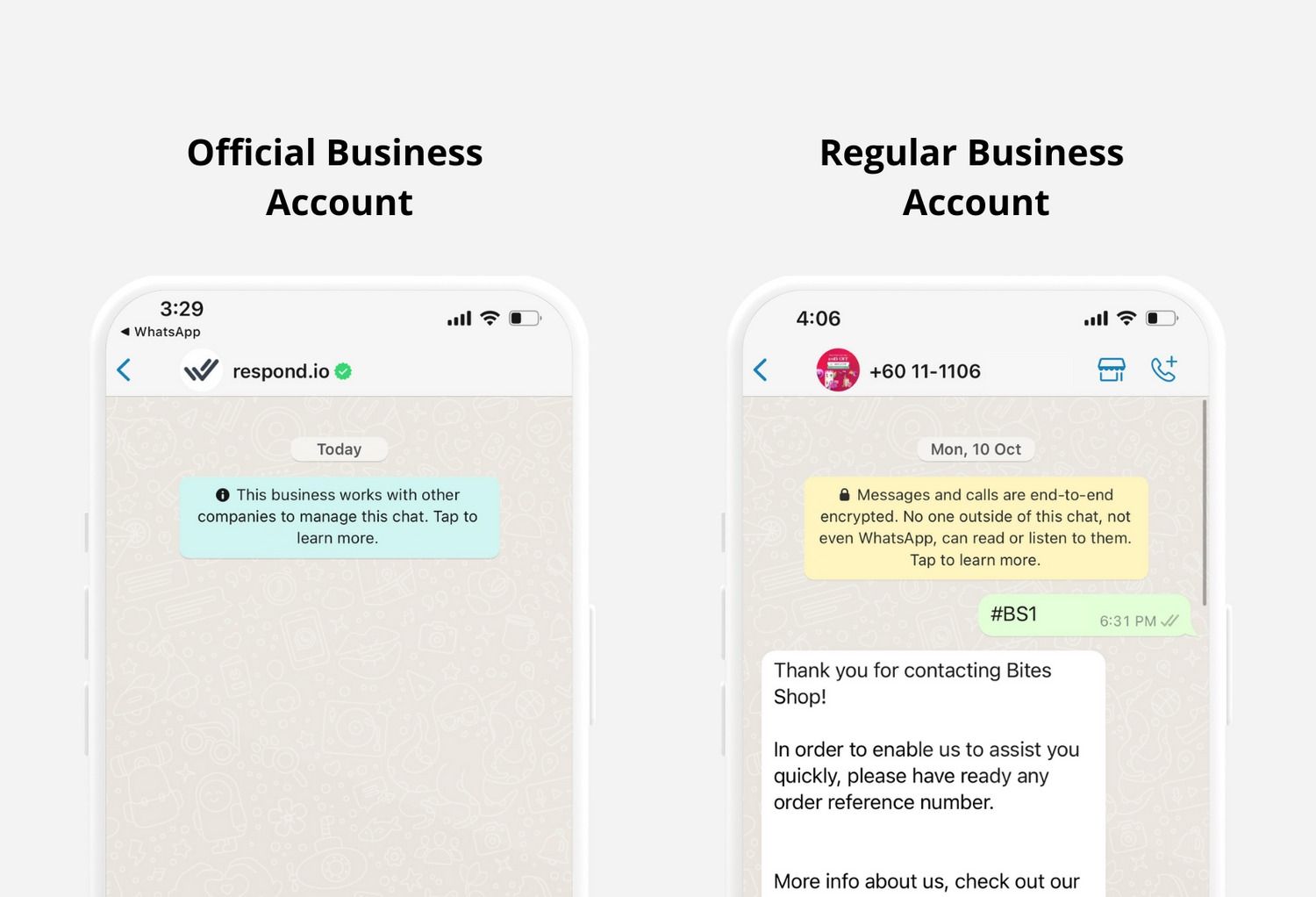
In summary, a WhatsApp official account is a WhatsApp account that has been verified. There are at least 3 benefits associated with the WhatsApp Green Tick.
There are 3 benefits of WhatsApp Green Tick we’ll cover in this section: Proof of authenticity, more credibility and higher brand recognition.
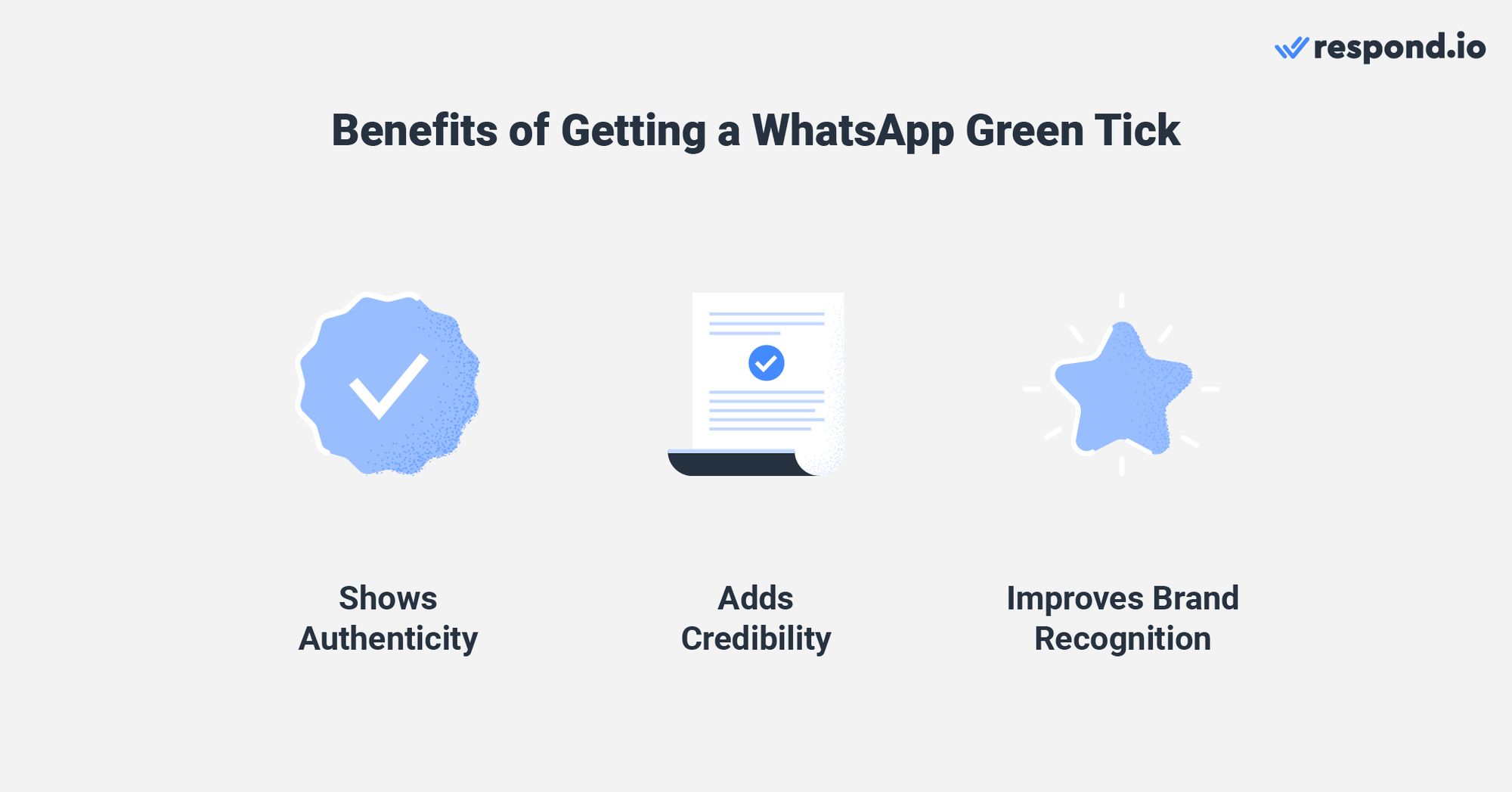
Having a WhatsApp Official Business Account with the green tick serves as proof of authenticity. It indicates that your business is verified by WhatsApp and recognized as notable. This helps customers trust that they are engaging with the actual business, not an impostor.
The green tick also adds a layer of credibility to your business. Customers see that your brand is established and reliable enough to earn the green tick. As a result, they are more likely to engage with WhatsApp broadcast messages and less likely to report or block your business. The green tick sets you apart from competitors who lack verification, giving you a credibility boost.
With a WhatsApp Official Business Account, your business name will appear in chat headers, chat lists and business profiles—without requiring users to save your phone number.
This ensures higher brand recognition and makes it clear to customers that they are interacting with the right business. The visibility and notability of the green tick help your brand stand out in a crowded marketplace.

Plus, WhatsApp users don’t have to save your phone number to see your business name. This makes Official Business Accounts stand out from regular business accounts and lets customers know they are reaching the right business account.
So, is there any downside to verifying your WhatsApp Business account?
The green tick on the WhatsApp Business app comes with more downsides than on the WhatsApp API. The only way to obtain it is through Meta Verified, a subscription plan not available in many countries. If you do have access to it, know that there are several paid plans with different benefits.
However, paying a monthly subscription won't liberate you from Meta's eligibility requirements. Finally, if you are a WhatsApp API user and take on this journey alone, getting the WhatsApp Green tick can be tricky, and there is certainly a possibility of rejection. For this reason, you have to be familiar with the requirements.
Turn conversations into customers with respond.io's official WhatsApp API ✨
Manage WhatsApp calls and chats in one place!
If you're considering Meta Verified for the WhatsApp Business App, you’ll need to follow WhatsApp’s Business Messaging Policy and pay a monthly subscription fee. On the other hand, the green checkmark for the WhatsApp API is free, but to qualify, you must also comply with those same policies plus meet three additional requirements.
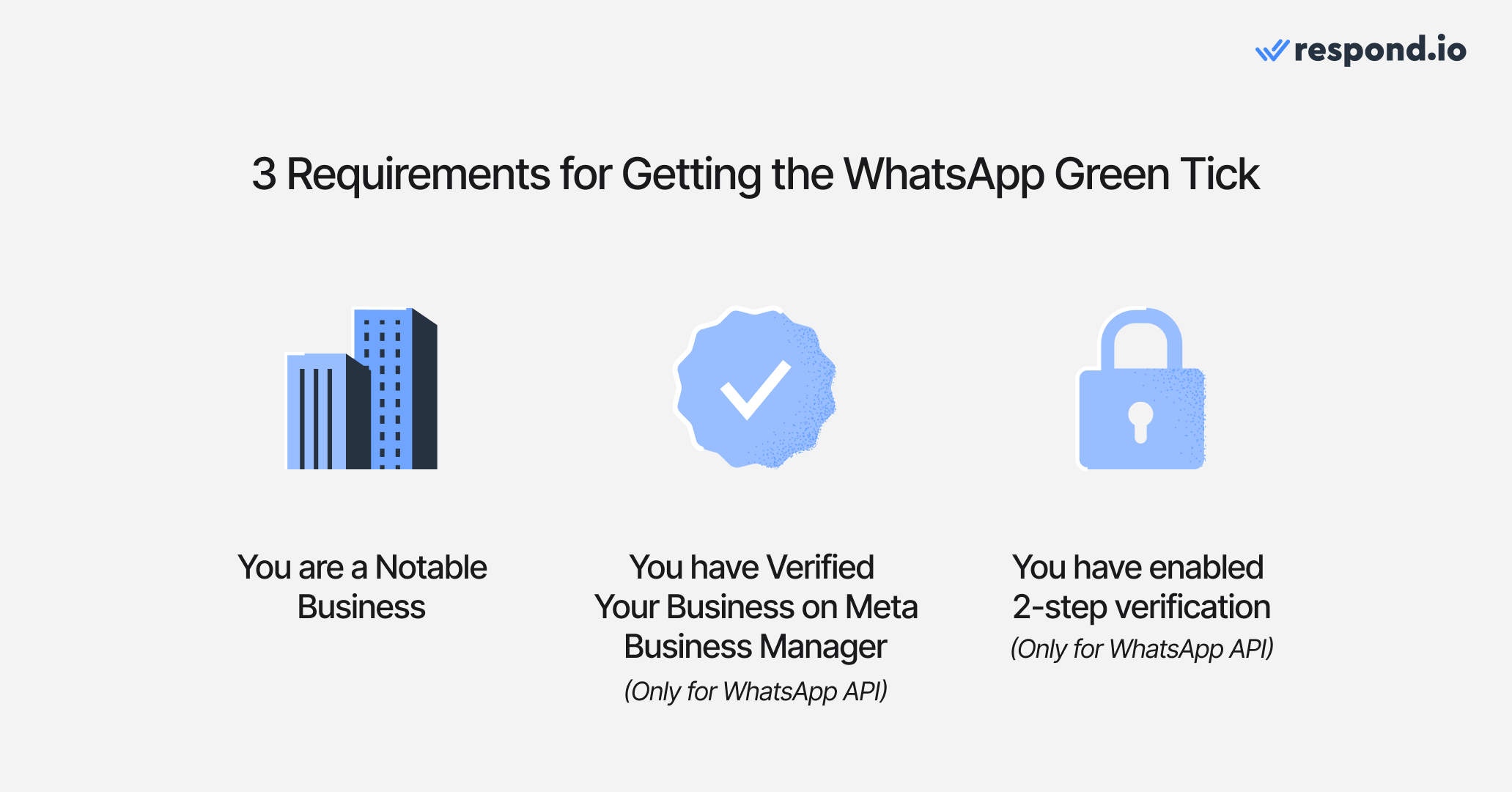
Meta defines a notable business as one that is well-known and frequently searched. To prove this, businesses are encouraged to submit 3-5 media coverage links from reputable news articles or magazines with their application. These links should feature your business and must match the business name used on WhatsApp and in Meta Business Suite. Note that Meta does not accept paid or promotional content as valid sources for review.
To further increase your chances, it’s recommended to have a Google Business Profile to enhance your online presence, as Meta checks for brand mentions through Google searches. Additionally, having a substantial number of Facebook followers can also demonstrate the relevance and notability of your business.
Your business needs to be verified through Meta Business Manager. This process involves submitting your business documentation to Meta for approval, ensuring that your brand is legitimate and ready for the next steps in obtaining the green tick.
To further secure your account, you should enable 2-step verification. This adds an extra layer of protection, making it harder for unauthorized users to gain access to your WhatsApp Business account.
While meeting all the requirements sounds simple, there's no guarantee that your WhatsApp Business account will get verified. That said, your chances are way higher if you follow a reliable guide like this one.
If Meta Verified is available in your area, you'll be able to get the green tick by following these steps.
Access Settings: Open the WhatsApp Business App, tap the three dots (menu), and navigate to Settings.
Select Meta Verified: Within Settings, tap on Meta Verified.
Choose a Subscription Plan: Review the available plans and select one that aligns with your business needs. Subscription options may vary by region.
Complete Payment: Enter your payment details and confirm the subscription.
After subscribing, your business profile will be locked for 20 days, during which you cannot make any changes. Altering any profile details during this period may result in the loss of the verification badge, requiring you to re-subscribe.
If you are a WhatsApp API user, there are two ways to verify your WhatsApp Business account, which we'll cover next.
Any businesses using WhatsApp API can verify their WhatsApp Business account by themselves on Meta Business Manager. Follow the steps below to start.
Go to WhatsApp Manager and select the phone number you want to request for an Official Business Account under the Overview section.
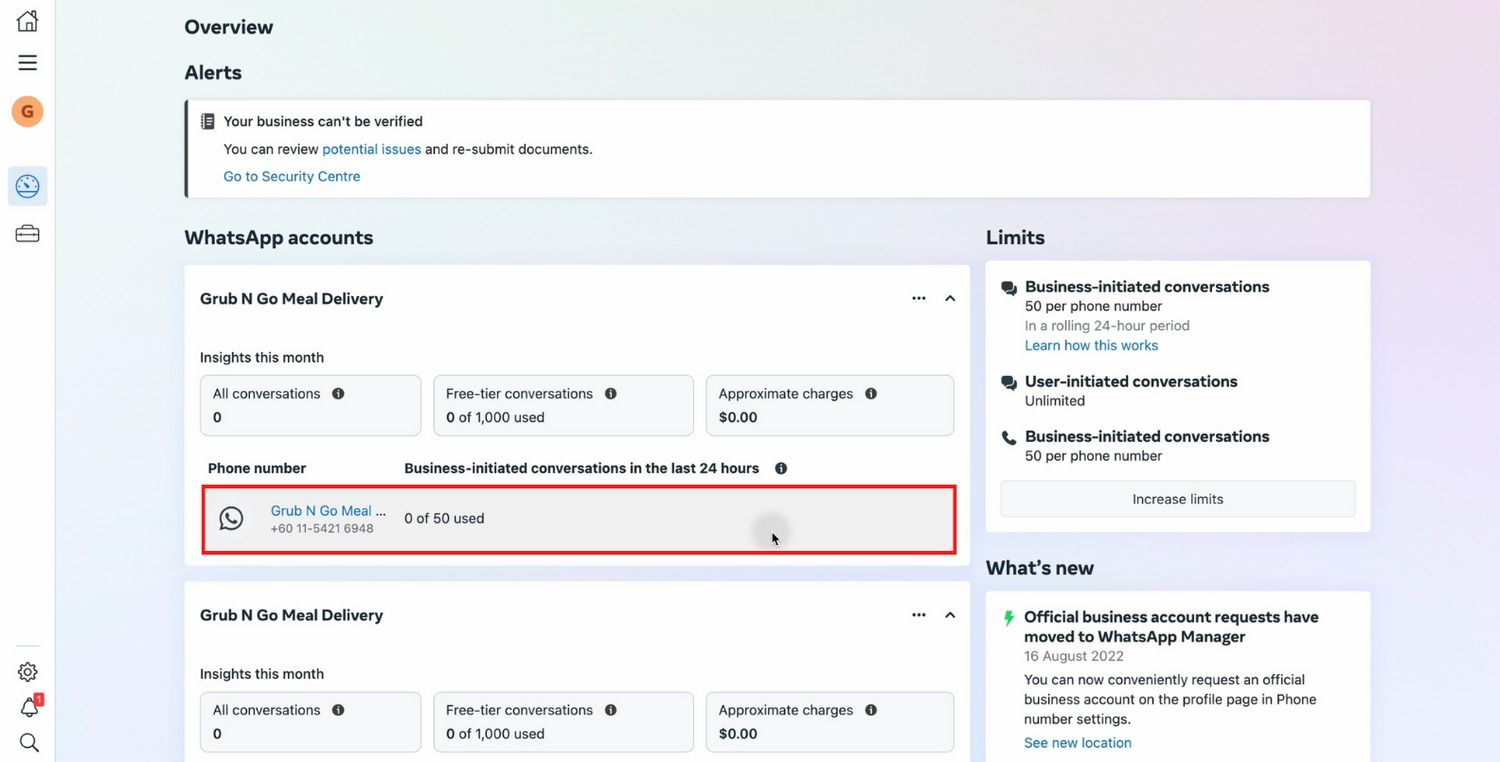
Turn on 2-step verification for this phone number to apply for an Official Business Account if you haven’t enabled it before applying for the green tick.
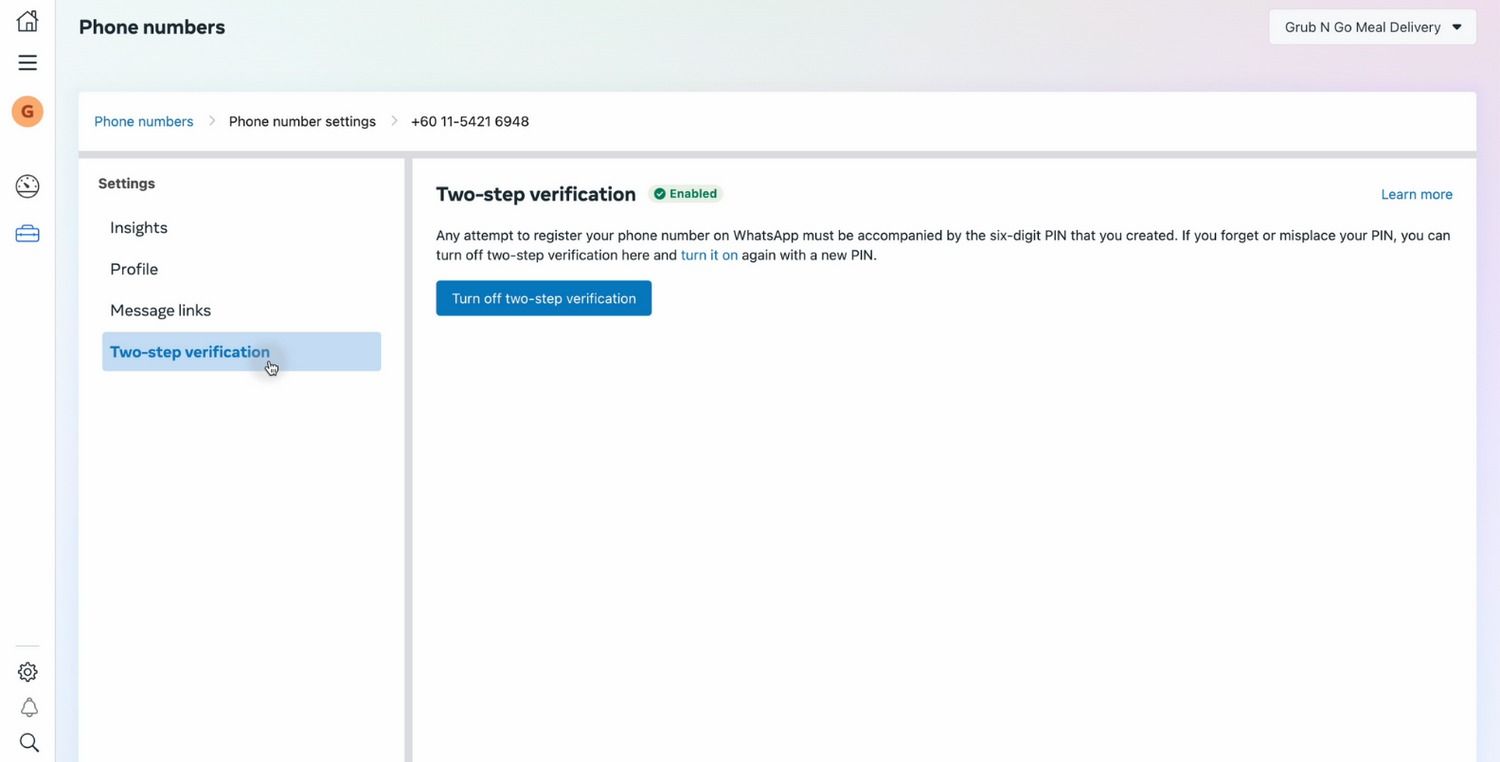
3. Fill in your business details and click on the Submit Request button. Note that the Submit Request button will be grayed out if your business does not meet Meta’s green tick requirements.
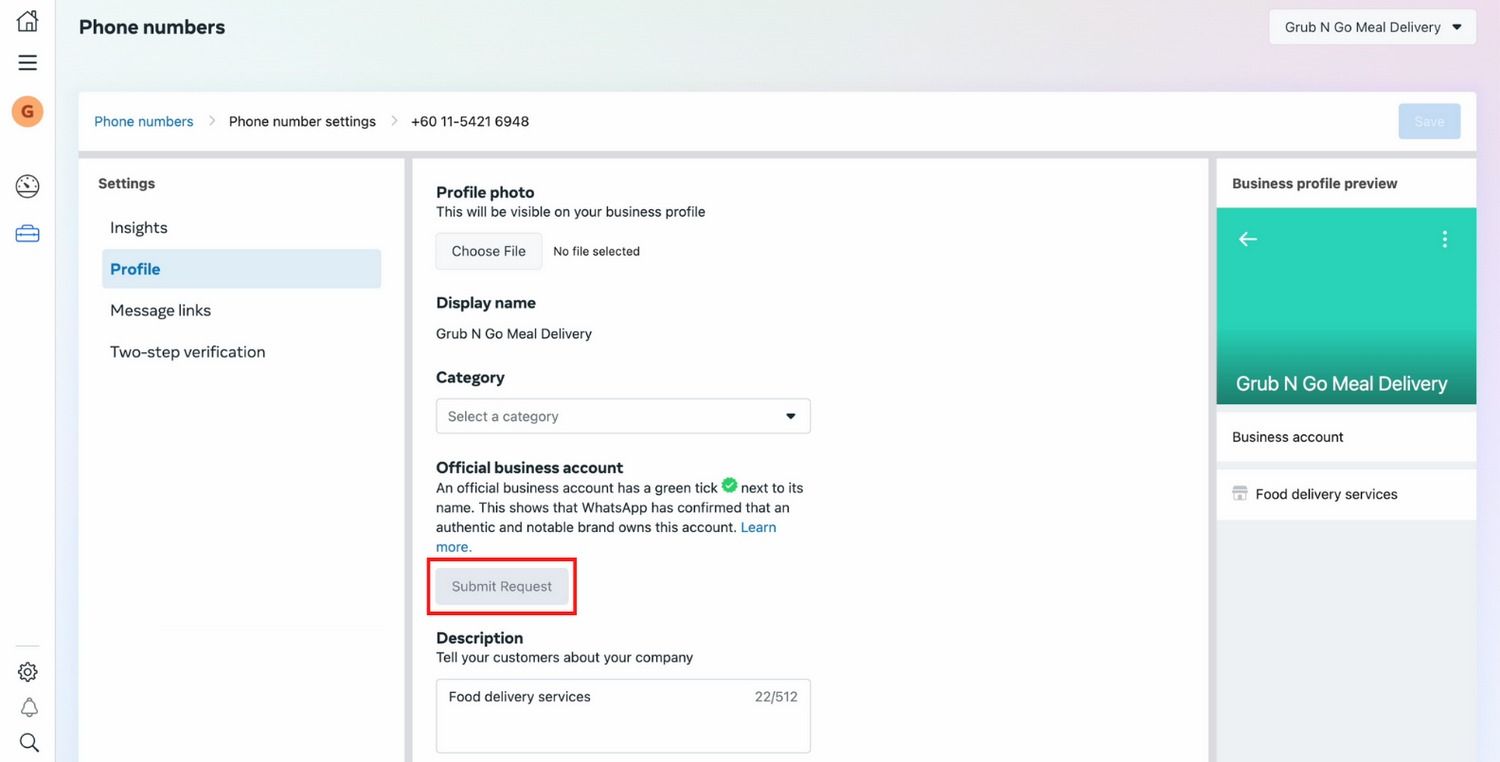
You have to provide information like the reason for requesting a green tick and up to 5 supporting links to show that the business is notable.
When providing the reason for requesting the green tick, include a brief explanation of your company and its position in the market to justify your green tick application. Once you’ve provided all the required information, click Submit.
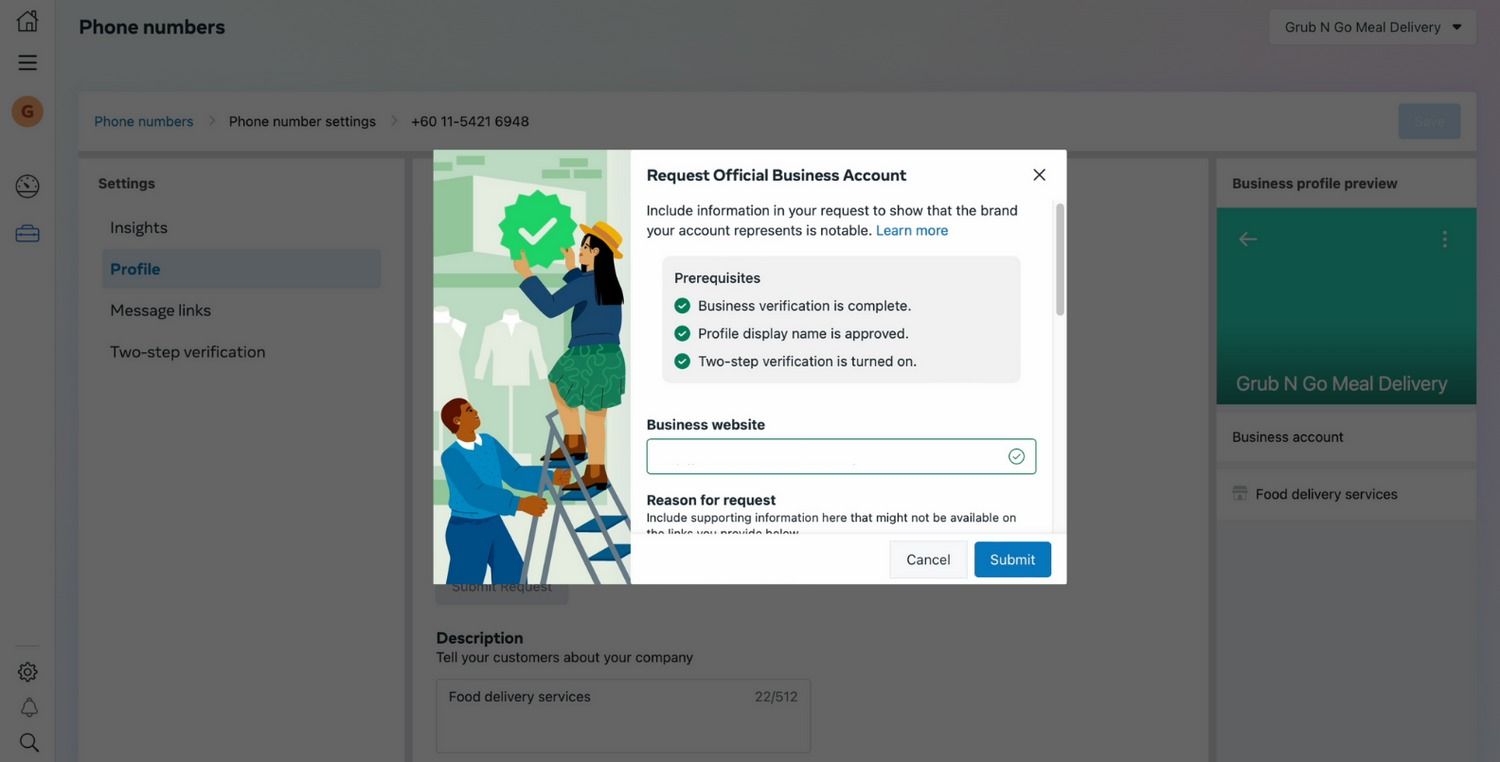
That’s all you have to do if you apply through your WhatsApp Manager. Meta will review your application and provide an update within three business days. Once the review is complete, you’ll receive a notification through the verification method you selected.
Let’s now look at how to apply through your WhatsApp BSP.
If you’re currently using WhatsApp Business API or On-premises API, you can get help with the application from your BSPs. Keep in mind that some BSPs charge businesses for this.
The WhatsApp Business verification process will differ depending on which WhatsApp Partner you sign up with, so it’s best if you contact your BSP directly to get details of the application process and possible application fees.
Regardless, we’ve researched and compiled the most common things you need to do and prepare before getting help from your BSP. Here’s what you need:
Screenshot showing your verified Meta Business Manager status
Business website address
Facebook Page URL
Business name in languages other than English (if any)
Facebook ID
WhatsApp phone number
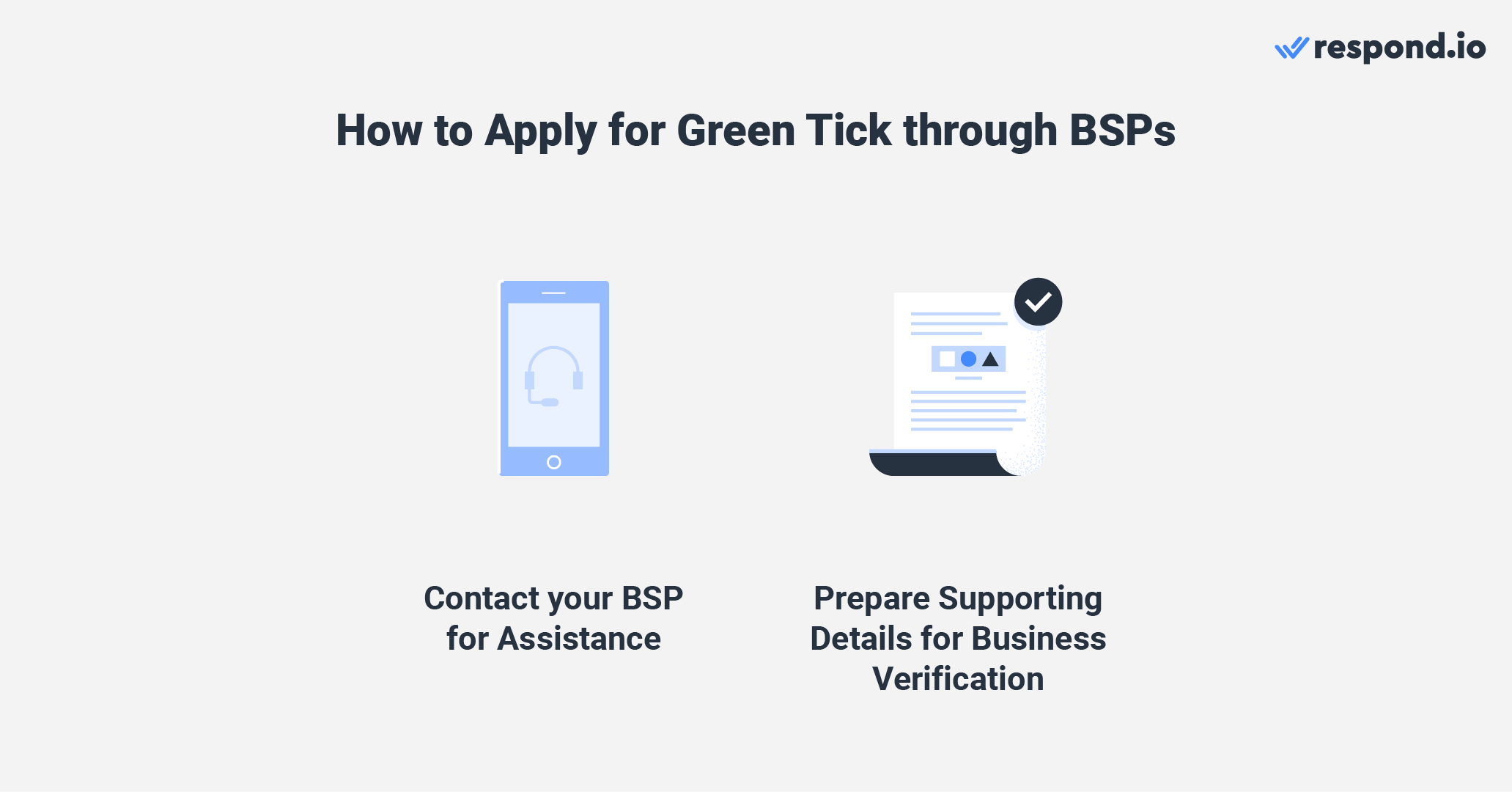
Depending on your BSP, they’ll either apply for an Official Business Account on your behalf or guide you on how to do it yourself via their respective dashboards. In any case, let's discuss the timelines of the verification process.
Key stages in the WhatsApp Green Tick application include document preparation and submission (2–3 days), Meta’s review (5–7 days), profile setup with two-step verification (1–2 days), and final approval or rejection notification (1–3 days).
These are just estimated timelines, and every business experiences different waiting times. Typically, the WhatsApp Green Tick verification process through a WhatsApp BSP takes 7 days to 3 weeks.
If your WhatsApp Green Tick application gets rejected, do not give up. Here is how you can fix this in three steps.
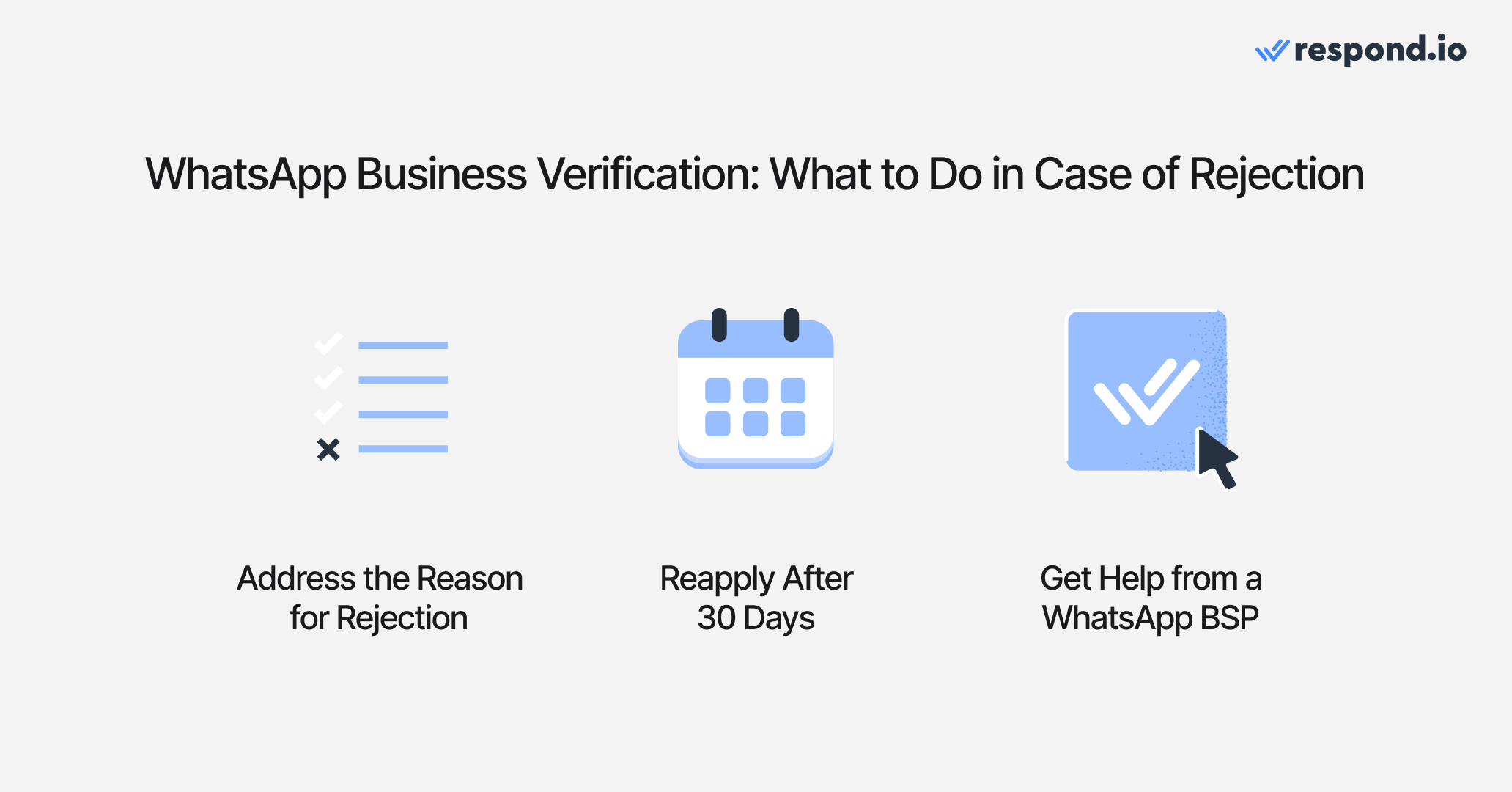
Meta always provides a reason for rejection. It could be that your business doesn’t qualify as notable, or perhaps it doesn’t comply with the Meta Business Commerce Policy. The first step is to identify this reason and plan for a solution before reapplying.
If you apply for a green tick on your own, you will typically receive a response within 2-4 business days. However, if your application is rejected, you can reapply after 30 days.
Meta encourages businesses to build their presence in news articles and online content before reapplying to increase their chances of approval.
If everything else fails, the best solution is to get assistance. Don’t hesitate to reach out to a reliable WhatsApp BSP if you want to verify your WhatsApp account in an easy way.
These general steps should cover most situations. However, after years of helping businesses get the verified badge, we've identified the three most common reasons for rejection—and how to solve them. Read on to learn how to avoid these pitfalls or address them with precision.
Here are the three most common rejection scenarios and solutions.
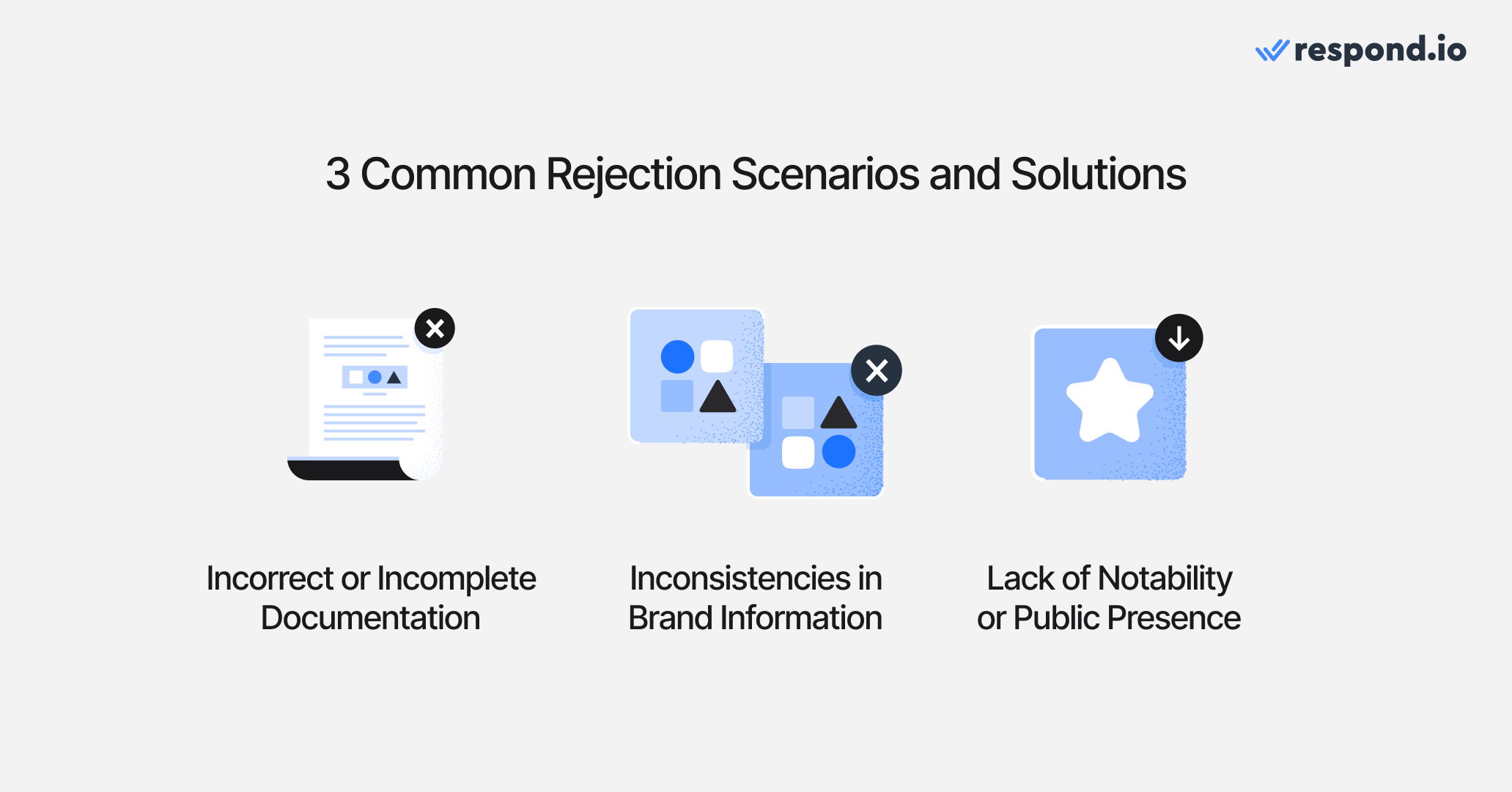
Avoid submitting outdated business registration documents, mismatched information, or missing required proofs (e.g., no tax identification number or certificate of incorporation).
Solution: Double-check all submitted documents for accuracy and ensure they meet WhatsApp’s requirements. Collaborate with your BSP to verify completeness before submission. Using an official document checklist from Meta can minimize errors.
Beware of mismatched names, logos or details between your business profile, website and Meta Business Manager account.
Solution: Align branding across all platforms. Ensure the business name, logo, and contact details on Meta and WhatsApp are identical to your public-facing materials (e.g., website or social media). This builds trust and avoids rejection.
Meta rejects businesses that lack public recognition or press coverage, deeming them insufficiently notable for a green tick.
Solution: Build notability through consistent branding, active social media engagement and securing media mentions. Highlight awards, partnerships or testimonials to reinforce credibility. If rejected, strengthen your online presence and reapply after 30 days.
By addressing these common issues proactively, you will improve the chances of securing WhatsApp green tick verification. Still, there are some business verticals that are simply not eligible for the WhatsApp green tick. More about this in the next section.
The Meta Business Commerce policy determines what businesses can buy or sell on the platform. It is likely that if your business belongs to one of Meta’s forbidden categories, you’ll get your WhatsApp Green Tick application rejected.
Here are some of the prohibited commerce activities on WhatsApp:
Gambling
Medical and healthcare products
Prescription products, drugs and drug paraphernalia
Subscriptions and digital products
Tobacco products and related paraphernalia
To know all of them, consult the Meta Business Commerce Policy.
Certain small or local businesses without significant public recognition, often assume eligibility for WhatsApp Green Tick but fail due to WhatsApp's requirements for formal business registration and notability.
The WhatsApp Green Tick boosts business credibility by confirming authenticity and security, leading to better user engagement and fewer negative interactions like blocks. While the verification process can be a bit cumbersome, obtaining the green tick is worthwhile.
That said, customer satisfaction is the key driver of engagement and brand perception. Many successful businesses on WhatsApp operate without a green tick. Still, we recommend applying for it, especially with a BSP like respond.io, which offers assistance with this at no extra cost.
For WhatsApp API users, verification does not unlock additional features. However, Meta Verified accounts on the WhatsApp Business app do come with exclusive features, with pricing varying by country. If the WhatsApp green tick and added benefits align with your needs and budget, it’s worth considering.
As a Meta Partner, respond.io is uniquely positioned to help you secure your WhatsApp green tick. With direct access to Meta’s customer support, no one is more qualified to guide you through the green tick verification process.
Unlike other BSPs that offer limited support, we provide dedicated assistance for your WhatsApp Green Tick verification from start to finish. If you would like to upgrade to WhatsApp API to get help on your green tick application, get the WhatsApp API from respond.io.
Turn conversations into customers with respond.io's official WhatsApp API ✨
Manage WhatsApp calls and chats in one place!
It generally takes 1-2 business days. However, it might take a week in some cases. If you’re applying through a WhatsApp BSP, the process may take between 7 days to 3 weeks, depending on how quickly your documents are prepared and approved.
WhatsApp doesn't charge WhatsApp API users any fee for Green Tick verification. This is different from obtaining the badge from Meta Verified, a paid subscription service for the WhatsApp Business app.
However, if you’re on the WhatsApp Business App, you’ll need a Meta Verified subscription, which includes the green tick and other premium features. This subscription varies by region.
Yes, but only through Meta Verified for the WhatsApp Business App. It’s a paid subscription and may not be available in every region.
This means that you'll need to subscribe to a plan (if available in your country) and meet Meta’s eligibility criteria. Small businesses using WhatsApp API can also apply, but approval depends on public notability and brand presence.
No, the green tick badge is non-transferable. It’s linked to your specific business number and Meta Business credentials. You’ll need to reapply from scratch if you switch accounts or numbers.
Ensure consistent messaging across platforms to establish trust and credibility.
Maintain timely and responsive communication.
Handle customer grievances and offer reliable support to your customers.
If your WhatsApp Green Tick is revoked, identify the cause (e.g., policy violations or diminished notability) and address it promptly. Consult your BSP for guidance, make necessary corrections and reapply through Meta Business Manager to restore verification.
Yes, the WhatsApp Green Tick verification is visible across all devices and versions of WhatsApp, whether on mobile (Android and iOS), desktop, or web.
If you're interested in more information about WhatsApp for Business, check out these articles:
Román Filgueira, a University of Vigo graduate holding a Bachelor's in Foreign Languages, joined the respond.io team as a Content Writer in 2021. Román offers expert insights on best practices for using messaging apps to drive business growth.

Businesses can't send WhatsApp messages after 24 hours unless they use WhatsApp Message Template. Learn how to format and send template messages plus examples.