
WhatsApp Message Template: A How-to Guide with 13 Examples
Businesses can't send WhatsApp messages after 24 hours unless they use WhatsApp Message Template. Learn how to format and send template messages plus examples.

If you are planning to apply for WhatsApp API, also known as the WhatsApp Business Platform, you should be familiar with the term WhatsApp Business Solution Provider (BSP) or WhatsApp partner. Diving into this topic can feel daunting as there are plenty of BSPs to choose from, each with its own set of features, pricing and limitations. In this article, you will learn what WhatsApp partners are, how they can help your business, and what to look for when choosing a WhatsApp BSP.
WhatsApp Business Solution Providers are third-party companies that help you get access to the WhatsApp API. They are approved by WhatsApp and often provide solutions to enable businesses to send messages, manage customer interactions and integrate with other business tools.
When creating WhatsApp Business, WhatsApp had good reasons to entrust BSPs with access to its API. Let’s find out why.
Before 2022, businesses could only apply for a WhatsApp API account through a WhatsApp BSP. WhatsApp's decision not to offer its API directly to most companies stems from two priorities.
The first one was profitability. After Meta acquired WhatsApp for $19 billion, the company pledged never to have ads on WhatsApp, so it needed a different business model. The solution was the WhatsApp Business API.
The second priority was to keep a low headcount. Despite being acquired for a high price, WhatsApp only had about 35 engineers back then. Outsourcing the process to partners is less resource-intensive and cost-effective because it eliminates the need to hire additional employees.

If there's one thing we learned from email and SMS, it's that some companies use them to spam customers, which affects user experience and drives users away. WhatsApp is well aware of the importance of protecting its platform from spamming, so it restricts the number of BSPs with access to its API.
Next, we’ll give you a quick overview of the different types of integrations made available by WhatsApp Business Solution Providers.
Today, businesses can access the WhatsApp API in two ways:
Directly through Meta: A straightforward path to access
Through a WhatsApp Business Solution Provider (BSP): A preferred option for many businesses.
This preference for BSPs is rooted in the early days of WhatsApp Business, when access to the API was only available through BSPs via the On-Premises API—a version that businesses hosted and managed on their own servers.
Although Meta is deprecating the On-Premises API on July 1st, 2025 and is encouraging migration to the Cloud API, BSPs have adapted and evolved.
So, why choose a BSP today? It's simple. Even in a Cloud API world, BSPs continue to provide value in different ways.
Simplify the onboarding process
Build tailored WhatsApp solutions
Offer dedicated customer support
Help businesses stay compliant
And much more! Let’s explore what makes them still relevant.
Turn conversations into customers with respond.io's official WhatsApp API ✨
Manage WhatsApp calls and chats in one place!
Partnering with a WhatsApp Business Solution Provider (BSP) makes it easier to get started with the WhatsApp Business API. Here’s how BSPs help, grouped by their key areas of support:
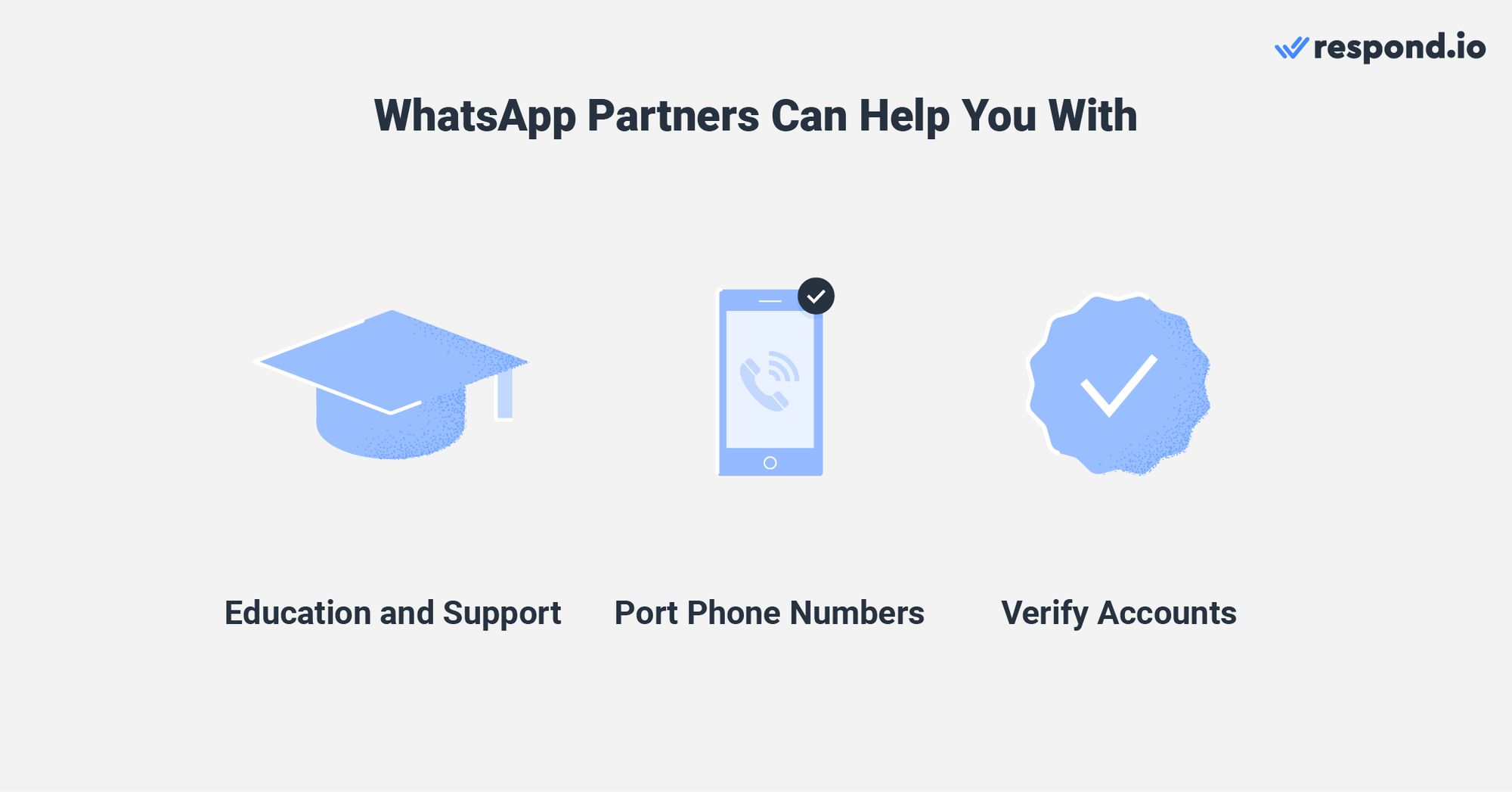
Guide you through every step of the WhatsApp API setup, from onboarding to launch
Help you understand complex messaging rules, including business-initiated messaging limits
Keep you updated on evolving WhatsApp policies and pricing changes
Offer bundled messaging software, so you don’t need to integrate a separate inbox
Provide customer support to troubleshoot issues and optimize your setup
Assist with porting your existing number — mobile, landline, or toll-free — into the WhatsApp API
Offer alternatives like using WhatsApp-provided virtual numbers, if preferred
Ensure minimal downtime during number migration so you don’t lose conversations or contacts
Handle the WhatsApp Business API account verification process on your behalf
Help you obtain the WhatsApp Green Tick if eligible
Ensure your business profile is compliant and optimized for customer trust
Before choosing a BSP, don’t forget to review their pricing model. Some charge additional markups or platform fees, while others like respond.io offer transparent pricing with no message markups — you pay only what Meta charges.
Not all WhatsApp Business Solution Providers (BSPs) price their services the same way. Here’s what to watch for.
Some BSPs add extra charges on top of WhatsApp’s official messaging fees. These markups vary, so check if you're paying more than necessary.
Certain BSPs charge a one-time setup fee to get started. Many require you to use their platform, which may include a messaging inbox, automation, and reports. These platform features are helpful but often come with extra costs, and opting out usually isn’t an option.
Look for BSPs with clear, transparent pricing listed on their website.
Avoid providers that hide fees or charge for features you don’t need.
Tip: Platforms like respond.io offer WhatsApp API access with no message markups — you pay only what Meta charges.
Some providers ask for a lot of business information before granting access. This can delay setup or feel unnecessarily complicated.
Next, we’ll look at usage limitations some BSPs may impose.
While WhatsApp partners help businesses get API access, some may come with limitations that can affect flexibility and long-term scalability.
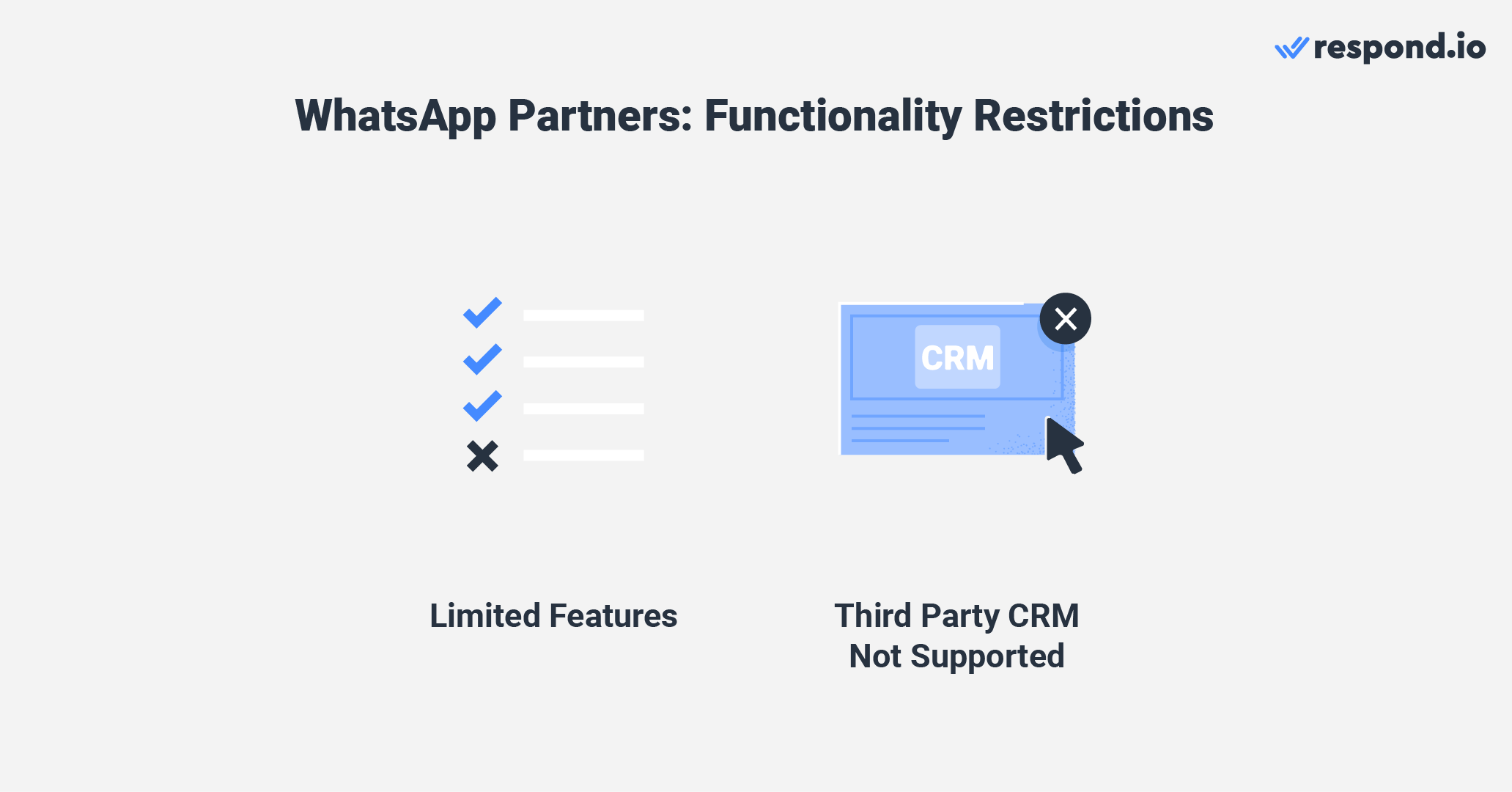
Some BSPs use their own custom or on-premises version of the WhatsApp API. This can delay access to new WhatsApp features or make them completely unavailable.
Many BSPs bundle the API with their own messaging platform or built-in CRM. This limits your ability to integrate with third-party CRMs like Salesforce or HubSpot. You may end up paying for features you don’t need if you're already using another system.
Migrating your WhatsApp number to another BSP is possible but comes with conditions. Both BSPs must be under the same Facebook Business Manager ID. Sadly, some businesses only discover these restrictions after signing up, making it hard to switch.
Tip: Before committing, ensure the BSP supports the features, tools, and integrations your business actually needs.
Next, we’ll help you choose the right WhatsApp partner for your specific use case.
In this guide, we’ll explore five of the most popular BSPs: Respond.io, WATI, Trengo, SleekFlow and MessageBird. We’ll compare their features, reliability, and overall value to help you choose the best option for your business.
Respond.io is a BSP that offers advanced WhatsApp features that most competitors lack, including CRM integrations with VoIPs like WhatsApp Business Calling API, Facebook Messenger calls and Telnyx. Native integrations with HubSpot and Salesforce ensure seamless CRM synchronization, unlike competitors that may require workarounds.
Respond.io also has a unique offering — you can use both the WhatsApp API and the WhatsApp Business App simultaneously.
Beyond WhatsApp, respond.io supports a wide range of messaging channels, including SMS, Email, Webchat, TikTok, Instagram, Messenger, Telegram, LINE, WeChat Viber and custom channels. This provides a truly omnichannel solution, whereas competitors like WATI are limited to WhatsApp, and others may lack key messaging apps.
Respond.io's AI-powered automation is more flexible than competitors' rule-based setups, enabling businesses to build smart workflows effortlessly. Additionally, respond.io delivers enterprise-grade stability, ensuring reliable performance even under high message volumes, unlike some competitors that may experience slowdowns or crashes.
Customer support is another advantage; respond.io offers 24/5 multilingual support, unlike competitors with limited availability and slow response times. Moreover, respond.io's transparent pricing starts at $79 per month for the Starter plan, which includes features suitable for small sales teams.
For more advanced needs, the Growth and Advanced plans offer additional features at higher price points. However, you can scale the number of user seats and monthly active contacts without scaling your plan. This clarity helps businesses avoid hidden fees and unpredictable costs associated with some competitors.
Pros | Cons |
|---|---|
High platform uptime | Upfront cost is not on the cheap end |
24/5 multilingual support | Not ideal for small businesses that don't seek to scale |
Supports all popular messaging channels and custom channels | |
Supports WhatsApp Business app integration | |
Supports WhatsApp Business Calling API | |
Native integrations with Salesforce and Hubspot | |
You can merge conversations into a single customer story | |
Flexible AI and automation features |
WATI (WhatsApp Team Inbox) is made for businesses that rely solely on the WhatsApp Business API. It supports multiple users managing conversations simultaneously, making it ideal for small teams looking to scale. WATI also offers helpful features like WhatsApp broadcasts, interactive messages, and no-code automation—allowing businesses to automate replies and tasks without needing technical skills.
However, WATI comes with several limitations. Most notably, it supports only WhatsApp, which can be a drawback if your customers also reach out via other channels like Messenger, Instagram, or Telegram. The platform has also been known to slow down during high-traffic periods, making it less suitable for businesses with heavy message volumes.
Another concern is its automation setup, which can feel cluttered and confusing due to overlapping features. Additionally, WATI’s customer support is limited to business hours (9 am to 5 pm IST) and is only available via email or WhatsApp—posing a challenge if you need assistance outside those hours.
On the pricing front, WATI starts at $39/month for up to 5 users, which is budget-friendly for small teams. However, it also imposes a markup on WhatsApp’s official messaging fees, which can drive up costs as your message volume increases.
Combined with the fact that WhatsApp API access comes bundled with WATI’s platform, businesses that already use another CRM may end up paying for tools they don’t need. Learn more about how Wati compares against respond.io here.
Pros | Cons |
|---|---|
Use WhatsApp with multiple teams | Platform limited to one channel: WhatsApp |
Supports most WhatsApp's features | Setting up automation can be confusing |
Set up automation without any coding | Redundant automation features |
Cannot handle high message volumes | |
Limited customer support availability | |
Extra charges per WhatsApp message |
Trengo is an omnichannel communication platform that supports multiple messaging channels, including WhatsApp, SMS, email, Instagram, Messenger, Telegram and more. It’s suitable for small businesses that need to manage communication across several platforms, and it allows businesses to send WhatsApp broadcasts and merge conversations from the same channel.
However, Trengo doesn’t support WhatsApp broadcasts on all messaging channels — it’s limited to SMS and WhatsApp. While it does offer rule-based automation to streamline customer interactions, the automation system can get confusing and redundant if you don’t keep track of which modules control which actions.
Trengo also has platform reliability issues, as it tends to crash when handling high message volumes, especially during peak business hours. Its customer support is only available weekdays from 9 am to 5:30 pm CET, and response times can be slower if you need assistance outside of these hours.
Pricing starts at $149/month for 5 users, but the lack of support for LINE and Viber could be a dealbreaker for businesses in certain regions where these apps are popular. Learn more about Trengo as a respond.io alternative here.
Pros | Cons |
|---|---|
Supports various channels, including custom channels | Does not support channels like LINE or Viber |
Allows broadcast on SMS and WhatsApp | Does not support broadcast on other popular channels |
Allows conversation automation | Limited to rule-based automation |
The platform often crashes when it receives high volumes of messages | |
Limited customer support availability |
Sleekflow is an omnichannel communication platform similar to Trengo, supporting popular messaging apps like WhatsApp, Instagram, Messenger, LINE, Telegram and WeChat. It allows businesses to send WhatsApp broadcasts, but like Trengo, it’s limited to rule-based automation and lacks advanced AI automation features.
Sleekflow stands out for its broadcast analytics and its ability to merge messages across WhatsApp and other supported channels. However, it has some drawbacks—most notably, it does not support email or custom channels, which limits the platform’s flexibility for businesses with diverse communication needs.
Similar to Trengo, Sleekflow’s platform can’t handle high message volumes very well, often slowing down or crashing when traffic spikes. Its customer support, available Monday through Friday (9 am to 6 pm HKT), is also limited, so businesses might struggle to get help during off-hours.
Sleekflow’s pricing starts at $159/month for 3 users, but WhatsApp is not included in the free plan, making it an expensive option if you need to scale. Learn more about how Sleekflow compares to respond.io here.
Pros | Cons |
|---|---|
Supports most of the popular messaging | Does not support email and custom channels |
Supports broadcast on SMS, WhatsApp, | Does not support broadcast on Facebook |
Provides rule-based automation | Limited to rule-based automation |
Cannot handle high volumes of messages | |
Limited customer support availability |
MessageBird was originally designed for SMS, but it has since expanded to support other popular messaging channels, including WhatsApp.
While it supports WhatsApp and SMS broadcasts, the WhatsApp broadcast feature is not native, meaning it requires technical knowledge to set up properly. Additionally, the platform’s automation setup is spread across two areas, which can lead to confusion and redundancy.
One major drawback is that MessageBird doesn’t support custom channels, which could be a dealbreaker if your business uses proprietary apps or messaging platforms. It also experiences frequent downtime, which can disrupt your ability to communicate with customers.
MessageBird’s customer support is limited to Monday through Friday (9 am to 5 pm), with long response times and no support on weekends. Pricing is complicated, with multiple fees and a pay-as-you-go model that can be difficult to navigate. Learn more about Bird vs respond.io here.
Pros | Cons |
|---|---|
Supports most of the popular | Does not support custom channels |
Supports contact merge | Must manually search for contacts you wish to merge |
Supports broadcast messaging | Only supports SMS & WhatsApp broadcasts. |
Flexible automation | Automation set-up is spread across two spaces |
The platform experiences frequent downtime | |
Limited customer support availability | |
No mobile app |
We’ve just walked you through the five most common options businesses consider when choosing a WhatsApp BSP. Now, let’s bring it all together and reveal the one we recommend for your business.
Many platforms cater to small businesses, but as you grow, limitations in messaging channels, automation and stability can become significant challenges. Switching platforms later involves data migration, retraining, and potential disruptions. Choosing a scalable platform like respond.io from the start helps prevent these issues.
With its superior WhatsApp capabilities, seamless CRM integrations, omnichannel support, unmatched stability and transparent pricing, respond.io is an excellent choice for growing businesses. Explore how you can enhance your customer communication with a free respond.io trial today.
Turn conversations into customers with respond.io's official WhatsApp API ✨
Manage WhatsApp calls and chats in one place!
Yes! You can find the official list of Meta-approved WhatsApp Business Solution Providers (BSPs) on the Meta Partners Directory. These BSPs help businesses get access to the WhatsApp Business API, offer onboarding support, and often bundle it with extra tools like a messaging inbox, automation, and CRM integrations.
A WhatsApp Service Provider, also called a WhatsApp Business Solution Provider (BSP), is a Meta-approved company that helps businesses use the WhatsApp Business API. These providers offer everything from setup to support and may include features like message automation, analytics, and integrations with other tools.
The best WhatsApp BSP depends on your business needs. For growing teams that want an all-in-one solution with team inbox, automation, AI, and CRM integrations, respond.io is a top-rated choice. It offers direct access to the WhatsApp API with no message markups or hidden fees, so you only pay what Meta charges.
The most affordable BSPs are the ones that don’t add extra charges to Meta’s pricing. Respond.io is one of the cheapest options for small businesses, as it doesn’t charge message markups. You pay only for the messages you send, based on WhatsApp’s official rates.
For startups looking for flexibility, fast setup, and cost efficiency, respond.io is an excellent choice. It offers WhatsApp Business API access with powerful automation, integrations, and multi-user support—without extra fees or complicated pricing tiers. You can get started in minutes and scale as your business grows.
You’ve made it to the end! That’s everything you need to know about WhatsApp API costs. If you enjoyed this article and you'd like to learn more about WhatsApp Business, here are some additional readings.
Román Filgueira, a University of Vigo graduate holding a Bachelor's in Foreign Languages, joined the respond.io team as a Content Writer in 2021. Román offers expert insights on best practices for using messaging apps to drive business growth.

Businesses can't send WhatsApp messages after 24 hours unless they use WhatsApp Message Template. Learn how to format and send template messages plus examples.