
WhatsApp Message Template: A How-to Guide with 13 Examples
Businesses can't send WhatsApp messages after 24 hours unless they use WhatsApp Message Template. Learn how to format and send template messages plus examples.

Here’s a common scenario: Your business is scaling well, so you decide to hire more agents and add them to your WhatsApp account. Suddenly, you realize it is not that simple, and some questions arise. How to add more users to WhatsApp? What is the limit? Do I have to pay to add more users? In this WhatsApp Business multiple users guide, we will cover all you need to know to add as many WhatsApp users as you need for your business.
The WhatsApp Business App allows a business number to be used on up to five devices—one primary phone and four linked devices. This is ideal for small businesses that need multiple team members to respond to customer messages from anywhere.

The app setup process is straightforward and businesses can use it for free. Plus, it includes business tools like greeting and away messages, WhatsApp catalog, WhatsApp Pay and quick replies.
For businesses that need to use WhatsApp on more than 5 devices. WhatsApp Business Premium, lets you connect up to 10 devices and assign chats to specific agents. However, this plan is only available for Android users and in certain countries.
WhatsApp Business App | WhatsApp Premium (Multi-agent) | |
|---|---|---|
Number of connected devices | Up to 5 | Up to 10 |
Name your linked devices | ✅ | ✅ |
Assign chats to agents | ❌ | ✅ |
See which agent sent a message | ❌ | ✅ |
Despite being a convenient and easy-to-use solution, the WhatsApp Business App is not always the best choice. Let’s see why.
Using WhatsApp Business App with multiple devices is convenient for small businesses, but this is only a temporary solution or feasible when your business is starting. As your business expands, you’ll soon encounter problems with using linked devices, such as:
Can’t ensure all customers have been answered
No way to organize chats, such as marking a chat as resolved
Can’t track agent workload or performance
Can’t connect to a CRM, as WhatsApp Business app doesn’t support any CRM integration
No user access controls and all the data can be accessed by every agent
Not able to implement advanced automation
If your team size stays the same, having 5 to 10 devices connected to one WhatsApp number is sufficient. As your business grows, you’ll need a more sophisticated platform to handle more agents, contacts and messages. This is where WhatsApp API comes in.
WhatsApp API (also known as WhatsApp Business Platform) is designed for SMEs and large businesses that want to scale and manage their teams, messages and customers more effectively.
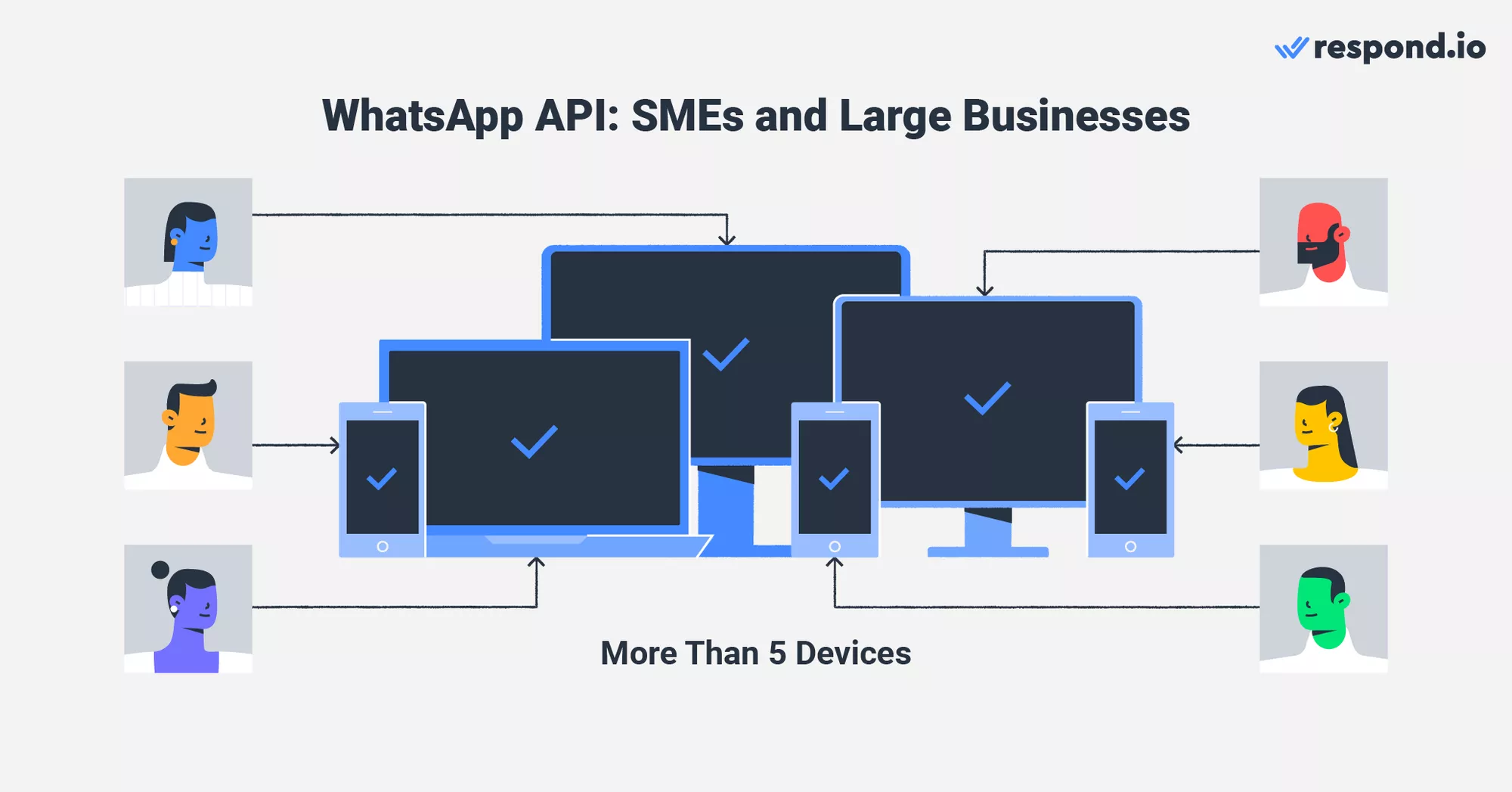
Here’s the best thing: WhatsApp API supports an unlimited number of users. No matter how big your business is or how fast it grows — WhatsApp API won’t let you down. Still, there are some basic things to keep in mind about WhatsApp API.
While WhatsApp API is the ultimate solution for WhatsApp Business multiple users, it is also more complex. Let’s start with the fundamentals.
It has a 24-hour customer service window
You need to get WhatsApp API access from a BSP
You’ll need a messaging inbox for WhatsApp API, as it doesn’t have a user interface
A WhatsApp BSP (Business Solution Provider) is a company authorized by Meta to give businesses access to WhatsApp API. BSPs like respond.io help businesses integrate WhatsApp into their workflows successfully and often provide additional features.
Signing up for WhatsApp API with respond.io is quick and easy. The entire process takes only a few minutes – from linking your Facebook Business Account (now known as Meta Business Portfolio) to adding a phone number.
Because respond.io is also a customer conversation management software that comes with a sales inbox, you can start messaging customers right after creating your WhatsApp API account. That’s killing two birds with one stone!
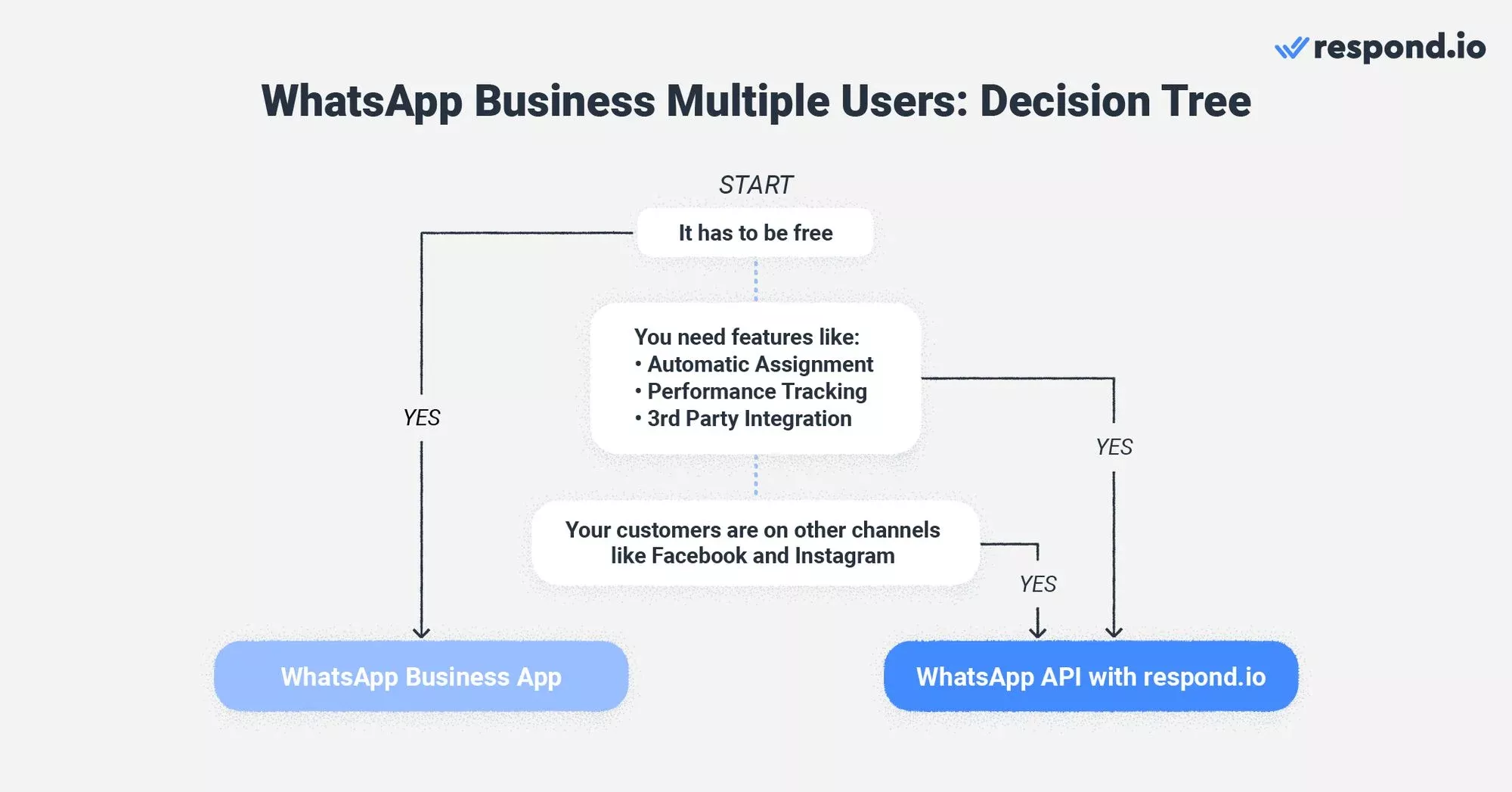
Once you get a basic command of WhatsApp API, you’ll experience its many benefits.
The WhatsApp Business App limitations don’t exist with WhatsApp Business API. These are some of the main improvements you’ll see after making the switch.
Never miss a customer inquiry – Every message can be answered with automation and team-wide visibility.
Stay organized with chat management – Mark conversations as resolved, assign chats, and keep track of ongoing interactions.
Monitor agent performance – Get insights into workload, response times, and agent efficiency.
Seamless CRM integration – Sync WhatsApp with your CRM to track customer interactions and sales.
Control user access – Restrict data access based on roles to keep customer information secure.
Advanced automation for efficiency – Automate replies, lead qualification, and customer follow-ups for faster service.
While it’s not required to get started, growing businesses may want to get verified as an official account with WhatsApp green tick.
Despite the many advantages of the WhatsApp API, some businesses hesitate to make the switch from the WhatsApp Business App. They’re comfortable with what they know and may be wary of stepping into unfamiliar territory. If that sounds like you, we’ve got good news.
Until recently, businesses had to choose between using the WhatsApp Business App or the WhatsApp API. Now, with WhatsApp Coexistence, you can use both on the same number.
This means you can keep your existing WhatsApp Business app number and still connect it to the WhatsApp Business Platform (Cloud API) via respond.io — without losing access to your app or needing a new number.
Coexistence gives your team the flexibility to:
Use advanced API features like multiple users, automation, AI routing and CRM integrations via respond.io.
Keep using the WhatsApp Business app for simple 1:1 conversations or business tools like catalogs and quick replies.
Maintain your existing number, customer chat history and app access—even after connecting to the API.
This setup is perfect for growing teams who want the power of WhatsApp API without giving up the convenience of the app they’re used to.
⚠️ Note: Some WhatsApp Business app features like calls, group chats, broadcast lists and disappearing messages won't work on the API side. Also, if you enable coexistence, you’ll temporarily lose the green checkmark (you can reapply after setup).
Next, let’s discuss setting up WhatsApp with multiple users on the WhatsApp Business app and WhatsApp API.
Turn conversations into customers with respond.io's official WhatsApp API ✨
Manage WhatsApp calls and chats in one place!
Any business can use the WhatsApp Business App with multiple devices or users. To link a device, follow the steps below.
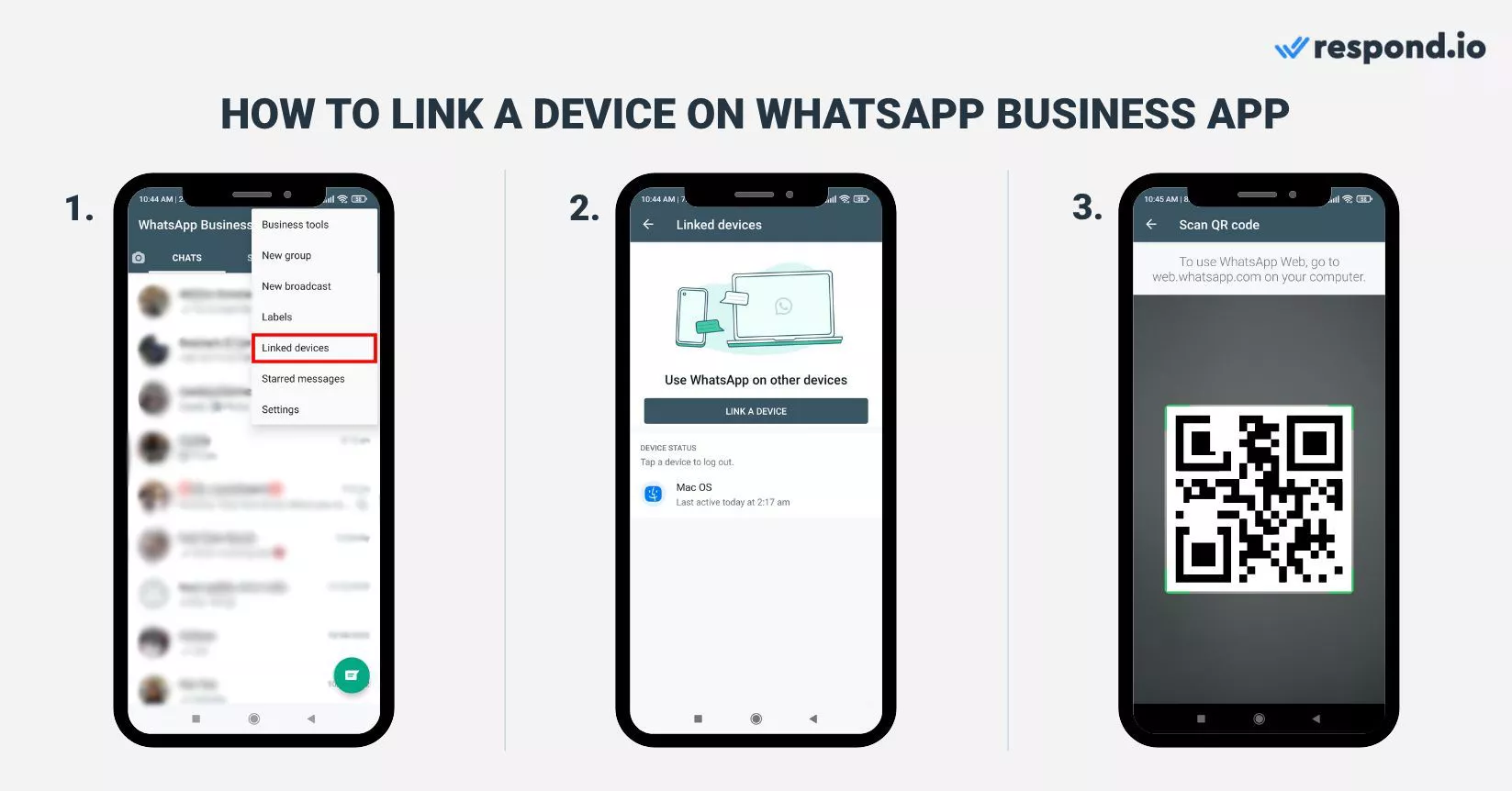
Go to your WhatsApp Business App.
Tap the More Options icon with three vertical dots.
Click Linked Devices.
Click LINK A DEVICE.
Scan the QR code.
You can get the QR code on WhatsApp Business Web or WhatsApp Business Desktop App on your companion devices. Log in to either, and a QR code will be displayed on your screen.
The steps above work on Android devices. For iPhone users, go to WhatsApp Settings in Step 2 and follow the rest of the instructions above. Upon linking, your team can access WhatsApp Business on your additional devices without the need to keep your phone connected.
Now, we’ll show you how you can use WhatsApp Business multiple users on WhatsApp API.
Managing multiple customer conversations with a large team can be tricky, but it doesn’t have to be. Especially if you start on the right track with your WhatsApp messaging inbox. While there are many on the market, here’s why you should choose respond.io.
It’s one of the few Badged Meta Partners
It’s top-rated on G2, one of the most popular peer-to-peer review platforms, for highest ROI
A transparent, flexible pricing so you only pay for the users you need
Built to generate leads & maximize conversions via WhatsApp chats & calls.
If you’re curious about WhatsApp multiple users with respond.io, you can start with a free trial and then upgrade to the plan that suits you best.
To apply for one, you can watch the video or follow the steps listed in this section.
Setting up WhatsApp Business API with respond.io is a quick and easy process if you follow these steps.
1. Start by creating an account on the respond.io platform.
2. Navigate to Settings > Channels. Then, click Add Channel, select WhatsApp Business Platform (API), and press Connect.
3. Click Get Started to complete the eligibility checks, then click Connect With Facebook and log in to your Facebook account. Ensure you grant permissions for respond.io to manage your WhatsApp Business account and billing.
4. Select an existing Meta Business account or create a new one, then create a WhatsApp Business profile by entering your business details.
5. Enter your WhatsApp phone number, select a verification method (SMS or call) and input the 6-digit verification code received to complete the setup.
To add WhatsApp Business multiple users to respond.io, follow these three simple steps.
1. Navigate to Settings > Workspace Settings > Users.
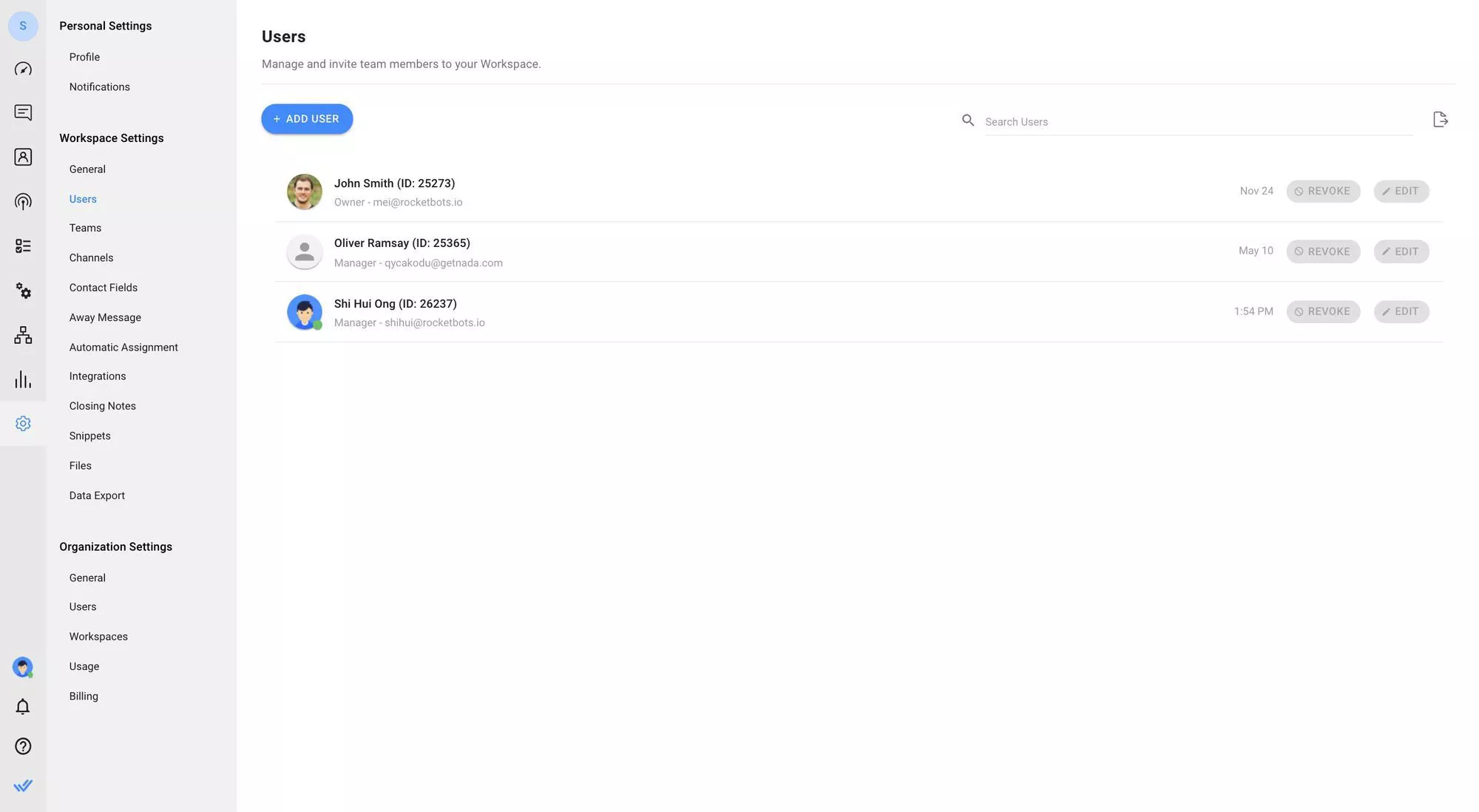
2. Click Add User to invite agents to the Workspace using their email address.
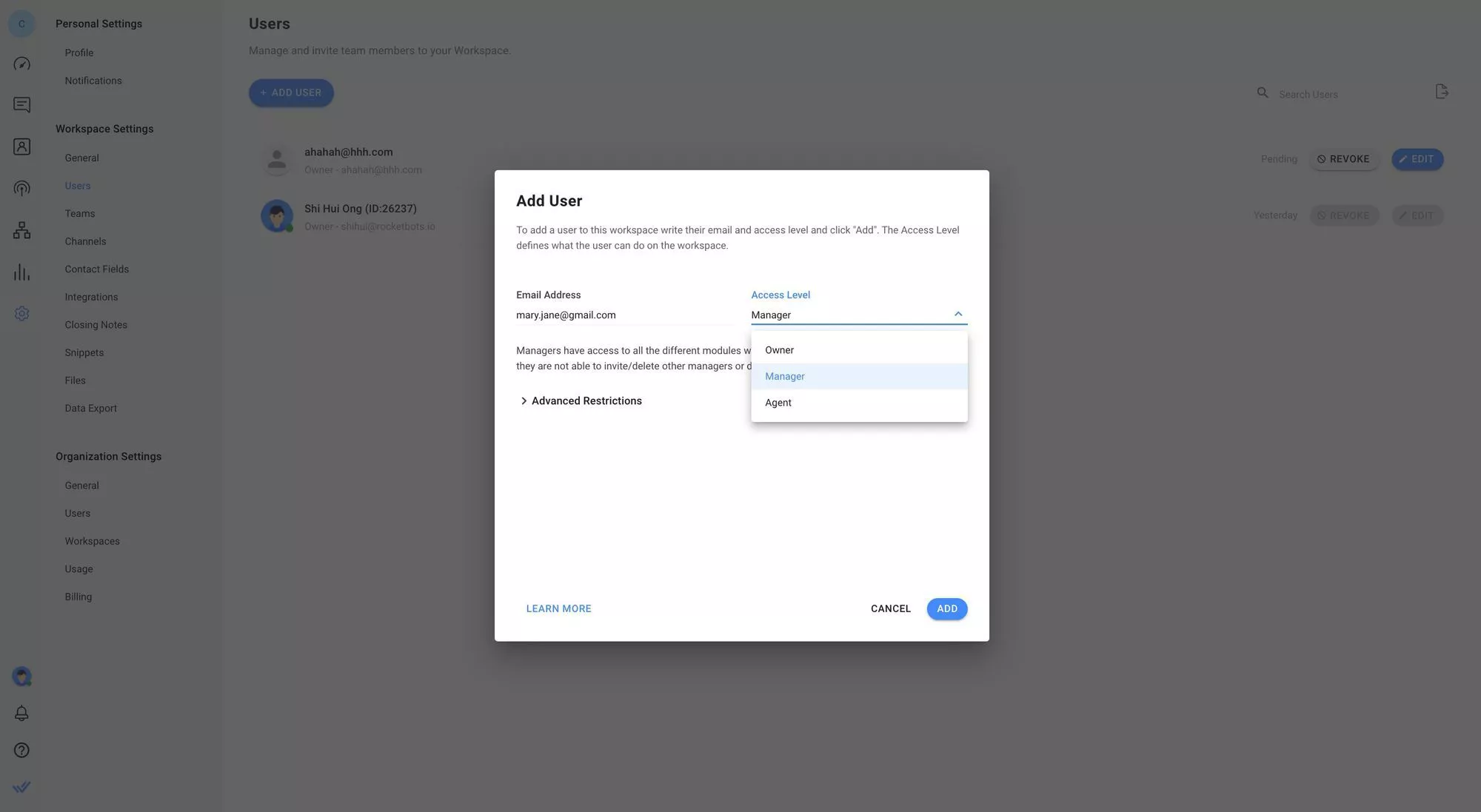
When adding Users, you can give them an appropriate User Role. This allows you to limit the level of access of each collaborator invited to the platform. You can choose between three User Roles:
Owner: Owners have access to all modules, and they can manage the Workspace settings.
Manager: Like Owners, Managers have access to all modules. However, they have restricted access to Workspace Settings.
Agent: Agents only have access to the Messages module.
3. Create Teams to group your agents for better visibility after they accept your invitation.
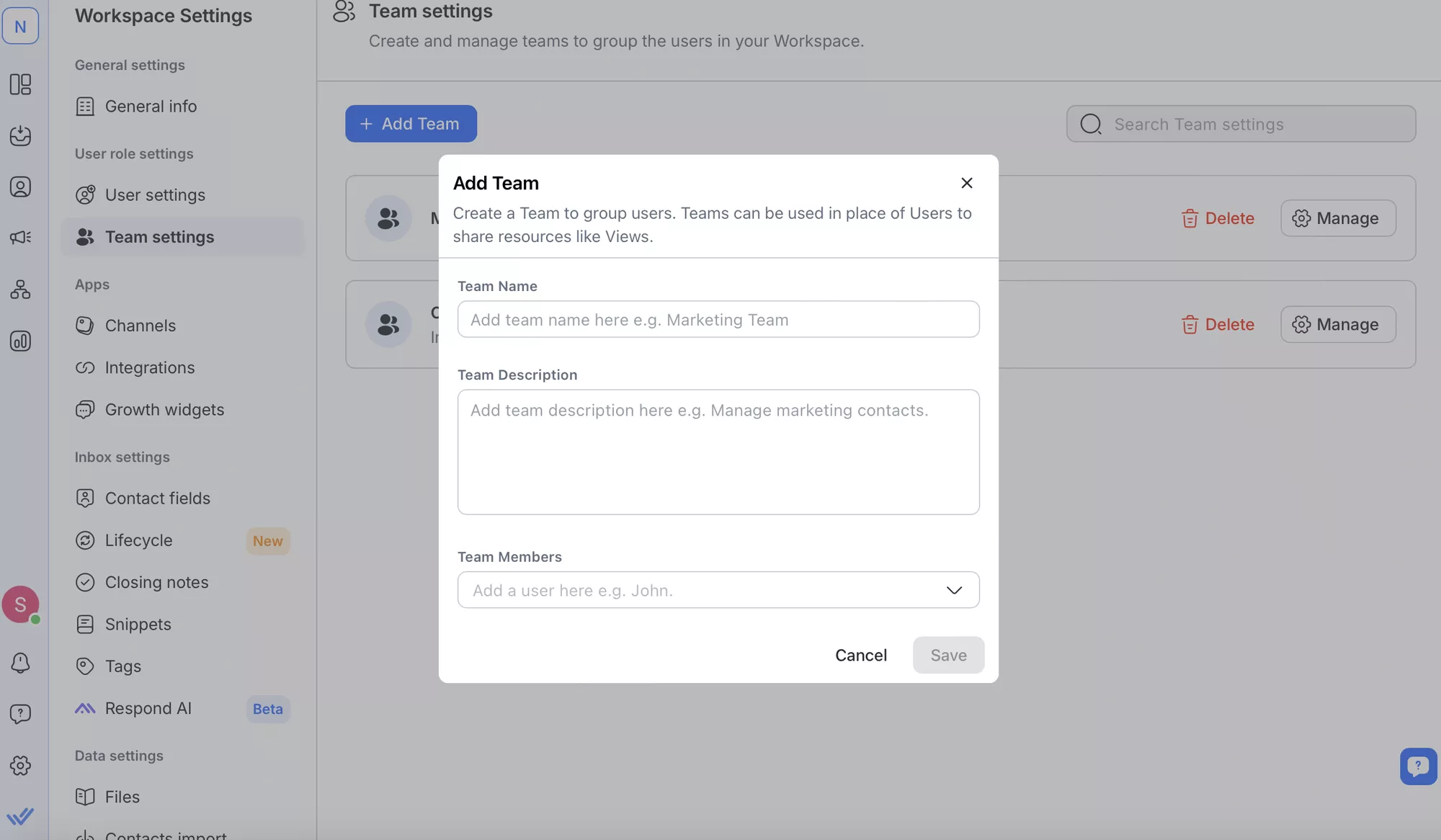
For detailed guidance on how to add and edit team members' profiles, invite new users, view team members and their roles, create new teams and manage them effectively, explore our comprehensive help center article.
To either assign or unassign a conversation, all you need to do is follow the steps below.
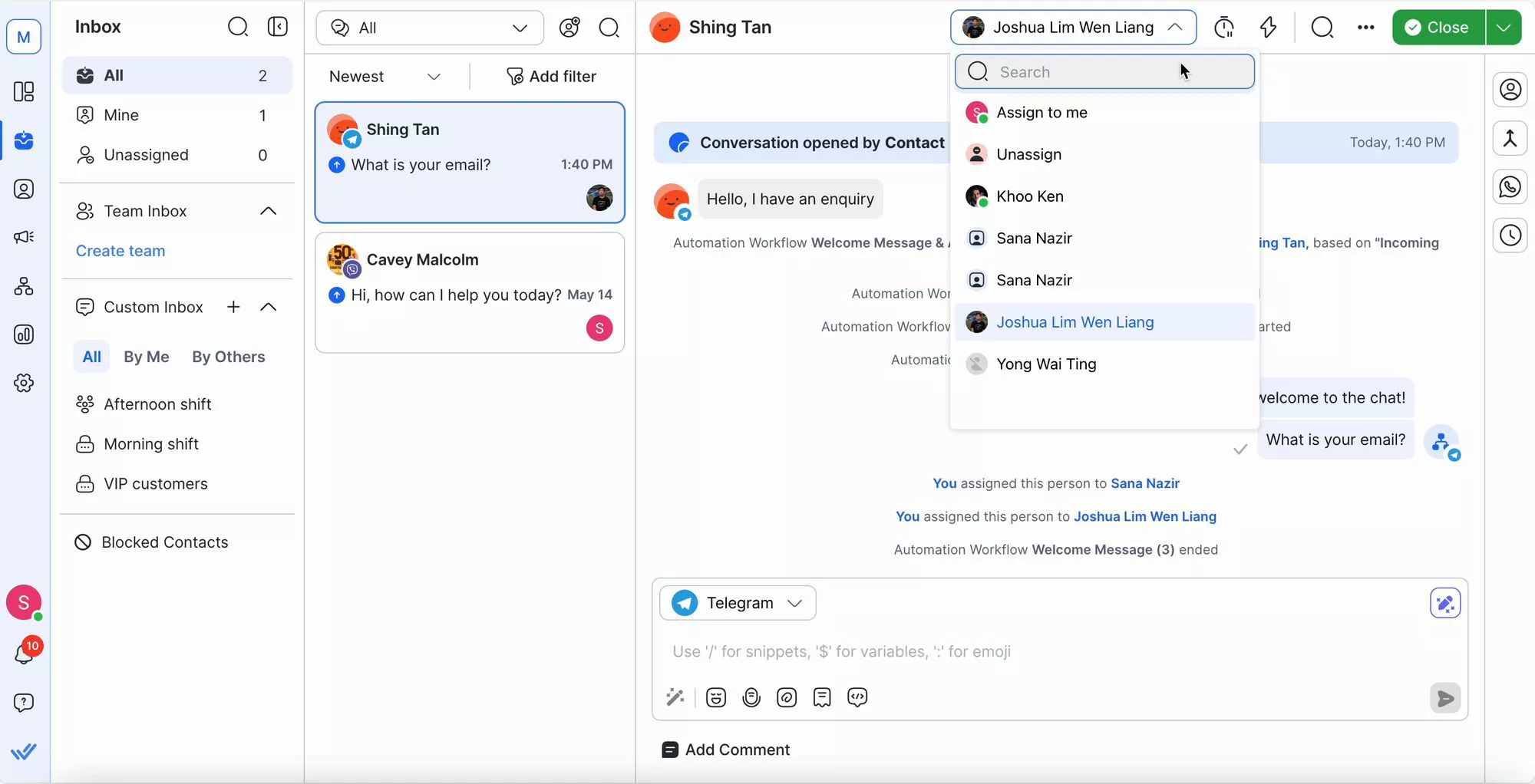
1. Access the Assignment dropdown in the top-right corner of the Inbox module.
2. Use the dropdown to assign or reassign an agent to a contact.
3. Search for an agent by name in the search box or select from the list of available agents with their avatars.
Respond.io can help teams collaborate efficiently when handling WhatsApp Business conversations.
1. Add internal notes to provide context or updates visible only to team members, ensuring smooth handovers between agents.
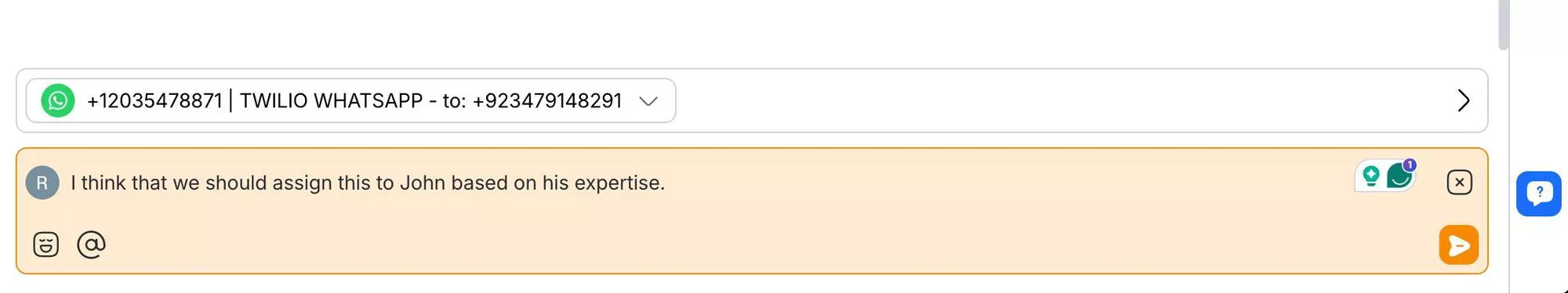
2. Use tags to organize conversations with labels like "Urgent" or "Follow-Up" to categorize and prioritize them for faster resolution.
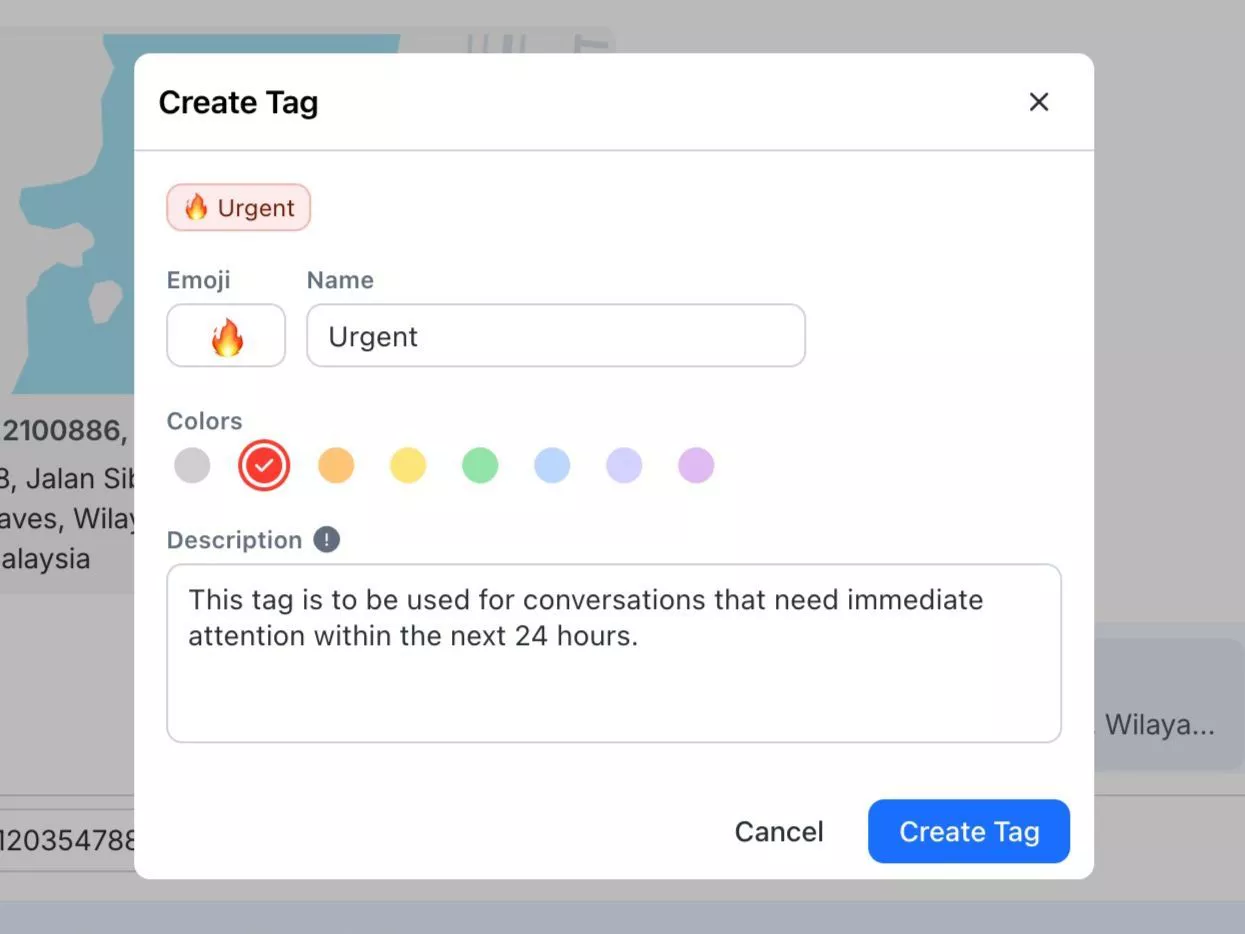
That's all. You're all set! Now let's look at how you can sell and market with WhatsApp Business API for multiple users.
Your agents already know how to sell — now give them the tools to do it faster and smarter with respond.io’s WhatsApp API.
Capture leads organically through WhatsApp entry points or using Click to WhatsApp Ads. Then, use Workflows to route leads to the right agent based on shift, expertise, or team. Need to move faster? Use an AI Agent to qualify leads automatically before handing them off to a human.
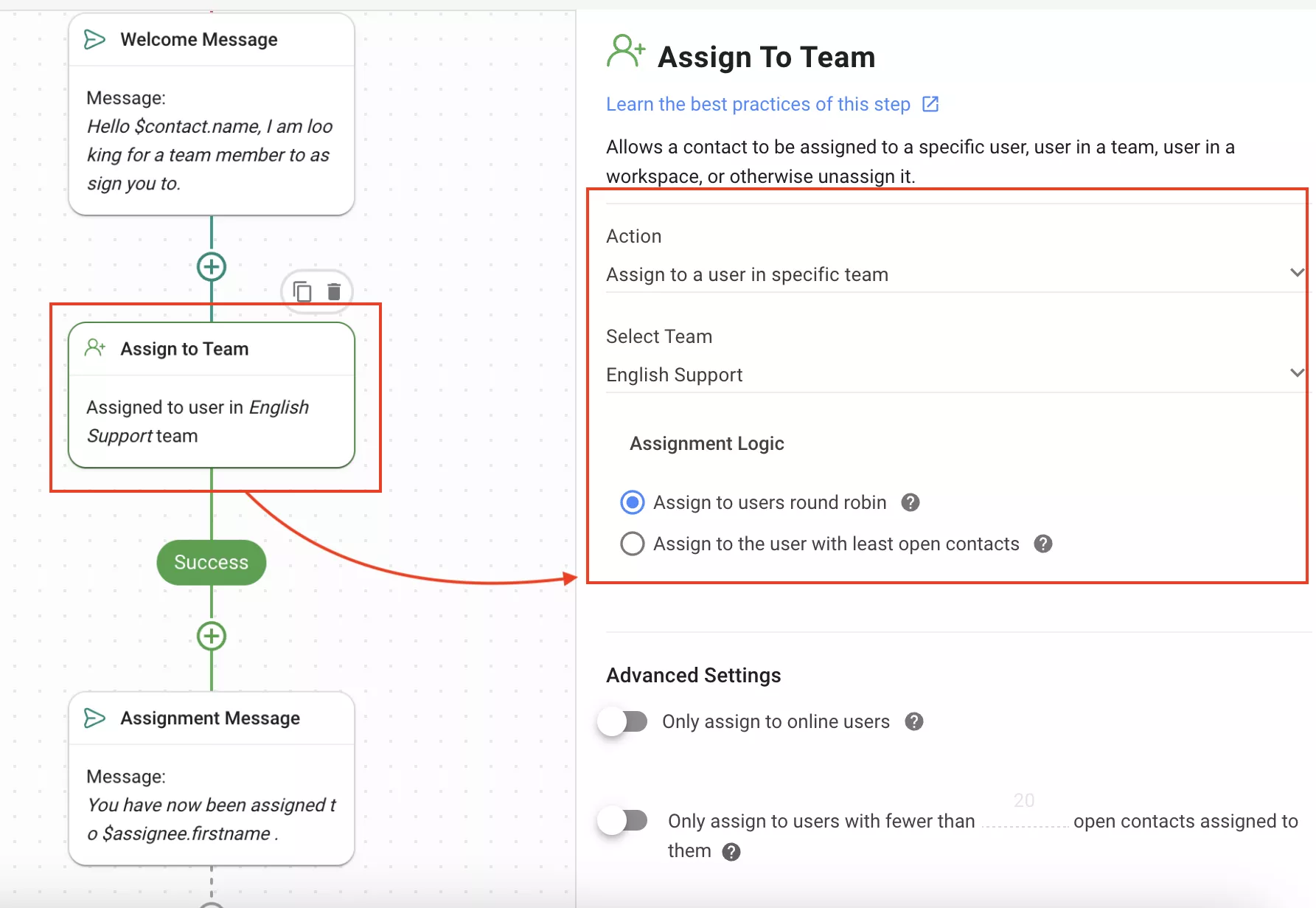
Agents can use AI Assist to generate replies instantly or refine tone, fix grammar, and translate messages with AI Prompts. Supervisors can monitor all inboxes, and agents can even jump on a voice call using Telnyx, WhatsApp Calling API and Messenger Call on respond.io.
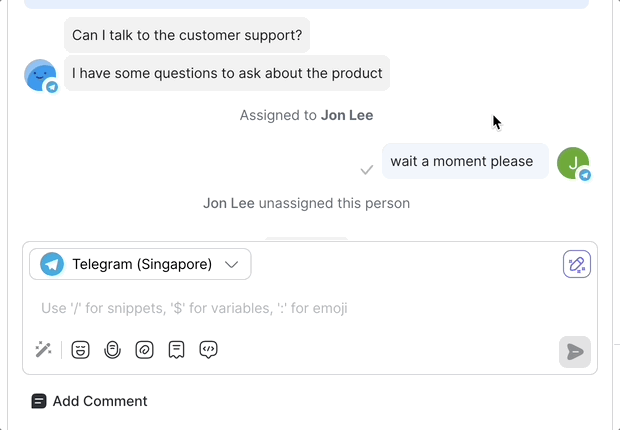
Stop switching platforms — integrate CRMs like HubSpot or Salesforce with respond.io to sync contact data in real time. Use Lifecycle Stages to track every contact’s journey and prioritize the hottest leads.
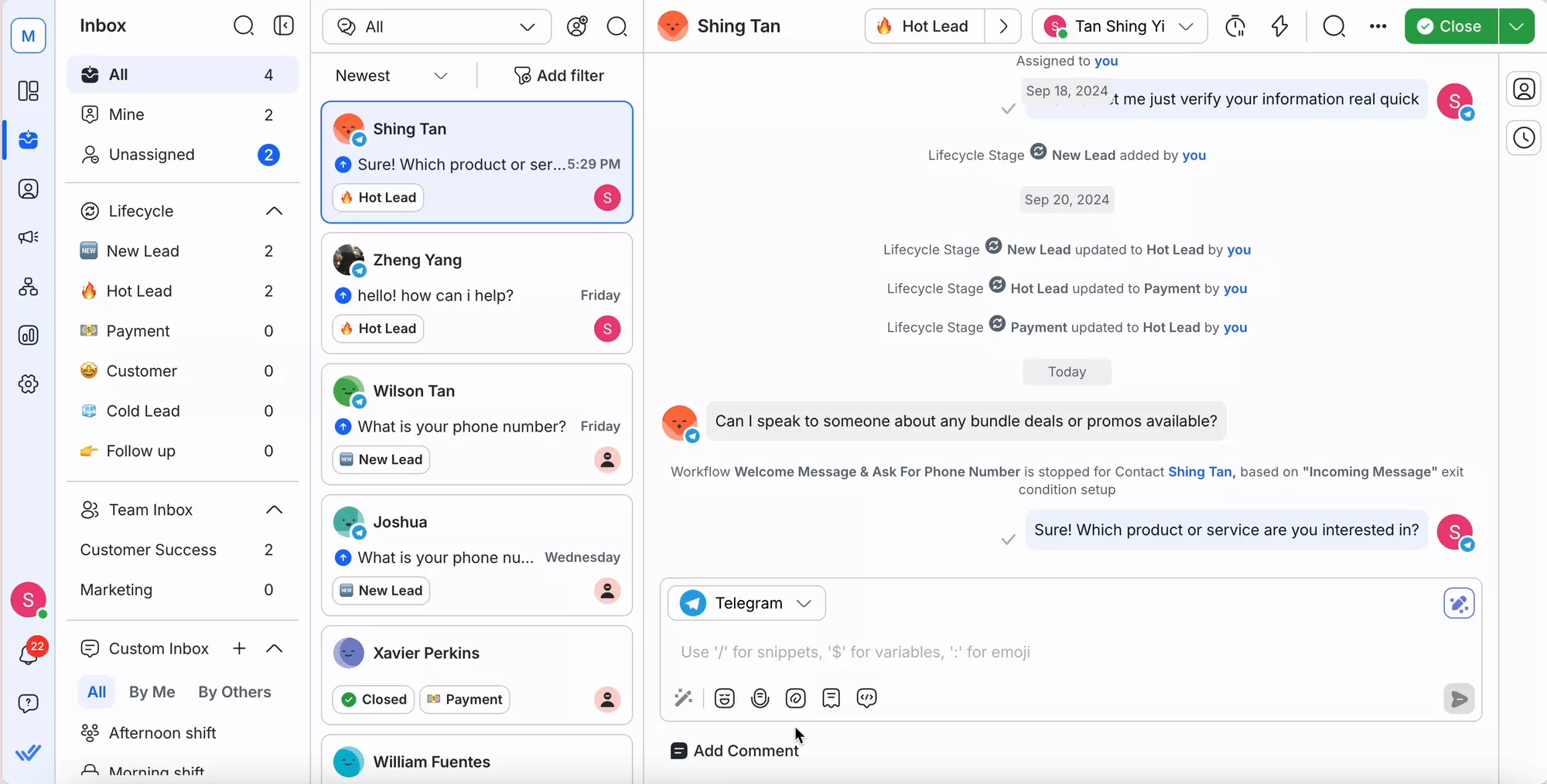
Run WhatsApp bulk campaigns without the 256-recipient limit of the app. Send or schedule rich messages to opted-in contacts with buttons, media, and CTAs.
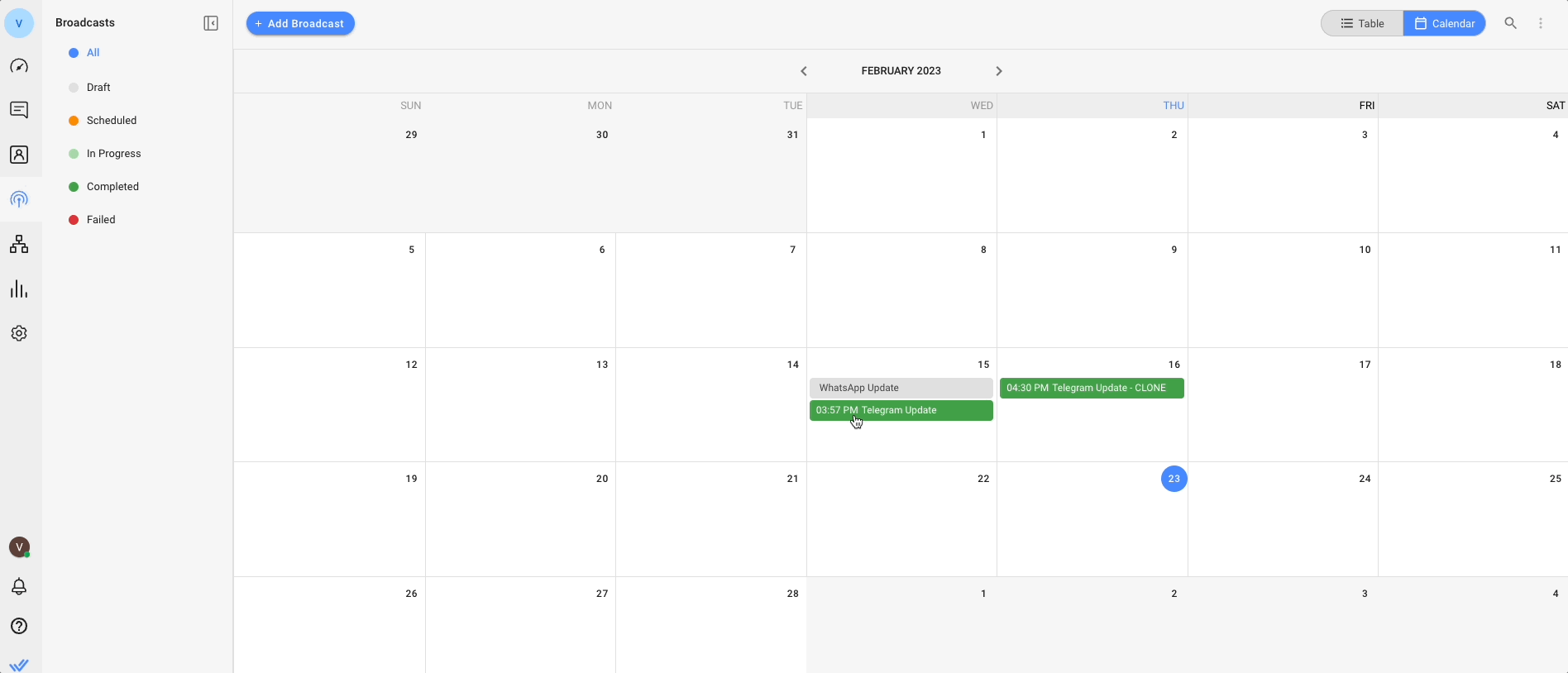
Note: Ensure your broadcasts are engaging as Meta will deliver fewer marketing messages to contacts who do not engage.
Now that you know how to market and sell on respond.io, let’s have a look at some of this platform’s benefits.
Making WhatsApp work for multiple users isn’t just practical. It's a necessity if you want to enhance your team's communication with customers. But when it comes to using the WhatsApp API with respond.io, know it introduces a whole new level of efficiency to your operations.

Respond.io offers a unified inbox where your entire team can view and track all WhatsApp chats. This helps prevent confusion over who has responded to a customer and reduces the risk of missed messages, keeping your team on the same page at all times.
Not every team member needs the keys to the city. You can designate specific roles, such as Agent, Manager or Owner, for team members, providing them with the appropriate level of access and ensuring everyone has exactly what they need without unnecessary permissions.
Respond.io integrates seamlessly with your CRM, so your team can see customer history and preferences at a glance. This means your replies aren't just quick. They can be informed and personalized, helping you engage in more meaningful conversations.
It doesn’t matter whether you’re a small brand today or a global powerhouse tomorrow. Respond.io is fully capable of growing alongside your business. As you scale, you can easily add users, automate more workflows, handle higher message loads and more without ever losing your momentum.
Now, let's look at how businesses are succeeding on respond.io with WhatsApp Business multiple users.
We have interviewed some respond.io customers to learn how they take their businesses to the next level with WhatsApp's multi-user functionality. Below, we’ve compiled a few success stories that will inspire you to kickstart your WhatsApp multiple users journey.
Lamarsa Coffee, a Malaysia-based coffee equipment retailer, was handling customer communication over WhatsApp Business App.
As its business expanded, Lamarsa Coffee found it challenging to handle the high volume of conversations over WhatsApp. To solve the WhatsApp Business app multiple users problem, Lamarsa Coffee migrated to WhatsApp API and connected it to respond.io for greater multiuser access.
Through enhanced WhatsApp multi-user functionality and respond.io’s advanced Workflows, Lamarsa Coffee has successfully improved first response times by a whopping 38%!
Dubai-based self-storage company, 800 Storage, had limited multiuser access to WhatsApp Business App. This resulted in slow response time, which in turn affected business growth. By upgrading to WhatsApp API and integrating it with respond.io, 800 Storage is now ready to handle a high volume of conversations through WhatsApp multi-team access.
Thanks to multiuser access for WhatsApp, agent performance has significantly improved across the board, with first response times reduced by 30% to 1 minute and 56 seconds!
If you’re a smaller business, the WhatsApp Business App may be just enough for your needs in the short run. Download the app, link up to five devices and you’re good to go. It’s free, simple to set up, and even useful features to help you get started!
However, if your business is growing (or plans to), then the WhatsApp API is your best bet. Designed with larger teams in mind, it offers unlimited users, powerful automation and integrates smoothly with your existing CRMs. All you need to do is sign up through a platform like respond.io. The setup is quick, and you’ll be managing messages in no time.
Are you ready to use WhatsApp Business with multiple users? Try respond.io WhatsApp Business API for free!
Turn conversations into customers with respond.io's official WhatsApp API ✨
Manage WhatsApp calls and chats in one place!
The WhatsApp Business App allows free use on up to five devices. If you wish to use WhatsApp on up to 10 devices, you can pay for a WhatsApp Premium subscription.
For businesses requiring more than ten users, WhatsApp API is the solution. This, however, involves WhatsApp’s template message fees and the use of a messaging software, which incurs additional costs. You'll need to subscribe to a WhatsApp BSP, some of which add on set-up and monthly connection costs. For example, Sleekflow charges $15 per WhatsApp number per month. With respond.io, you'll only need to pay based on WhatsApp conversation fees, with no markups or add-on fees.
Yes, you can. The WhatsApp Business App supports up to five devices, including four linked devices and one phone per account, but not on two phones simultaneously. On WhatsApp API, there is an unlimited number of users and devices.
Open your WhatsApp Business App on your primary phone.
Tap the More Options menu (three vertical dots) in the top-right corner.
Select Linked Devices.
Choose Link a Device.
Scan the QR code displayed on the screen of the device you want to link
When you use WhatsApp Business on a new device, your old messages don’t transfer automatically because of WhatsApp’s security rules. However, once you link the new device, some recent messages may sync and become available.
Yes! WhatsApp Business keeps your chats secure with end-to-end encryption, even when you use multiple devices. This means your messages and business information stay private and can’t be read by anyone else.
If you found this article interesting, here are other reads that might interest you.
Román Filgueira, a University of Vigo graduate holding a Bachelor's in Foreign Languages, joined the respond.io team as a Content Writer in 2021. Román offers expert insights on best practices for using messaging apps to drive business growth.

Businesses can't send WhatsApp messages after 24 hours unless they use WhatsApp Message Template. Learn how to format and send template messages plus examples.